Home automation chatter has picked up over the past few months, especially now that Apple and Google are throwing their respective kits into the mix. There’s a plethora of approaches to introduce automation into our homes. Whether it’s Z-Wave to disengage your door lock or Zigbee to turn on your lights, the primary method to link up all the various protocols and centralize control is via a hub that rides your home network. And that’s what we’re looking at, three sub-$100 hubs – full of promise to tie together these protocols so that all our current and future home gadgetry play nicely together.

After spending a few weeks with the Staples Connect, SmartThings, and Wink hubs, I’ve come to realize that no one hub does it all… yet. Depending on your app interface taste (UI), technical know-how, determination, and patience, you’ll experience a different reaction from each of these hubs. Like the story of the 3 bears and porridge – based on your breakfast preferences, there is one that may be just right.
To give you an idea of my “just right” hub, I prefer to have a straightforward and simple UI. It shouldn’t be flashy and confusing, but basically do three things well: easily add your connected devices, show the status of those connected devices, and have the ability to automate those device functions via rules. Seems simple enough, right? So, as you read the following sections, keep in mind my preferences.
As for wireless compatibility, all three of these hubs support Z-Wave. The Staples Connect and Wink hub add Lutron’s Clear Connect wireless standard for lighting (and shades). Wink and SmartThings also support Zigbee. And, lastly, Wink adds Bluetooth 4.0 to the mix.
Too cold

Let’s start with the least cooked, Wink. To be upfront, Wink should not have launched in the beginning of July and should have held off for a couple months, at least until the release of the GE Link LED lights. This would have given them time to update some annoyances with the Hub and provide a better out of box experience for users (especially the more technically daring ones). They also would have had momentum with a fairly cheap and easy product to integrate for your first home automation experience. Instead, the Wink hub ended up being a Jekyll and Hyde type of system. One minute working perfectly, the other a screaming mess of device status.
The Hub itself is a plain white square that sits up. Using Wifi, you’re able to place the Wink Hub wherever you want in your home, as long as it’s in range of your network. This is convenient if you want to try to centrally locate your hub for better coverage.
Setting up the Hub was easy enough. Using Bluetooth, the Hub can identify your controlling device (in this case my iPhone 5s), and share network information during the initial configuration. When I first setup my Wink account and connected the Hub, there was a notification that the Hub needed a firmware update. I started that process…then again, and again, and again. It seems that there was a bug in the initial release that made it seem as if the Hub needed an update when it did not. This was fixed in a subsequent update, but not a good feeling out of the box.
For devices, Wink tries to remove some of the complexity of connecting things to the hub by labeling them “Wink Compatible” or “Wink App Ready”. This means that when you go to add a device to your hub, you can easily find it in a predefined list. The Wink app (iOS / Google Play) even has a barcode scanner to easily find products. When using the Wink app, I visually find it simple and pleasing. Everything has it’s own category on the left side navigation (lights, sensors, cameras, etc.) and Wink even supports 3rd party services such as Dropcam, Philips Hue, and TCP Lighting. If you were paying attention to press release pictures, you would have also seen garage door integration with Chamberlain MyQ. This did not make it at launch and is slated for this fall. I was actually disappointed in this as the press release pictures definitely showed this integration.
Although adding devices within this list proved to be a challenge at times, I was able to successfully pair a Lutron in-wall dimmer, Lutron plug-in dimmer, a Leviton in-wall dimmer and a Kidde smoke detector. You can visit Wink’s site to see other devices that are compatible.
And that’s where the “fun” begins. Within each device category, you have the ability to set up shortcuts and/or robots for your devices. As a robot example, you can say when the Kidde smoke alarm detects smoke, turn on all lights. You are also able to setup shortcut buttons, as in “turn off all lights”. Timing ability is also available so you can also have devices change state at scheduled times. The creation of these is easy and straightforward, but I did run into issues regarding robots and shortcuts getting deleted. Multiple times I had to reboot the Wink Hub and by doing this, it seemed to delete/reset a lot of the devices and actions.
Another issue was that the Hub sometimes could not figure out a status of a device, even though the other two hubs had no issues. If you used the Wink app to turn on/off things, you are fine, but when you started to mix in turning on a light from the switch, the status would never seem to update the Wink Hup/app correctly. You were left guessing as to whether something was truly on or not. Also, there was always a few second delay when changing the status of things. It was not instantaneous as I would have hoped it would be.
This did not bode well for my confidence in any type of safety device (smoke alarms/locks/etc). Having a light be on when it should be off is one thing, but if you are relying on a system to notify you in case of a fire or if you door was locked/unlocked, I was left not feeling very confident that the Hub would actually work when needed. As much as I enjoyed the actual look and easy of use of the software, the reliability is just not there yet. Hopefully within the next few months, Wink works out the launch bugs.
Too Hot

On the opposite end of the spectrum is SmartThings. If the Wink Hub was too cold, the SmartThings Hub was too hot. Unlike, the Wink Hub, you need to have the SmartThings Hub plugged directly into one of your ports on your router. There is no wireless option to place the hub away from the router. This could limit where you might put the hub, but with my testing it had a strong wireless reach even putting it into the corner of the house. The hub itself is a very simplistic white slab that can easily be hidden away. The only indication of it being on is the LED lights from the back of the device.
Once hooked into my network, I downloaded the SmartThings app (iOS / Google Play). Upon opening the app for the first time, the hub indicated there was an available firmware. The update took the first time and I was then ready to start adding devices and services. When you first use the SmartThings app, it has a very simplified dashboard interface. There is a large “+” button on the bottom to add devices which, like the Wink Hub, is divided into different categories on the first screen. SmartThings offers a wide variety of devices that can be added to your hub. Just browse their compatibility list here to get an idea of the number of devices. Go ahead…I’ll be here when you get back.
Along with adding devices from the SmartSetup, you can swipe of the left to bring up other sections such as Alerts and Actions if you already have devices added to your hub. These sections are predefined “apps” that can be installed on the main screen, and that’s where the confusion started to set in when using SmartThings. As beautiful as the interface is, I found myself getting “lost” when trying to navigate the different menus of the app. Sure, adding devices was easy. There is even a section on the screen that tells you what the Hub is doing while you’re trying to add a device. But after adding the device and subsequent SmartApps, it became clear for me that this might “not be the droid I was looking for”.
The SmartThings app does have some very nice additions that the Wink app did not, such as location awareness and SmartThings Labs. With location awareness, you can have your Hub start to do things like turn off all lights and lock doors when everyone is out of the house. This was implemented by using your phone as the locator.
Labs are SmartThings way of letting users try additional services/devices prior to be being officially rolled out to the main categories. For instance, you have the ability to add a Sonos system to control from the app Dashboard. There was also a lab for the Jawbone Up 24. Put your Jawbone into sleep mode…automate your house for bedtime. Wake up in the morning, have your lights turn on before you even get out of bed. To see more about the SmartThings Labs, check out their site here for more information.
As nice as it was to use SmartThings compared to Wink, the issue I found was that having so many device options and so many ways to configure your home, it eventually lead to a type of analysis paralysis. There was just too many choices for me which lead to having a hard time using the application.
Reliability wise, SmartThings was definitely better than Wink. It was more responsive and less prone to showing false status. But when it came time to using the app, or changing configurations within the app, it sometimes became a lesson in frustration to know exactly where I was and what a “Front door smart app” was compared to the actual front door sensor device. SmartThings would be a great home automation option for those looking to have the most device support and most configurations possible.
Just Right (for now)
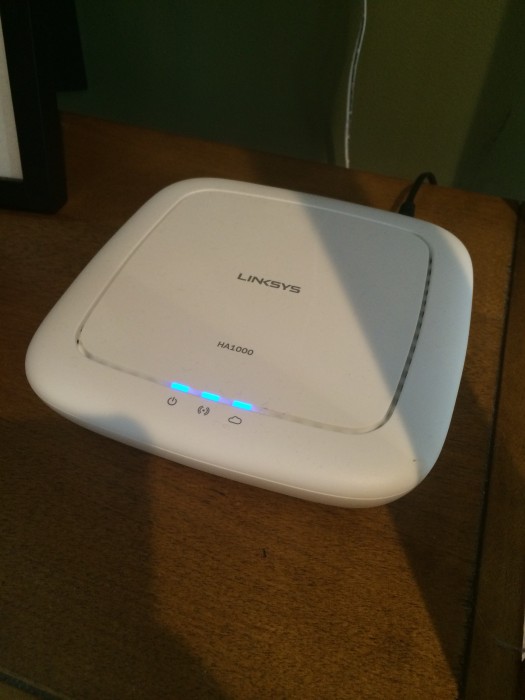
To my surprise, the Staples Connect provided the best solution for home automation to me compared to the Wink and SmartThings hub. If you were to take the navigational ease of use of Wink, and add the stability and device management of SmartThings, you would have Staples Connect. Now, it might not be the most appealing looking app out of the three, but Staples Connect allows you to to interact with your home via iPhone, iPad, and Google Android devices. There is even a portal to control things via a web browser. Looking back at my three requirements for home automation, Staples Connect nails all of them and turned out to be the most reliable of the three hubs.
The Connect hub is a plain white device with the exception of LED status lights on the front. The lights provide a nice way to know if your hub is connected correctly or if there is any type of issues. Setup for the Connect hub was straight forward. You create a Staples Connect account via the Connect app and then input your hub information to connect them together. Once you have your hub connected, you actually have the option to have it wired or wireless. Staples recently provided an update to the hub to allow for wireless mode. Like the Wink hub, this allows you to put the Staples Connect hub in the most convenient part of the house for the best coverage.
To add new devices to the hub, the Connect app has an excellent Device Assistant which walks you through each step. Like Wink, Staples has partnered with many companies to give you an easy way to find the devices you need for your home. The full list can be found here along with corresponding detail and manual links.
When adding a device, the Connect app walks you through the steps of device preparation. Once you are ready, you simply click the Add button which takes you to a nice status page of the hub. You can directly see what the hub is doing (waiting on device, adding device, device found, etc). The SmartThings app also provided this information and it’s invaluable when trying to configure your devices. The Wink app does not display any status like this within the app, but a recent update does turn the LEDs on the hub a different color depending on what is happening.
The main dashboard page for Connect is clear and nicely laid out. You have sections for Activities, rooms and each device type. Clicking on a device category that has not been added yet will bring you to a list of compatible devices to buy. Activities are designated as automatic (i.e. do THAT when THIS happens), or manual (you manually push a button within the app to do something). Automatic activities can also be assigned to the Pico remote so that when you push one of the Pico buttons it will fire off an activity. Adding these activities is easy and you even have the option to be notified via the app or email when an activity occurs. You also have the ability to create new rooms and move devices around to different rooms. Overall, it was a pleasant experience for the initial setup.
One important differentiation for the Connect and Wink hubs is the built in Lutron’s Clear Connect wireless standard. This is currently limited to the Lutron Caseta brand which includes an in-wall or wall-plug dimmer, and Pico remotes. The Wink hub has the ability to also add Lutron devices, but again, the reliability and device status drove me insane. Staples Connect handles the Lutron integration much MUCH better than Wink. I was also able to setup commands of the Pico remote to control other parts of the house (non-Lutron). For instance, one press of the center button of the Pico could turn off the living room lights (Lutron), and then turn on the upstairs lights and fan (Leviton) when needed. Not having to use a specific iPhone or Andorid app to do this proved to be very convenient!
The only downside I see for the Staples Connect app is that there is no way to hide devices categories you don’t own. I appreciate the the links to products when you do click on these categories, but it clutters the main dashboard. Otherwise, it’s cleanly laid out and very easy to use. The Connect hub was the most responsive of the three. It was also quick to turn things on or off at the touch of a button, no delays as with the Wink.
Looking ahead
When I first started comparing these three hubs, I wanted Wink to shine. It was a brand new product that looked awesome. Wink has support from a lot of manufactures and even a compatibility stamp on products that work with the system. The downfall for me was the reliability. As easy as it was to add products, the constant disconnect for device status was cause for alarm. Maybe in a few months Wink will have worked out their bugs, but the initial release left a lot to be desired.
Where Wink was a disappointment, SmartThings brought a glimmer of hope with it’s extensive list of device compatibility and extra features such as Labs. Initially it was fun to install different devices and add my Sonos system to the mix. The problem I had was after all the initial configurations, I eventually became lost when trying to update / create new actions. Don’t let my frustration discourage you from trying out SmartThings though. It is a very robust system for home automation, but might be better suited for the technically savvy out there, or those who like to tinker with every little aspect of the hub. SmartThings also has large support site where you can browse around for different topics and ideas.
As for the Staples Connect, I feel that this is the most reliable and customer friendly solution for those looking to enter into the home automation realm. I would love to see additional third party integration. Having a Nest, a Chamberlain MyQ, and a bunch of Belkin Wemo devices around my house, I am itching to hear of an update when they could possibly be integrated. This fall, Staples will release their new version of the hub which adds both Zigbee and Bluetooth radios.
Have any questions or thoughts? Post them in the comments and let’s have a discussion!
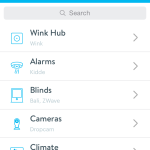
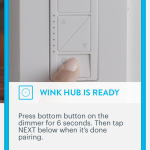
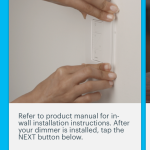
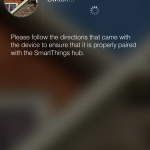
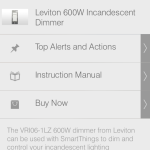
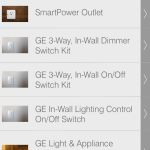
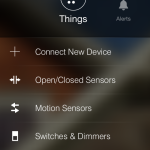
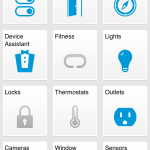
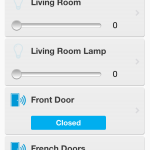
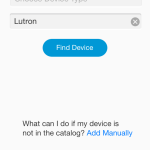
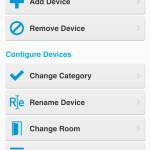


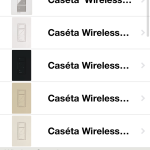
Would like to add the Smartthings has IFTTT (www.ifttt.com) integration, which adds more tech savvy and more options to the mix.
My problem with home automation is that all of these companies insist on a subscription model where you have to go through their servers(or did when I looked into it). That requires you to really trust their security. I’d rather set up something that I control completely given the breaches in the news of late.
storen, yeah forgot to point that out for SmartThings. it does add additional extensibility to the system. I just couldn’t get over using the application itself.
baalthazaar, I believe Insteon can be used without the need of external access to the Internet. It’s self contained.
Have you looked at the Insteon line of products, including the Insteon Hub? They recently partnered with Microsoft and are making a marketing push at Microsoft retail stores and online.
I tried out a demo at the store with what I thought would be the most complicated item: wireless IP camera. The video was smooth and the PTZ controls from the smartphone app (Lumia Icon) worked very well. My only concern is the ecosystem; Insteon + X-10 controls only. How valuable is having Zigbee, Z-Wave, etc. support in a hub?
baalthazaar, there’s security/privacy which will concern some and then there’s the reliability angle. Staples Connect probably does the best in handling things like Internet outages, with more of our rules and control stored locally on the device. I hear ya tho and it’s why I don’t trust Revolv, for example, who had reverse engineered Nest and Sonos for integration before official API/SDK.
Jason, Microsoft trying to take Insteon mainstream is interesting. Not sure if that shipped has sailed, tho. Given what’s out there now, I’d say Z-Wave is required and Lutron’s stuff is a bonus. Seems there’s a decent amount of new Zigbee and Bluetooth LE stuff in the pipeline. And of course, WiFi like my Nest and some of the incoming smartlocks.
I’ve been using SmartThings since just after they launched. For me, the big benefit is the ability to mix and match devices from various brands. The fact that it doesn’t require a monthly fee is another bonus.
I currently have 27 “Things” (light switches, IP cameras, motion sensors, smoke detector, siren, etc.) attached to the hub and most work as expected. It’s still missing support for more brands of IP cameras. That would be the biggest miss for me, personally.
Agree that it can be overwhelming to choose the best use cases given the flexibility, but I find myself setting up simple actions first and then adding on more complexity as needed.
I agree with the Wink stability issues. The device status just doesn’t update and regardless of what their press releases, literature, and hardware says, the support for Z-WAVE and other items (like MyQ garage door openers which I have) is buggy or non existent.
I really want to like Wink and I agree with the author that I hope the bugs get worked out. But right now I’m buying components that are “hub agnostic” (I have TCP lights and Lutron wall dimmers) in case I need to swtich hubs. The Staples hub, with its drop to $50 seems appealing, and I may switch if Wink doesn’t start performing better.
Shawn, all three of these are agnostic and fee-free. Broad camera support generally seems difficult as there’s many variations (mJPEg, H.264, differing or no hooks) and most were not designed for this use case. I think we’ll get better here – although hopefully not at Dropcam prices.
I felt the need to correct you on one of your comments. “manual (you manually push a button on a Pico remote to have a device status change).”
this manual activity is for a button press on the smart phone/ tablet interface. NOT the pico remote. The pico remote is actually set up as an automatic activity. WHEN On/off button is pushed on pico remote THIS happens.
Other than that you’ve covered the product very well.
Good catch Joel. I’ll update that section to try to make it more clear.
I thought that wink only supports Zwave plus not standard zwave devices.
dvr man, Z-Wave Plus is backwards compatible with Z-Wave.
http://www.z-wavealliance.org/index.php?option=com_content&view=article&id=426:z-wave-plus-general-faq&catid=20:site-content
Why has no one looked at the Lowe’s Iris system. It was first, has more devices integrated? Basic UI but free is good
Birdman, the hubs reviewed have no subscriptions at all. To take full advantage of the Iris system, it requires a monthly fee.
http://www.lowes.com/cd_Services_945017324_
Great review. I want to try one of these, and this helps. May start with Staples or SmartThings based on your review. I don’t mind the extra complexity…sometimes.
Luckily all (most?) of these platforms are constantly being upgraded so it may just be the matter of who improves things first. Or gets bought by Google or Microsoft.
For the hubs that don’t have fees…what is their revenue model? How are they covering the cost of their services?
For Staples, I imagine that selling additional devices thru their store be the revenue source. As for SmartThings, not sure. SmartThings currently sells their own branded devices, but I thought I remember reading that they were getting out of the hardware business to focus on the software aspect of it.
Birdman, Lowe’s charges $10/mo for what each of these three provide for free. Being first doesn’t automatically make you best or most interesting. We similarly excluded Revolv – despite several of my friends and peers enjoying the system, at $300, it’s 6x the cost of Staples or Wink. With limited time and money, we chose to look at what we believe to be the three most compelling products of the moment. But things are moving quickly… and we may have an entirely different story to write 6 months from now. Google’s Nest division clearly has a vision and I’m most interested to see how they approach this – as both an accessory for third party hubs while simultaneously pursuing their own aspirations to tie it all together.
Joel, the hubs without fees seem to be banking on retail sales in one form or another. Staples brands another company’s tech (Zonoff) to drive sales from new home automation displays (and the app). Whereas Wink is a collaboration between a gadget manufacturer (Quirky) and GE, who hope to sell a lot of bulbs with a little help from Home Depot. Best Buy is expected to launch a competitor, perhaps powered by iControl – a company they’ve invested in. I expect some or most of these guys to add a higher tier of service… for a recurring fee. Something along those lines of security monitoring with a call center or some such. Perhaps branding their own thing or partnering.
While I had always wished -long before mobile phones were even affordable- to be able to switch on the heater at home from a few miles away in winter, I am still skeptical of too much automation. There’s a Laurel and Hardy movie from, I believe, the 1950s, where they are charged with setting up the automation of a house, library and all. The thing starts to pour drinks and hand out the right books to read etc. Then it hits the owner on the head and the usual slapstick havoc ensues. Call me old-fashioned, but people are sedentary and obese enough not to give up more movement in this day and age.
“Battle of the Home Automation Hubs”
Spoiler alert: Skynet wins.
We use Lowe’s Iris without the subscription as a basic alarm/alert system. This worked for us as Lowe’s had the lowest cost door/window and motion sensors last year.
I did pick up vera from MiCasaVerde a couple of years ago but got too busy to play with it. They didn’t require you to have an account back then. I forgot that I had stuck it in the basement, until this article ;-
I want a hub that works one hundred percent with out the cloud, I bought a Wink hub and a couple of Lutron Caseta dimmers with the 99 cent hub deal just to play with it. I see that if the internet goes down you lose automation, the ISY-99i I have is a great example of what I want but I would want it to support Lutron Caseta instead of Insteon.
100% we’ll probably never see. But Staples Connect supports Lutron and I believe it’ll continue working if/when your broadband drops. Maybe Adam can double verify by disconnecting his Internet line.
Just caught this article. I’ll throw my two cents in for Vera. I ran X10 for about 8 years mainly because of its low cost and ability to be connected to the internet (for control and text alerts). I can’t say that for the most part that coming from a stable X10 system (it can happen) to Zwave has been a huge plus, but I do like how Vera incorporates video – and the ability to add zwave locks and thermostats is a big plus. Is the allure of the systems mentioned in this article because of the fact that light switches don’t have to be replaced?
Thanks for the info! I’ve bookmarked the site.
Hi Patrick,
For these hubs, you have the ability to use in-wall switches or buy a plug-in switch if you aren’t comfortable replacing the outlets.
This is a GREAT article– and one that i used during my recent testing. I’ve got an older home running no neutral wires in the outlet boxes, so I ended up finding the best light switches were the Lutron Caseta line-up. I had originally also tested some Philips Hue bulbs, and some WeMo outlet switches.
All of my testing can be found here:
http://arijaycomet.com/2014/09/26/tested-home-automation-belkin-wemo-philips-hue-lutron-caseta-wink-hub-staples-connect-logitech-harmony-home-hub-and-insteon-hub/
My final blog post there shows that the Wink/Staples hubs were my favorite aggregators and that the Lutron hub was the best stand-alone. While I liked the INSTEON hardware and software, they just didn’t work for me house, sadly. Thanks for your post, it helped me along my way to completing my setup!
Wow, thanks for this comprehensive smarthome hub review; it’s a good to know for people who may want to automate their homes.
You might want to take a look at the app or photo galleries you’ve planned on this post, though. Looks like you forgot to add ’em in. :)
Again, thank you for this comprehensive, very informative post! :)