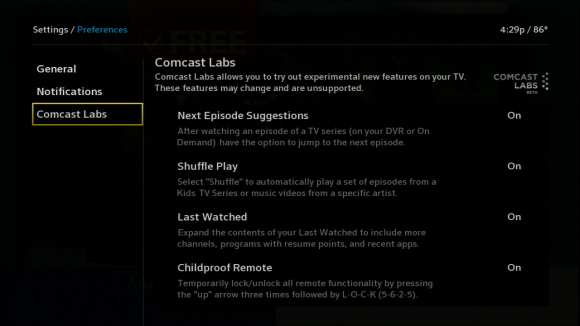
While Comcast dicks around with TiVo, to presumably avoid costly Time Warp licensing and FCC scrutiny, the cable giant continues to crank away on their preferred platform – the X1, which has been deployed across 100% of their footprint and sees 20,000 new installs every day. And now, in possibly a first for a cableco, they’re ‘going Google’ by making pre-release features available to subscribers via “Comcast Labs”
Comcast engineers have added a subsection under “Settings / Preferences” called “Comcast Labs,” designed as a sandbox to beta test new features before they go live. Comcast Labs […] serves as a playground where customers can test innovation before it receives the final stamp of approval. […] beta features will be given a thorough test-drive to aggregate user data in order to determine whether they get the green light to officially launch on X1.
As pictured above, the first round of beta functionality includes:
- Next Episode Suggestions
- Shuffle Play
- Last Watched
- Childproof Remote
‘Next episode’ is great for the way we currently and collectively binge on TV series – every OTT service and DVR needs this.
Interesting — I’m getting an X1 box installed this week to replace my old-style motorola box in my spare bedroom. I typically only use the box once or twice a week but I figured to upgrade to 4 tuners would be worth it. I didn’t realize that their iOS app to watch live TV required an extra subscription but that was part of the reason I upgraded (I have sporadic issues with streaming from my Roamio) plus I think their out-of-home streaming doesn’t count towards bandwidth usage if watching from another Comcast house (can anyone verify this?).
Its kind of funny that I am going from their current largest capacity moto DVR (500GB) to the X1 which I think also has a 500GB drive and its still the smallest one that Tivo sells.
This is a really cool way to increase customer participation and get real world metrics when testing new features. Kind of like the DirecTV CE program but at least this one lets you see which features are available and opt into each specific one. I guess that’s part of the benefits of being cloud based as things are a little more modular and componentized, rather than on DirecTV downloading the entire firmware image each weekend.
I’ve always praised DirecTV for giving enthusiasts the ability to test, and now I have to say kudo’s to Comcast for making this available as well (although this is a little nicer in its implementation thanks to it’s advantages in architecture).
It’s Comcastic!
—–
“While Comcast dicks around with TiVo…”
Also, generally love Mari, but her Light Reading piece was pretty disgraceful.
It took me six cable cards to get my tivo activated. I made four trips to a retail location, and had a tech visit twice. But at least the tech got a good nap in while sleeping on my floor:
http://www.youtube.com/watch?v=8H9BNP7QFkQ
Weird, we also had a tech doze off in like 2007 and he was asked to leave. His replacement a day or so later stayed awake but was a little too aggressive with the drill as he went clear through the family room wall, into the bedroom, and put a nice hole into our dresser. Wish I’d been active on Twitter back then, those tweets (and photos) would have been great.
Actually, my brother-in-law probably still has that dresser in his basement. Maybe I’ll get a pic the next time we’re out there (since we’d refused Comcast’s offer to repair it – we just wanted to be done with them at that point). But, yeah, this is one reason of many why I’m hesitant to blow up my fully functional Verizon solution (set to expire in 20 days) to save a couple bucks by flipping providers.