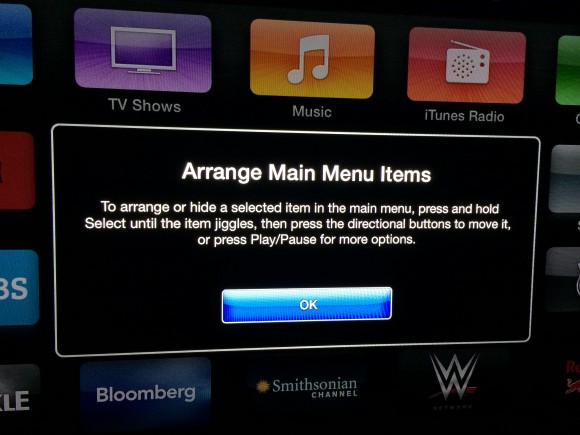
Along with the massive iOS 7.1 update, Apple TV also sees new software. And version 6.1 is significant given a rare UI enhancement that somewhat mirrors app management on Apple’s mobile devices. Highlighting a content provider, followed by holding the select button down will ultimately get the icon jiggling, at which point the play/pause button provides an option to banish the app from your home screen. While it’s a rather tedious exercise from remote, and only marginally better via the iOS Remote app, it sets the stage for better app management as Apple continues to bring on new partners … amidst rumors of a new Apple TV. For comparison, Roku hides “channels” in a “Store” that can be pinned while WDTV Play offers customizable genre screens/tabs for app management.
“Highlighting a content provider, followed by holding the select button down will ultimately get the icon jiggling, at which point the play/pause button provides an option to banish the app from your home screen.”
I don’t believe you can hide Newsstand…
What they need more than a new Apple TV box is a new remote. The current one is too simple, too small and doesn’t work very well. Something that’s mostly just a touchpad for moving around would do a much better job. And bigger both so that you don’t LOSE IT ALL THE F’ING TIME and so it fits better in your hand.
Cool. I am currently in love with an app called Celluloid for Apple TV
https://itunes.apple.com/us/app/celluloid/id623558136?mt=8
Glenn – Apple has what you’re looking for, it’s called an iPhone/iPad/iPod Touch.
@Dr_LHA,
Aware of that. The wife doesn’t like it though, and she rules all. Also for some reason sometimes one of our Apple TV’s disappears from the Remote app and you need a real remote to power it on for some reason. Might be my network setup.
@Sackarov,
WTF is that thing? Sorry, but are you sure you’re comment isn’t astroturfing?