
The Wirecutter is out with a new piece on The Best Wireless IP Camera, having anointed the $200 Dropcam Pro as their top pick amongst the three cameras they put thru the paces. However, in this category, one size doesn’t fit all and the situation remains unsatisfying. We should start by saying that I’ve been fascinated with network video both as a tool and an entertainment medium since the days of the 3Com JenniCam… and I currently possess a number of devices, some photographed above (plus a dashcam), in addition to providing a variety of blog coverage (Logitech, VueZone, Archerfish). What you ultimately buy really depends on your objectives and selection is probably best determined via some sort of flow chart.
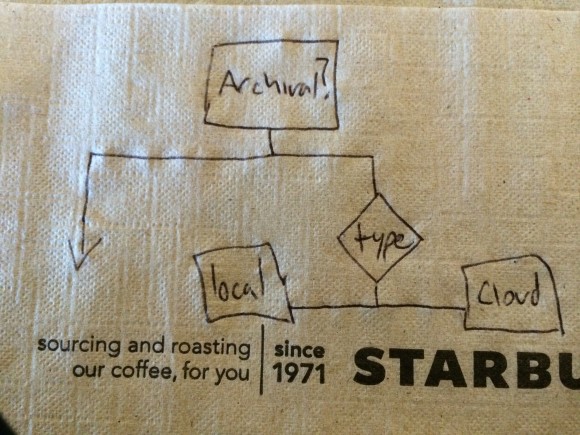
For those primarily interested in full-on security, a surveillance kit from Costco or a partially monitored service like ADT is probably the type of solution you’d want to research. For the general populace, with more casual or personal camera needs, I mostly agree with The Wirecutter. Those who require archiving and are OK with Dropcam’s cloud recording service fees ($99-299/yr) and immense bandwidth requirements, they provide the simplest and most effective solution. But, for me personally, as someone technical and who does not require archiving, I’d rather have two cameras with email image alert capabilities and live monitoring (Foscam, D-link) for the price of a single Dropcam. Not to mention, while my Foscams are big and ugly, I do find utility in the ability to remotely pan and tilt them – a feature Dropcam doesn’t provide.
I have 4 Dropcams – after some initial bumpy roads due to comcast throttling my per MAC address upload bandwidth and figuring out I needed a better router, they’re working great. Dropcam made up the cost of the new router by offering me 3 months free 1 week cloud recording on all cameras. They’re tech support was professional and efficient in diagnosing the problem and offering me up a solution. Anyone with a comcast xfinity gateway unit (combined router and modem), you’ll need to purchase a stand alone router to use more than 2 Dropcams on the network.
To be honest, I think you’re missing most of the best brands and features. You should really checkout NetworkCameraCritic.com, and specifically the Hikvision 2032 review: http://www.networkcameracritic.com/?p=1791
Yep, I concede this is a narrow sampling – I’d say my perspective, testing, and ownership would fall under “casual camera connoisseur.” I didn’t set out to produce a comprehensive roundup, but I figured I could add something to the Wirecutter’s piece as I seem to have possessed several more variations than they took a look at and believe there are ultimately different categories of consumers and cameras in this space. Right now I’m running three cams, 2 SD (~$65/ea) and 1 HD (~$90) for not much more than the Dropcam Pro – they meet my needs and are all I was willing to pay for this functionality. (Think my imported Blackvue dashcam, with Square Trade warranty, ran me under $200.)
Trying to find some decent software to tie the disparate brands together – you ever mess with Blue Iris? Have any other suggestions?
Blue Iris is like the swiss army knife of security camera software. The developer is very responsive and constantly updates the software adding features and fixing bugs. I’ve been running it for a few years and it’s one of the best and not that expensive at all.
I’ve been exploring the ubiquity nvr and cameras. Not quite as plug and play but seems a little bit more customizable and no monthly fees. FYI this company has some really prosumer grade gear.
Great article Dave. Im in agreement, I own and use regularly 6 FOSCAMS as well as VueZone, DLINK, a LinkSys or two and a few others. I am just like you, I have been using IP based CAMS since the beginning. I also have another 5-6 CCTV cameras, Why?, I’m a junkie I guess. And I do love the Pan and Tilt on the FOSCAMS.for the price. (NOTE, be very careful folks, just because a Camera looks like a FOSCAM doesn’t mean that it is. Lots of Chinese look alikes, and they may work, but will not interface with the Foscams)
As for Blue Iris, Tom said it correctly. The developer is CONSTANTLY improving an updating the software. I like it very much and do not hesitate to recommend it. Also, buy it from FOSCAM, they have the best price whether you have their Camera or not. Blue Iris can be as intricate and high end as you would like, or just a simple monitoring program. Get the 30 day Full Function DEMO, I think youll like what you see. It also has a great interface with an Iphone or IPAD. And it is a Universal app, so you can buyt the iOS version one time and load it on everything you have that is iOS.