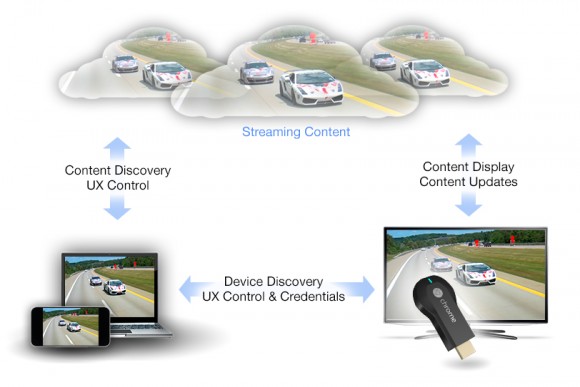
As we await Chromecast delivery, an interesting TiVo rumor has crossed our desk. Supposedly Series 5 and TiVo Mini hardware will leverage the same sort of technologies (DIAL? via Flingo?) that Google’s Chromecast has implemented. Cast is similar to AirPlay in that a smartphone, tablet, or computer pipes video to a television. However, unlike Apple’s solution, Cast and DIAL are open to all developers and content streams directly via the cloud-to-TV rather than being relayed through a local device – meaning we’d take less of a hit on mobile battery life and television streaming performance.
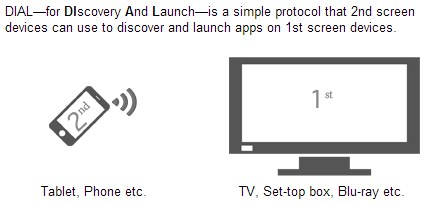
As most regulars know, TiVo’s been far more successful litigating and licensing their patent portfolio than in moving retail hardware and the Premiere line never really lived up to initial “One Box” marketing – given a meager app selection and generally poor performance. However, the incoming TiVo Series 5 presents a new opportunity to excite us content-loving consumers. And, in a classic chicken/egg scenario, while TiVo may not have a substantial enough customer base to warrant app development (as HBO indicated at the Cable Show and MIA Amazon Instant updates)… Google Chromecast does.
It’s quite conceivable that Google moved more Chromecast devices in the last few days than TiVo has in the year or more. So it’s a platform ripe for development. Beyond the existing Netflix and YouTube integration, we know Pandora is on-board and Sling and Redbox Instant are registered DIAL developers. With many more sure to follow. If TiVo can leverage these Chromecast-capable apps as an endpoint, they immediately expand their platform far beyond what looks to be an abandoned Developer Channel. Could be exciting…!
I’m not a developer by any means, but wouldn’t TiVo still need someone to build the apps for the TiVo boxes? My assumption is that the “apps” running on Chromecast (using DIAL or something else) are at least a shell of an app built for Chrome.
I love the idea, but I am trying to figure out how this might work. Are you thinking an app on TiVo that can receive / reach out and get content via the Chromecast Dongle?
Bill, Yeah it could still require collaboration and development… and the way it’s been described to me thus far, there are no new providers. It could also be solely a network layer thing versus required Adobe screen elements. But if this pans out and thinking ahead, there’s some real potential here with a more open, universal platform as the basis.
Scott, no the receiving software would be on the TiVo and the TiVo would substitute for the Chromecast dongle.
OK, so TiVo could operate like an Apple TV and an air video push – this would use the open Chromecast protocols and the TiVo would be able to receive video streams sent to it. Sounds cool…
It took me a bit to figure it out also. I could see this being good since as apps in the Android store open up play on TV options like Youtube currently has TiVo would be the TV device rather than the Chromecast.
One negative so far with the Chromecast is it seems to be just a receiver so for example something like Plex on TiVo wouldn’t be an option. You could however have Plex on your tablet and pick something to watch on TV similar to how the TiVo iPad app works. Of course codec support would be the question there then. Then of course if you want to send something to the TV from the PC you would need to be on the PC in Chrome.
It could definitely lead to some interesting things in the future though.
I added a DIAL screenshot to the post that hopefully helps overcome or improve upon my poor writing. :)
That would be awesome. It would eliminate my need to have one more thing plugged in. though I gotta say, it would also be awesome if TiVo would do that the other way as well, like the TiVo app will let you send shows to a DIAL device.
The series 5 will need to bake bread and keep the car washed to pull people into Best Buy for a Tivo. I just don’t see it happening. Without sales the developers will never come.
@FastandQuick I think the point was that with DIAL, they won’t really have to come, their apps will just already work.
@Dave it wasn’t your writing for me. I have been busy at work and didn’t even look at Chromecast so I wasn’t sure how it worked. The Engadget hands-on helped me.
I think the YouTube and Netflix apps on the Premiere are already cloud driven and downloaded upon launch — hence the long startup. With the upgraded processor(s) in the Mini and Series 5, could the TiVo run the native, modern, Chromcast apps with minimal modification?
This would be a nice additional feature, but the biggest problem seems to be the use of DRM content – anything thats DRM’d cant be viewed on the DIAL device, right? If they start using that HTML 5 DRM standard, that could be solved.
This would be really interesting. As you say, no need for developers to do anything at all, their apps would ‘just work’. Well as long as the browser on the TiVo and the codecs (I assume Flash support is a given) and DRM worked out.
For those who haven’t been paying attention… you use say the Netflix app on your smartphone or tablet (iOS or Android) and navigate to the content you want to watch. Great interface, buttery smooth, updated constantly. When you get to the playback page you just click the ChromeCast button and it asks you which target–in this case maybe a list of TiVo and ChromeCast dongles in your house, and you pick one, and zammo! You’re done. With the dongle it uses HDMI-CEC to turn your TV on and switch inputs. You can even control volume. For many TV’s anyway. For the TiVo its almost certainly on input 1 anyway, so less critical but basically the same story.
The target device (TiVo or ChromeCast dongle) launches a browser and goes to the URL supplied, and plays the content back on its own. You can turn off your smartphone or switch apps. No problem.
And for those wanting local playback, Plex will surely be an option. You can already use Chrome on your laptop to navigate to file:// or the local Plex URL and then tab mirror to the ChromeCast. So that’ll work. For geeks. But almost certainly there’ll be updates to the Plex app on Android/iOS to support DIAL and then you’ll be able to do it from your tablet or smartphone.
I presume Hulu will block this. I presume HBO Go will support it, assuming the required DRM support is there. And then we can wait with baited breath and see whether Comcast will enable it or not. Amazon Instant should be a given at some point. Too easy to add support, too many customers who want it.
Showtime Anytime isn’t going to work. Needs that WideVine plugin. Will they update their approach to support this? No idea.
Rumor on the Verge Forums is that Amazon alone sold more than a million the first day. Which should guarantee some pull with developers.
By the by, I think we can already control the TiVo YouTube experience from a smartphone YouTube app? Will verify tonight… unless someone hits it first. And please keep in mind this is only a rumor until proven otherwise. :)
Here is a discussion of the ‘pairing’ support in the current app. I’ve found the current YouTube app to be very responsive on my Mini. Surprisingly, it works quite well on my Premiere XL4 as well.
http://www.tivocommunity.com/tivo-vb/showthread.php?t=487184&highlight=YouTube+pairing&page=4
The iOS iPad icon used for the paired TV is shown in the Cnet review. The same icon comes up when I pair my iPad to the TiVo YouTube app.
http://reviews.cnet.com/digital-media-receivers/google-chromecast/4505-6739_7-35823617.html
I’m guessing that DIAL is the evolution of the pairing that’s already supported by the TiVo Premiere and Mini. I’m also suspicious that YouTube and Netflix are probably mandating that TiVo migrate to DIAL in the S5.
How does this thing gets its power? It’s not getting it from the HDMI
@evan,
Separate power dongle although it can be plugged into a spare USB port on a TV.
Or of course plugged into a wall wart if that’s the only option. The unpacking I saw includes the power supply, an HDMI extension cable in case you need it (maybe the ChromeCast blocks other ports), and the USB to micro-USB cable for the charging.
I am really surprised that we never saw more developer support when Galleon and other options became available. I think it was a mistake that TiVo didn’t invest more in making a development system that was easy to install on Windows machines.
I’ve also been disappointed that so many companies were able to steal ideas from TiVo. I remember when they were trading at over $70 a share. I now have a 2nd occupation as an expert witness on patent cases. TiVo actually has some valid original ideas but they haven’t been able to use them while trolls get companies to settle for something unrelated instead of fighting.
It’s annoying that even though they’ve developed the most usable EPG on the market they are forced to pay a license for the crappy grid guide from Gemstar.
Unfortunately, I’ve already spent so much on my boxes including the Premiere’s that need weekly rebooting I’ll probably stick with what I have and my Chromecast.
Bill
At $35, Chromecast is one more alternative to Tivo capabilities. One tenth the cost of a Tivo….
Chromecast & other similar low-cost options will more likely contribute to Tivo’s eventual end than offer hope.
The Chromecast seems like extra steps are involved to view anything since you use your phone with it. I’d rather stick to the built in streaming apps that are already in the two dozen plus devices I have. Now if I were someone who had no streaming devices then I could see where something like Chromecast makes sense.
@aaronwt,
The value of Chromecast depends on a particular consumers use-case. Like you, I have a myriad of streaming devices connected to my TVs including Roku, Apple TV, TiVo, Panasonic Smart TV, and Vizio Smart TV. I often struggle at finding What To Watch during a particular session. I typically use my iPad to look for content to watch via Netflix, Hulu Plus, or Amazon. Once I find a movie to TV show to watch I typically launch a streaming app on my connected TV and navigate to the program that I had already found once on my iPad. For this use-case, Chromecasting works beautifully and eliminates at least two steps in the process.
Without DIAL
1. Launch my iPad discovery app
2. Search and discover a program to watch
3. Launch the apps menu on my TV streaming device
4. Input the name of a Movie or TV show
5. Play the movie or TV show
With DIAL
1. Launch my iPad discovery app
2. Search and discover a program to watch
3. Tap the Play on TV button on the iPad app
I’m assuming those who want to use their ‘chromecast’ instead plugged into their tv, but to their AV receiver, that way they can get use their speakers for the sound instead of the TV. I’m assuming it would work the same? I’m noticing a lot of folks just plugging it into their TV directly. For example, I have my TV sound disabled since all my devices are a slave to my AV receiver.
Evan, I use my TV as the master device for switching inputs & run the audio out from the TV through my AV sound system. Seems to work… Any reason not to? A harmony remote makes it all reasonably friendly. Chromecast would just be another HDMI input (although I don’t seem much functionality beyond my current Roku)
Marge, very few TVs will push 5.1 audio back out and what you get may be simulated surround. Wish there were more HDMI switching soundbars and AV systems out there. Or more TVs that passed the audio untouched.
Love the Chromecast.
I can see it being built into brand-name TVs in the near future – not “China-tron” sets, but something like “Vizio SmartTV, now with Chromecast”