I am seriously late to the game on this one, but if it took me this long to discover Read It Later, I’m guessing that others have missed it as well. And this app is worth even some very-belated attention.
Read It Later does just what you’d expect it to do. It allows you to mark articles online for later reading. This is particularly handy for me as I tend to open up 30 or 40 browser tabs in the course of catching up on my Twitter feed. Now instead of keeping those tabs open, I can scan some stories immediately, then click a link to save others to my reading list for later. I downloaded the software first on my PC, but have since added the pro version ($2.99) on my Android phone as well. The app syncs across devices so my reading list now follows me wherever I go.
Read It Later’s been around since at least 2007, and it offers an API that’s used by many, many other popular apps, including press darlings Flipboard and Pulse. However, whether you use RIL’s daughter apps or not, the original is one of the simplest and most effective online productivity tools I’ve ever downloaded. Here are some of the features I like best:
- One-click access- I’m always a link away from my reading list
- Reading archive- access to older articles I’ve already marked as read
- Mobile-optimized- an optimized view of articles on my phone’s small screen (you can also see an article in its original layout)
- Filter and search- ability to search reading list and filter stories by title, site or tag
- Offline reading- mobile app downloads articles for offline reading
If you’re looking for a way to control the information overflow, check out Read It Later. It’s available for all web browsers and the iOS and Android platforms. If you’re primarily an iOS user, Instapaper is a noted and worthy competitor, with some additional Kindle integration.
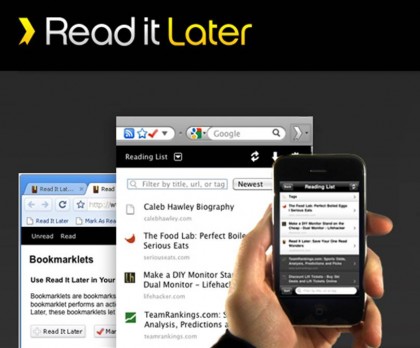
In other words:
If you have iOS, get Instapaper. If you have Android, get Read It Later because Instapaper’s creator, Marco Arment, has made it clear he’s not bringing Instapaper to Android.
If you have iOS 5.0, you don’t need anything at all.
“Reading List” in Safari does pretty much what Instapaper does, as I understand it.
Great app, I’ve used it about three years now. It keeps getting better. If you want the pro, just put it into app shopped to track it, it goes on 40% discount about ever two weeks.
Downside to ios5 reading list is that you can only use safari to enable it. RIL works across pretty much every platform and every browser.
Zatz – I had been meaning to set up RIL or Instapaper account for years, your post inspired me to set up IP as I am a Mac/iphone user.
It was useful this morning when I had to jump on the subway (where there is no reception) and was able to read something I saved.