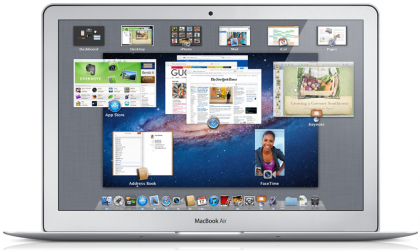
I’ve stepped off the software upgrade carousel. While I dutifully and promptly upgraded my laptops to Leopard ($129) and Snow Leopard ($29), Apple’s not getting me with Mac OS X Lion ($30). In both previous occasions, I bought into the hype only to be disappointed by modest improvement and irrelevant functionality (for my needs)… combined with various software conflicts, some requiring paid upgrades of their own.
Unlike Leopard and Snow Leopard, I just don’t even feel the urge to partake this time around. The iOS-ification of desktop operating systems isn’t really a direction I want to move towards. And neither is upside down scrolling. New features like Auto Save and Versions would have been extremely compelling… several years ago or perhaps if we utilized Mac hardware at work. But, these days, I edit and host most of my documents in the cloud. Not to mention we’re already aware of Lion third party software incompatibility, seen from products such as Adobe and Sonos. Granted, with a fairly extensive and open development period, this isn’t necessarily Apple’s fault. But Apple customers who choose to upgrade will indeed be penalized.
Who’s with me?
Of course, I will ultimately end up with Lion if we proceed with a tentative plan to outfit the kitchen/dining room bar area with a 21″ iMac – serving as a downstairs computing kiosk of sorts and “television”.
I upgraded first day: the curse of being an early adopter. Except for some glitches with macports (requiring uninstalling then reinstalling all the ports) things went smoothly.
My general feeling is that I’m going to have to upgrade eventually to take advantage of whatever new feature Apple introduces that will require Lion, so I may as well just do it now. Also, I have 4 machines that I can upgrade for the one $29 fee, so at $7.50 a piece, I think it’s a good deal.
I’m a professional designer. The launchpad is a ridiculous idea for the professional mac user. It assumes that I think about my applications first then my documents. WRONG. I think about my projects, then my documents and only then the application. I would love auto save and versions but I’m not going to deal with launchpad.
Full screen isn’t working with multiple monitors, either. This clearly tells me Apple isn’t thinking about the professional user.
The incompatibility with Adobe is just the final nail in the coffin. No lion for me. I’ll consider it once they address theses issues, but I’m in no hurry.
IMHO:
Anyone who voluntarily upgrades to 10.7.0 on a “production” machine is certifiably nuts. You’re playing with beta.
If you want to play with Lion, install on an external HD, dual-boot, and play away. (The tech savvy can install Lion into a VM to play with, but it’s not ultra-easy at the moment.)
Otherwise, wait until at least 10.7.2 to start considering upgrading.
As always, this kind of stuff depends on how much ‘legacy’ you’re dealing with, and I certainly don’t just mean the loss of Rosetta. 3rd party app compatibility updates and mixed 10.6/10.7 environments need to considered.
—–
Personally, I’m not pleased with many of the Lion changes, though others seem welcome. But I’m dissatisfied with Cupertino’s entire gameplan for OS X these days, so that may well be expected.
I will likely install Lion onto an external HD within a month or so to play with, but I can well imagine staying on Snow Leopard until Windows 8 comes into better clarity. I’m looking for a viable non-Cupertino OS these days, and would jump if someone gave me a viable alternative.
(If I had to buy a replacement Mac today, I’d buy a used Mac that I could boot from 10.6.)
I’ll wait until I buy a new computer, thanks.
New security stuff is OK. Interface, meh.
Apple customer since 1979.
charlie, you made me look up the release year of the Apple IIC (1984). That’s when I became an Apple owner, although I was a prior user. And it’s probably worth mentioning I took nearly ten years off before rejoining the fold with a 15″ MBP in 2007. Wait, that’s not true. I had an all-in-one refurb eMac sometime earlier that was a “play” machine.
I won’t upgrade right away, but I am going to do it eventually because of all the security improvements under the hood:
http://www.theregister.co.uk/2011/07/21/mac_os_x_lion_security/
“charlie, you made me look up the release year of the Apple IIC (1984). That’s when I became an Apple owner”
I picked up a PowerBook 100 at Sears on clearance at $300 in 1992, though I’d used Macs before. (I remember the days when ColorStudio was better than PhotoShop.)
Snow Leopard was the first Mac OS I didn’t upgrade to within a week of release. (Waited until 10.6.3)
Lion is the first upgrade I have no definite plans to migrate to.
I upgraded my 13″ MPB and my mac mini dual-drive server.
Launch pad is terrible. I disabled the gestures and moved the icon out of the dock for it.
Mission control is cool. I never got into multiple desktops with Snow Leopard, and I think that Mission Control will change that. Its especially nice when you are using full screen apps (which are also slowly growing on me)
One of my gripes is that buttons across the UI seems to always appear grayed-out to me. Snow leopard had much more contrast between active buttons and inactive buttons.
I don’t even want to talk about Lion server. One day after installing it, it forgot its even a lion server and I cannot connect locally via server app or server manager. Also, VNC is broken, barely works.
Dave, I’m with you. I’ve talked before about how I’m also not really welcoming the “iOS-ification” of the desktop. I think it works well with the iPhone/iPad, but I’m satisfied with the functionality of OS X in its current state. My Mac Mini needs an upgrade desperately, so I’ll end up with Lion by default when I get a new machine–but I will not be purchasing any upgrades. this time around.
Wow even designed for apple software is having issues (like adobe?) I won’t even attempt to butcher my working Hackintosh!
I am definitely sitting this one out. Not only would I need to upgrade a couple of very expensive key apps due to the totally pointless loss of Rosetta — and a few games that aren’t updated anymore — but Lion drops Samba! I have a NAS that is less than 9 months old that would be rendered useless. If I even considered upgrading, this would be the most expensive upgrade I have ever had to deal with because of all of all of the hidden costs. Also, Java is an optional install…this is Apple-speak for we are dropping that next. Sorry Steve, you may sail this ship without me.
Autosave/versioning is pretty cool but apps would need to be rewritten to use it…having some apps that autosave and some that don’t could make for an awkward transition, like getting used to faucets you just stick your hands under and then wondering where the water is (oh, this one has a knob!) except unlike handwashing, data loss is at stake.
The other changes I think are hobgoblins of consistency. Consistency that makes something less usable is a foolish consistency. Reverse scrolling makes sense for a touchpad but implementing this unintelligently so it works that way with a mouse is pretty damn daft. No scrollbars? Really?
This is a simple decision for me. I lose a lot of apps and my NAS and get autosave/versioning and some other things I think are frankly poor choices. Upgrading to the latest iOS device is the rub. Apple will force me at ome point. It happened twice before, and I do love my iOS devices. But I have a couple of years before the next forced migration, and I’ve got bootcamp! So sitting this out. Resistence is Not futile!
“Mission control is cool. I never got into multiple desktops with Snow Leopard, and I think that Mission Control will change that.”
I think Mission Control is a good idea for 80% of users.
Unfortunately, I’m part of the other 20%.
I’ve been using a spatial grid of Virtual Desktops since I got my first aforementioned Mac in 1992. I like having a spatial grid of Virtual Desktops. It’s why I’ve never felt the urge to move to anything larger than a 13″ laptop. (Save the big screens for the desktop machines.)
In classic Mac OS, and in OS X through 10.4, there were always multiple 3rd party software options that would let you have a spatial grid of Virtual Desktops. Apple rolled that feature into the OS with 10.5, but killed off all the 3rd party options in the process. Fine. Well, fine, until Apple killed that feature in 10.7. And given the way they’re implementing things, I’m guessing a 3rd party developer won’t have the hooks to re-create such capabilities. So a spatial grid of Virtual Desktops is likely no longer an option going forward on the platform.
In short, if you weren’t an avid Spaces user already, Mission Control is a step forward. If you did integrate Spaces into your core workflow, Mission Control is a gigantic leap back to the dark ages.
Yep, when I need a bit more elbow room I use Spaces and have remapped the keyboard shortcuts to my liking. Was long overdue in 10.5 considering I first went down this virtual desktop path with Solaris years and years earlier.
“Resistence is Not futile!”
Well, resistance is futile unless you are prepared to migrate off of OS X within the next couple of years.
There’s no rush to go Lion, but you’re getting dragged there eventually unless you move away from Cupertino…
Jon the Heretic:
What kind of NAS do you have?
I’ve been testing with SMB shares and I have been able to connect to our NetApp, and windows shares on my Windows 7 laptop, and DFS shares running on Server 2008 R2
So far this has been the easiest upgrade of the last 3. It only slowed my productivity down for a few hours while I poked around at the new stuff. The security features will likely be worth the effort. The full drive encryption and the new version of iTunes are probably the best reasons to upgrade.
Before I even get around to Lion, I’ve got to first beta-test the totally new Cocoa re-write of iTunes. I’ve got my well-crafted Mac Mini homebrew HTPC built around iTunes and AppleScript, and if Apple hasn’t been utterly scrupulous in maintaining legacy in iTunes, (which is the one and only place were they do seem concerned about legacy), I may hit my dead-end with Cupertino upgrades way ahead of schedule.
“The full drive encryption and the new version of iTunes are probably the best reasons to upgrade.”
FWIW, you can use iTunes 10.4 in Snow Leopard.
And while the full disk encryption is nice in theory, and may well end up being nice in practice, I’d beware for a month or two. FileVault had some bugs in the initial implementation that got ironed out in the next few incremental upgrades.
Additionally, full disk encryption does present some problems. If you’ve got a mixed 10.7 and pre-10.7 environment, it makes encrypted Time Machine backups to the same partition impossible. And if you’re paranoid, (which is why you’re using encryption in hte first place), full disk encryption seems a bit of a nightmare. Now, when you enter customs and they ask to look through your laptop, you let them while keeping your own account encrypted. And now, you can’t share your machine with an untrusted user while keeping your files encrypted.
Encrypted user accounts is actually a much more elegant system for the user than encrypted whole disks, and the existing problems with FileVault were eminently fixable, were Apple still actively developing OS X.
“(Spaces was) long overdue in 10.5 considering I first went down this virtual desktop path with Solaris years and years earlier.”
Amusingly enough, the best virtual desktop software I ever used was CodeTek’s, which was killed by 10.5. Absolutely perfect feature set and UI.
Spaces in 10.5 was a major downgrade for me, but it did just enough to keep me working, and I wanted the rest of the considerable improvements in 10.5. (Back in them olden days, OS X upgrades were designed to serve the user’s needs, not to serve Apple’s needs.)
—–
And for folks who find LaunchPad to be a joke, I highly recommend DragThing. It’s been around forever, works like a charm, and is customizable enough to satisfy 99% of use cases. Plus, since it’s not sold through the AppStoreMonster, you can actually try it out as a demo…
+1 chucky. That is the real use of FileVault. I always kept a dummy account around –with no password — in case anyone wanted to login and look around.
The NAS thing is crazy-insane. You can’t use a USB disk either?
Really used to be OSX was like a game — you kept on unlocking stuff for a week. Now it seems like a nasty chore and you LOSE stuff.
I don’t like upside down scrolling but it’s an easy fix in the preferences. Overall, I liked Lion during beta testing; I plan to upgrade all our Macs in a few weeks once the dust settles.
Look if I didn’t own a NAS or have any existing software, I would upgrade, even though I think some of the slavish copying of iOS is daft. I like to keep current. But I own software and I don’t want to keep paying to upgrade it just to run an OS. It used to be the OS helped you run your software; Apple is in the enviable position where they can get away with this.
I don’t have much choice. I had to upgrade to support clients who either upgrade or buy new Macs. I have run three installs so far. Two were in place upgrades from Snow Leopard and one was a clean install on an external hard disk. The upgrade is simple and relatively quick.
Many of the new UI features are not of interest. I don’t have a touch screen Mac (and pretty much no one else does either) so why do I want touch screen functionality?
I like *Resume*, which is like Windows Hibernate.
Integrating *Spaces* and *Dashboard* via *Mission Control* works well, too.
IMO *Launchpad* is a total waste of code.
I have found significant file sharing issues cropping up as consequence of upgrading. Macs that used to share files with each other and with Windows machine on my LAN stopped. I am not alone in this issue – https://discussions.apple.com/message/15674006#15674006.
It took me several hours of screwing around with networking and file sharing settings fix this: to get Windows to access the Macs, to get the Macs to access Windows, and to get the Macs to access each other.
@JK — FYI. expose is still present, which is great if I should have multiple windows open of the same app, but mission control is great when i want to switch to a different app.
updated all 3 macs on day one and had no problems:
– mac mini
– macbook pro
– macbook, but i had to upgrade it to snow leopard first
I thought the point of the future of computing was to make tablets more like desktop computers and not vice versa. Seems like Apple is seriously turned around.
Minor niggle, but it bothers me as a lot of people and places have tossed around the $29 for Lion. It was $29 for Snow Leopard, but Lion is $29.99. There, I’ve said it.
“I don’t have much choice. I had to upgrade to support clients who either upgrade or buy new Macs.”
Yup. I said upthread that anyone who upgraded to 10.7.0 on a “production” machine was certifiably insane, but that obviously doesn’t apply to tech support folks and devs, who are paid to put up with the headaches.
—–
As long as we’re on the general topic, if you want fine control over trackpad swipes and other actions in either Snow Leopard and Lion, I highly recommend BetterTouchTool. It’s donation-ware from a student, so it’s perpetually in a shambolic beta. But it runs stably on my Snow Leopard rig, and is supposedly Lion compatible, though I obviously haven’t tested that. It lets you fully customize trackpad swipes and other actions to your heart’s content, and works quite well in practice.
IMHO, the other essential OS X utilites in both Snow Leopard and Lion are the aforementioned DragThing, and LaunchBar. Both are worth trying out the demos. They make OS X a much more pleasant working enviornment than the stock installation.
(I’m also a fan of QuicKeys, but they’re not Lion compliant yet, and they’re seemingly short of development resources, so I won’t recommend them at the moment.)
John, oversight on my part. I updated the post to round it up to $30. Although it’s safe to assume there are many such .99 errors on my part over the years.
I’d consider upgrading (in a few weeks or months, once any glaring issues would have been discovered) except that my laptop is a 2006 model, the oldest that is supported for Lion. I have 2 GB of RAM and my computer already feels slow under Snow Leopard. I’m seriously afraid of it getting any slower. So I’m thinking I’ll wait until I replace my laptop.
Only thing is, I really want a lighter 15″ Macbook Pro or 15″ Macbook Air… unless they release something like that, I’m not feeling that tempted to replace my laptop.
I’ve been running the dev release since it came out ;) I’m cutting edge like that. But no, it’s not a necessity, just a nicety :)
Wow. Finally digging into the comprehensive reviews.
It’s quite a trick they’ve pulled off in Lion in making both iCal and Address Book simultaneously uglier and harder to use. That takes real effort. Usually you have to trade off one for the other…
Once I can use my WD worldbook NAS drive with Lion and once I can use my SRS iwow equalizer program with the latest (Lion) version of iTunes, I will update my two home computers to Lion.
Neither will work with Lion right now so I am on the sidelines till then.
10.7.0 is not a beta. There have been many beta releases to the developer community over the last few months… I know – I’ve been running them on my day to day machine and it’s fine.
Upside down scrolling makes perfect sense if you think of a document-centric view. You move to document up to see what’s off the bottom of the screen.We all do it on smartphones without a moments thought. The ‘old’ desktop OS method of dragging a viewport down is really the one that’s backwards, but we’ve used it for the last 30 years so it seems ‘normal’.
I have no problem with the concept (and without having lived with it)… but I operate in an environment of OS X, Windows 7, Windows XP, and Ubuntu Linux. I prefer consistency across my platforms. Obviously, it can be disabled as I linked linked in the article. But it’s a “feature” I’d be paying for and not using. And given that long period of “traditional” mousing time, it could be disruptive for others as well. It’d make someone like my mom, a non-geek civilian, crazy and she’d have no idea how to flip the setting and would then have difficulty at work where it’s reversed. Despite Steve Jobs aspirations, the computing and mobile world is larger than Apple.
“10.7.0 is not a beta. There have been many beta releases to the developer community over the last few months… I know – I’ve been running them on my day to day machine and it’s fine.”
If you are running nothing but recent Cupertino gear that you intend to all simultaneously upgrade to Lion, and if you’re new enough to the platform to have zero ‘legacy’ software or hardware to deal with, (and I certainly don’t just mean PPC apps), and if you aren’t doing anything too fancy with the system, then while I’d still wait for a couple of obvious bug fixes that will come in 10.7.1 or 10.7.2, you’ll probably survive upgrading to 10.7.0 on your “production” machines (after making trusted backups) without any back-breaking problems.
However, if you don’t meet all of those criteria, Lion is going to be a big bag of hurt at least until things start getting sorted out both by Apple, 3rd party developers, and teh google. And even if you do currently meet all of those aforementioned criteria, you’re still better off waiting for a month or two to pass.
I’ve been starting my due diligence on Lion over the past few days, and the unresolved issues are everywhere at the moment. Plus, it’s worth remembering that Snow Leopard didn’t really get out of beta until 10.6.3.
(I’ll also note that my due diligence on Lion is proving a real downer on the platform. I was already pessimistic about the future of the platform a month ago, and that pessimism has been amped up several notches over the past few days. At this point, at least, I frankly can’t see many reasons to move from Snow Leopard to Lion unless you intend on staying on the platform for the locked-down OS to follow Lion. If you’re OK with a game-console Mac platform in a couple of years, go Lion in a couple of months, and take advantage of iCloud’s cloudiness. Otherwise, Snow Leopard should take care of you while you take your time looking for other options. I’ve never bought a used Mac before, but if I need a replacement unit in the near future, that’s how I’d go.)
I am new to all of this. Fairly computer illiterate too, so bear with me..
I bought an iMac and it comes with an OS. What is this called? Just OSX? It is 10.6.8.
I want to know why you would change OS to Lion when I have a perfectly good OS now. I’ve read a few of the above pros and cons but can I stick to this OS without getting Lion? Why do they have two?
I am a bit confused.
Each of the recent Apple operating systems go by both a number and a name. The 10.6 series is Snow Leopard and the 10.7 series is Lion. Lion is the newest option, but you do not need to upgrade unless there are some specific features you’d like to receive. I kept my laptop at Snow Leopard and I’m happy with it. In fact, I think I prefer it to Lion on my iMac. (Although the security layer is sort of invisible.)