Amongst Apple’s announcements this week was an unveiling of the long rumored iCloud. And it looks to be a pretty massive multitiered synchronization and storage service, that’s scheduled for a full release this fall. iCloud’s evolved MobileMe elements, such as calendar and contact sync amongst ones various devices, don’t interest me the way Apple’s photo and music cumulus pipelines and locker do. Today, we’ll focus on the audio…
In addition to the obvious and long overdue ability to re-download purchased iTunes, onto any of your gear, iCloud will provide an online digital locker – unlike any other studio-blessed solution. “iTunes Match” lets you:
store your entire collection, including music you’ve ripped from CDs or purchased somewhere other than iTunes. For just $24.99 a year. iTunes determines which songs in your collection are available in the iTunes Store. Any music with a match is automatically added to your iCloud library for you to listen to anytime, on any device. Since there are more than 18 million songs in the iTunes Store, most of your music is probably already in iCloud. All you have to upload is what iTunes can’t match. And all the music iTunes matches plays back at 256-Kbps iTunes Plus quality — even if your original copy was of lower quality.
Wild! Any matched track one has purchased from a competitor like Amazon, ripped, or even stolen will be upgraded and available for download on demand. I’d like to think the music industry has evolved, but it’s more likely large sums of cash nudged them beyond their probable discomfort. Regardless, I’m reconsidering the status of my mostly abandoned many gigabyte collection of ripped CDs (augmented by a healthy number of iTunes and Amazon MP3s). Without having to permanently dedicate local storage or figure out how to efficiently move these tunes around on demand, Apple’s $25 cloud locker seems like a great deal. In fact, I’m already imagining picking up a ton of used CDs to grow my library once again.
However, there is one catch. Depending upon your device predilection, it could be a deal breaker. Unlike competing cloud solutions, from the likes of Google and Amazon, that feature web-based audio players, Apple’s cloud solution is unsurprisingly tightly integrated with iTunes software. And streaming does not appear to be an option. Suggesting folks on non-Apple smartphones would require additional software and steps to copy their music onto their handsets. Additionally, there are still plenty of unanswered questions… What happens to your local and cloud tracks if you don’t renew and will playlist metadata also be synced?
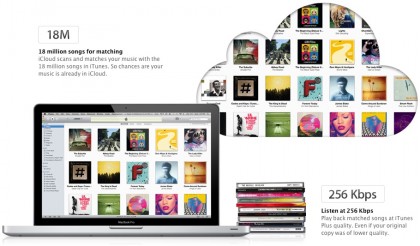
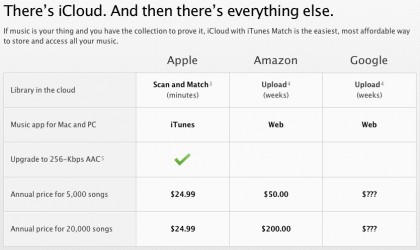
“However, there is one catch. Depending upon your device predilection, it could be a deal breaker. Unlike competing cloud solutions, from the likes of Google and Amazon, that feature web-based audio players, Apple’s cloud solution is unsurprisingly tightly integrated with iTunes software. And streaming does not appear to be an option.”
iCloud is unappealing to me in pretty much every way imaginable, including iTunes Match.
Specifically on iTunes Match, the Cupertino lock-in, and the lack of streaming both combine to make it utterly unappealing.
“Regardless, I’m reconsidering the status of my mostly abandoned many gigabyte collection of ripped CDs”
Why abandoned? It’s really not too tough to run Plex Media Server, and stream your music collection from your home to the mobile device of your choice, y’know. Rip it once, organize it once, and enjoy it forever. Viva local caching! Viva! Viva!
—–
Here’s one use case scenario that would make iTunes Match appealing:
You ripped your CD’s at 96kb or 128kb because you weren’t thinking forward. Then you can use iTunes Match as a one time upgrade service to upgrade your ripped music to 256kb for $25, download the upgraded tracks, and then cancel the service…
I think the services open a lot of possibilities for Apple to simplify sharing. Certainly music sharing will always come with caveats, but they have a lot of opportunity on the photo sharing side to make this process very easy.
On the music match, it makes a lot if sense, classic elegant apple solution. If device streaming is possible, I think this makes Genius much more relevant. I hope they open up the client side to be accessible over the web. I think that the next nut to crack is that music is tied to a device. Maybe a music industry stipulation till the next contract cycle.
People keep seeming to think iCloud is about cloud storage — keeping your data in one place (cloud servers) and trusting the cloud to properly manage and back itself up. This is the normal ‘definition’ of a cloud service. Its data storage integrity and efficiency, things like automated backups and restores, and so on, are all trusted to the cloud.
iCloud is a much different beast.
It’s more like 90s era online storage ideas that involve synchronization from online to offline devices. Data is not stored elegantly in one place but, instead, is copied out to multiple devices and (hopefully) synchronized properly by iCloud.
If you change data in one place, iCloud must then reach out to synch other copies. It must also count on the hosts of those copies to keep iCloud updated to their status (any changes that will require updates to other copies, etc).
It’s kludgey and inelegant.
BUT… its “sync-push” technology *may* actually offer some advantages in a world where carriers who only a few years ago encouraged users to make plentiful use of then new and upcoming technologies like streaming audio video but who now clamp down what seem to many narrow limits on data transfer bandwidth.
Apple’s “genius” in this — if genius it is — is that they hope to keep ALL that kludgey, inelegant, and inefficient data structure and movement *out of the field of user vision* — so that iCloud will (hopefully) *just work*.
IF they can do that, they can lay down a user familiarity and use patterns independent of the *mechanism* — and they can then update klonky workings of iCloud as restrictions on data transfer from mobile carriers (hopefully) ease in the future, replacing the awkward kludges of today’s iCloud with something more efficient and forward facing in the future.
It’s an interesting strategy that Apple obviously thinks they can make work. This time. Obviously, the last two implementations of Apples attempts at cloud/online service have fared exceptionally poorly. And, as wonky types know, Apple has always had problems with network efficiency and design. Problems with OS X server performance were always seen to be related to the poor thread handling in the core architecture of that OS (the Darwin-Mach disconnect), but it’s tempting to wonder if the same blindside thinking might be behind some of iCloud, too.
We’ll have to wait and see, eh?
Nice article. For a few days now I was under the assumption that this was for iTunes downloaded music only. I have oodles of ripped cd’s in my collection and was unnecessarily angered by this, so I spent a few days looking for an alternative, none of which seemed to compare.
Music match sounds great and this may be the final straw to move into an iPhone even though I hate the idea of upping my bill with a data plan and the eventual Apple fee.
I have a few questions, what will become of the MobileMe service and iDisk that I pay $50-something a year for now? Will it actually decrease to $25?
Chucky, thanks for the Plex info. I use it every evening, but for movies only; it’s awesome to say the least. I had no clue that it could stream music to a mobile device. Great info. I assume that info’s on their site?
“Apple’s “genius” in this — if genius it is — is that they hope to keep ALL that kludgey, inelegant, and inefficient data structure and movement *out of the field of user vision* — so that iCloud will (hopefully) *just work*.”
Sure. Just as long as you are willing to live in an all Cupertino-gear environment, and don’t care about lock-in down the road.
Apple can get away with that at the moment because they have a monopoly on “good enough” mobile platforms. But someone will come up with a second “good enough” mobile platform eventually. It might take a year. It might take three years. It might come from Google or Microsoft. But it will eventually appear.
Cupertino is trying to use their moment of advantage to create as much lock-in as possible before that day comes.
“IF they can do that, they can … (replace) the awkward kludges of today’s iCloud with something more efficient and forward facing in the future.”
That doesn’t sound like the Cupertino I know and used to love. It’s not what they’re all about…
A good rule of thumb is that its a bad idea to let any kind of purchase history out into the open without the explicit permission of the customer.
I’ve got a girlfriend and a couple of nieces and nephews that sometimes play games etc on my iPhone and iPad, and I would prefer they not be able to either see some of the more mature apps I’ve downloaded ( and long forgotten, in some cases like 3-4 years ago when I was still in school) nor be able to instantly download them to my device.
I understand that there may be legal issues involved in actually removing items from a purchase list (and apple has to protect themselves as anyone would), but to simply force this sudden problem on your customers is staggeringly stupid, Apple, and you should have thought this through quite a lot first. You’ve created a serious issue for a lot of families rather needlessly, and for every one of us who are complaining loudly about it there are many, many others who simply haven’t realized this awful gaffe but would agree enthusiastically. While there are restrictions for shared devices for families whose kids have iPods, etc, this basically means I have to be a little paranoid about who picks up my device for fear I’ll be faced with questions over apps I downloaded in college.
My Solution:
The ‘previously purchased app’ list should be password protected, plain and simple. When navigating to ‘purchased apps’, the cloud should request my apple password before showing my purchase history at the very least. Ideally I should be able to simply slide a finger on an undesirable app in the list and hide it from my ‘iCloud’ available downloads, hiding that app across the cloud on all my devices. It would then be possible, should the need arise, to restore the complete list from the device settings, but only once my password has been entered.
This needs to be addressed in days, not weeks or months, Apple. Its not a question of minor annoyance but a serious mistake resulting from forcing a beta test on your costumers aware.
“Chucky, thanks for the Plex info. I use it every evening, but for movies only; it’s awesome to say the least. I had no clue that it could stream music to a mobile device. Great info. I assume that info’s on their site?”
If you’ve already got the mobile app, it should all just work.
(I believe it automatically configures your router if you want to stream outside your LAN, but refer to the Plex site for more info on that.)
If you’ve installed the iTunes plug-in on the server, your iTunes music library should automatically show up in the mobile client, as it does on mine. Alternately, you can configure a new Media Manager library section for your music, and have it scanned that way, which is probably more elegant on the mobile device, but I haven’t bothered with that myself.
And, of course, since the server runs on a variety of platforms, and the mobile client runs on a variety of platforms, you’re not locked into an all-Cupertino world.
“A good rule of thumb is that its a bad idea to let any kind of purchase history out into the open without the explicit permission of the customer … Its not a question of minor annoyance but a serious mistake resulting from forcing a beta test on your costumers aware.”
You and I differ with Cupertino on what separates good ideas from bad ideas. Cupertino really wants in on ‘teh social’, and that involves involuntary sharing of your info.
For Apple, this is a feature, not a bug.
“Sure. Just as long as you are willing to live in an all Cupertino-gear environment, and don’t care about lock-in down the road.”
Apple states iCloud, will work with Windows Vista and up (no XP), so you don’t need to use Macs and the like. You will need an iOS device if you want to automatically sync to a handheld device, but if you don’t have at least one Apple device, iCloud probably isn’t for you. It’s the same with Amazon’s cloud service, which seems to be tailor made for Android as there’s no iOS player.
For everyone else, there’s always Dropbox.
“Apple states iCloud, will work with Windows Vista and up”
I just learned something new.
“For everyone else, there’s always Dropbox.”
See, that’s the thing. I also won’t use Dropbox due to the obvious privacy issues.
What I really want is an easily configurable Dropbox/iCloud type service that I can serve from my own box, sort of like Plex Media Server, but for documents.
The day before the WWDC keynote, there was a false “scoop” that got me very excited, since it broke the false story that you’d be able to host your own iCloud yourself. It was a fable, but it was a nice fable…
“I have a few questions, what will become of the MobileMe service and iDisk that I pay $50-something a year for now? Will it actually decrease to $25?”
Sounds like the vast majority of existing MobileMe features like @me.com email will become free, including 5GB of storage. And, interestingly, photo storage doesn’t appear to count against that cap. iTunes Match is its own iCloud service (for that $25/mo).
“What I really want is an easily configurable Dropbox/iCloud type service that I can serve from my own box, sort of like Plex Media Server, but for documents.”
Apple has provided some basic sharing of this sort via Airport Disk. Perhaps it’ll get simpler and more powerful as iCloud develops.
Pogoplug offers something of a hybrid solution. Previously you bought their hardware, but now you can harness their software on other platforms as you see fit. But it’s hybrid in the sense you’re still somewhat dependent on them, maybe more than you’d be comfortable with.
There’s always going to be that trade of convenience for potential privacy unless you roll your own encrypted SSH tunnel or something.
“Pogoplug offers something of a hybrid solution.”
Thanks for the link. New to me. Obviously depends on how well it integrates with mobile platforms, as well as how easy it is to use, neither of which the website easily clears up.
“There’s always going to be that trade of convenience for potential privacy unless you roll your own encrypted SSH tunnel or something.”
OS X is just a nice UNIX shell with excellent 3rd party developer support, which is why I love it so much.
Stuff like Slink has always been around to allow easy, secure access to Bonjour over the WAN.
Encrypted SSH tunnels that are Bonjour-style easy are a nice thing to have on a platform. For a day leading up to WWDC, due to that false story, I thought Apple was going to integrate Slink-like iOS client access to that into iOS 5, which made me salivate.
“Apple has provided some basic sharing of this sort via Airport Disk. Perhaps it’ll get simpler and more powerful as iCloud develops.”
I wish it were so, but I think not.
As Cringely wrote about the iCloud announcement:
Jobs is going to sacrifice the Macintosh in order to kill Windows.
This WWDC keynote was all about killing the hub/spoke thing Apple has been selling for the past decade.
I wish I were wrong. Apple is in perfect position to make OS X a killer hub, with an option to host in North Carolina if you’ve only got iOS devices, or just don’t want to do the hosting yourself. But if you do want to do the secure hosting yourself, hosting out of an Apple router/drive or a Lion Server box would’ve made an easy to use home cloud solution that would’ve been quite sweet.
But, like I say, I don’t think that’s the direction they’re going. Instead, they’re really headed down the path to an EOL’d Mac. Mark Pilgrim’s prediction is looking good.
@Dave,
$25 PER MONTH? Ouch. I will find another solution before drives become obsolete. And just 5GB? I was hoping to keep my 20gb. I share the space with my partner. Sharing files with our clients couldn’t be easier.
@Chucky,
I just downloaded the mobile app today and still configuring. So far I’ve only gotten it to work under WiFi at home. There’s a lot of tweaking to be done otherwise to get any further.
I’m just curious, but who can see what I’ve personally purchased and where is this information?
$25 per year for unlimited music match/storage. The 5GB is for other stuff, maybe like documents? (As pics are also handled separately.)
I agree with Lucas about hiding past app purchases in some way. For me, it’s just because I’ve got too many, versus privacy. A permanent delete would be nice.
“I just downloaded the mobile app today and still configuring. So far I’ve only gotten it to work under WiFi at home. There’s a lot of tweaking to be done otherwise to get any further.”
Here’s the instructions. Pretty quick ‘n’ simple minor tweaking.
“$25 PER MONTH? Ouch”
It’s per annum, not per month.
The price is reasonable. The lack of a streaming option is less reasonable.
“I’m just curious, but who can see what I’ve personally purchased and where is this information?”
I believe it’s tied into the gifting a friend ‘teh social’ part of the ecosystem. But I don’t know first-hand, though I’ve read tidbits about it. I don’t trust Apple enough to give them a credit card number to tie into an Apple ID, so I don’t play with the store ecosystem much. (I’m happy to let Amazon, TiVo, and Netflix have my credit card number, but Apple is a bit too skeezy from my perspective.)
@Chucky, I have about 125 apps on my iPod and only about 10 mp3’s that I’ve downloaded via iTunes. Unfortunately Apple also requires a card even for freebies. I’d say about 95% of the apps were free full version apps and the others I payed for. I can only recall 1 that I thought was free and I got charged for, .99. I’m sure that was my mistake. Other than that I’ve never had a problem with Apple having my card # and they’ve had the # on file for 3-4 years now. BTW, why so many Apps? When we’re out and about it keeps the kids… let’s just say at a less stressful, pulling my hair out level.
I guess I’m in the minority that ripped my music to higher than 256kbps-AAC. I’m not sure if it’ll leave my main library alone, or if it would downgrade everything there too.
I sync my iPhone to two different computers. One for Music and Photos, the other for applications and other bits. The Mac I use for the apps and other bits does not have a copy of my iTunes library. Will that automatically get a copy? Can I “opt out” from that Mac?
@Chucky, agree completely on the one tine match/amnesty/upgrade. Take all your music, including some stuff from Napster, friends crappy 128kbps rips, etc and convert it ‘all’ (the subset on iTunes anyway) to legal 256kbps AAC. Which you can then upload to dropbox or Amazon or some other locker service with streaming support… Knowing that you’re safe and legal. Well, except for the things they couldnt match.
“Unfortunately Apple also requires a card even for freebies.”
Untrue! You can set up an Apple ID with no credit card and no money, and use it to download free stuff.
Apple doesn’t advertise the option, or make it particularly easy to discover, but it’s there. It’s what I did.
And then, if you do want to buy stuff, you can use iTunes Gift Cards to avoid giving them a CC number. That’s how I bought the Plex mobile app.
Speculation is that Apple intends to eventually axe the iTunes Gift Card avenue in order to force folks to hand over their CC number to Cupertino. But I’ll be gone from the platform if that ever happens. (I suspect I’ll be off the platform in a couple of years for other reasons anyway. I don’t want to have to ‘jailbreak’ my laptop to get sudo access, and I think that’s where Apple is headed.)
“I guess I’m in the minority that ripped my music to higher than 256kbps-AAC. I’m not sure if it’ll leave my main library alone, or if it would downgrade everything there too.”
If I correctly understand iTunes Match, you have nothing to worry about.
The 256kb versions automatically reside on servers in North Carolina. You have to manually download the 256kb versions if you want them locally.
“agree completely on the one tine match/amnesty/upgrade.”
It’s a smart partnership between Apple and the audio content companies. They get some money for nothing, and their chicks for free.
And it’s a smart deal for consumers without pristine collections, just as long as they remember to cancel the ongoing subscription after doing the Match/download.
(My only hesitation in doing a one-time Match/download myself is that I wonder about the future-proofing of AAC. I want my audio library to be playable on common devices a decade or two out, and I continue to think MP3 is a safer bet than AAC. But AAC doesn’t seem all that unsafe, so maybe I will end up doing a Match…)
Apple took one part of Lala.com’s service (the matching) and stripped out the other useful features. I’d be a lot more interested in iTunes Match if there was music streaming
@Chucky,
I originally agreed with you, but the trend in recent years in support of aac has been pretty clear. Its a standard, was designed as the successor to mp3, has broad hardware and software support in many products etc. I stopped converting my aac’s to mp3’s some time ago, I guess I think they’re about equally future proof at this point, and given that aac is better quality at the equivalent bit rate, I slightly prefer it even. Not like it would stop me from buying an album on Amazon for less of course…
Like others I don’t find the music feature that useful given the lack of streaming. If it added streaming–even just of the iTunes subset of my music collection, including over 3G to my iPhone, I would happily pay their yearly $25 fee. I have a large music collection and simply can’t be bothered to manually maintain a subset on my phone. If Apple wants to support 128GB iPhones for a reasonable price sometime soon, then maybe this would change, but otherwise I’m moving to some kind of streaming solution. Right now its iSub/subsonic, but I’ll likely take a look at Plex at some point. I’d prefer a solution that didn’t require running software on my home computer (and stopped working whenever it crashed…) but its still preferable to risking lawsuits on Dropbox or Amazon…
It looks like the only advantage to doing iTunes Match is to have the ability to download your songs to your phone while out in the field. When at home, clearly the simplest thing to do is cable up and transfer the old way.
However, my family of 3 has a Rhapsody subscription that is $5/device/month. We have access to their 12,000,000 songs any time we want. This is worth more than $3/device/month more than iTunes Match to us. Plus, for the things we own and Rhapsody doesn’t have, we can just cable up or use Audio Galaxy to stream….FWIW.
“I guess I think (AAC and MP3 are) about equally future proof at this point”
Good to have your input. I’m at the tipping point of coming over to that POV.
“If it added streaming–even just of the iTunes subset of my music collection, including over 3G to my iPhone, I would happily pay their yearly $25 fee. I have a large music collection and simply can’t be bothered to manually maintain a subset on my phone.”
I suspect, (but don’t know), that the no-streaming decision was driven by the fact that the profit margin Apple derives on fat-DRAM products is enormous. If you look at their margins picture, it’s much higher on the (higher revenue) fat-DRAM products.
In other words, I strongly suspect they make much more profit on re-selling DRAM than what a $25 service could pull in. They want you to cache on your device.
“I’ll likely take a look at Plex at some point. I’d prefer a solution that didn’t require running software on my home computer (and stopped working whenever it crashed…)”
Dang. Always on, dedicated purpose, minimal specs. It’s cheap, easy, and it works.
I’ve got a dedicated purpose Mac Mini on my LAN acting as my backup server, HTPC, TiVo hub, iTunes server, document server, Plex server, AirPlay receiver, AirTunes receiver, iOS print receiver, internet radio timeshifter, and landline phone controller. I control the Mini via screensharing.
And the thing does not crash. Two years without a crash. Not a second of unplanned downtime.
I have minimal experience with Windows 7, but I’d assume an even cheaper dedicated purpose Windows box would have similar uptime.
A dedicated purpose cheap server box on your LAN is a good investment in your tech infrastructure. And unlike the mobile devices everyone loves spending money on these days, a cheap dedicated server box should last for eons. Not many moving parts or user handled parts to break, and the comparitive slowness it’ll acquire over a few succeeding generations of tech are less noticeable because the lagginess of the network means ‘teh snappy’ speed is never required.
In short, if you think of its lifespan in multiple years, it looks even cheaper.
First of all, one thing to keep in mind is that iTunes Match songs are limited to 25,000 (iTunes purchases don’t count against the limit similarly to how Amazon Cloud player works – although Amazon hasn’t grandfathered past purchases).
Secondly, we aren’t going to be able to actually stream music from iCloud servers. It’s download-only which, for me, is going to be a deal-breaker. Sure, it helps out those with data capped plans, but it defeats one of key purposes of a cloud — to save storage space.
Now that I’m going to pass on iTunes Match, I really hope someone writes an iApp for Google Music or Amazon Cloud.