
Over the years, we’ve surveyed a number of video monitoring kits – including Archerfish, Vue, and Dropcam. While all have brought a number of novel software enhancements or distribution methods, they’ve all also bundled disappointing low resolution cameras. Given my positive experiences with Logitech’s Google TV video conferencing camera and after catching footage of this iPad app in action, I reached out to Logitech’s PR firm to take a look at the Logitech Alert security solution.
Off the bat, it’s clear their HD video capture hardware is in a different league – both fit and finish and actual streaming. Additionally, while I’d have preferred a wireless camera it’s probably a smart decision to bundle Powerline network adapters for efficient setup and reliable connectivity. Unfortunately, Logitech camera placement options can’t match the extremely flexible Vue cameras. Yet, at the same time, the batteries won’t die before I get around to reviewing the product… as there are none to mess with.
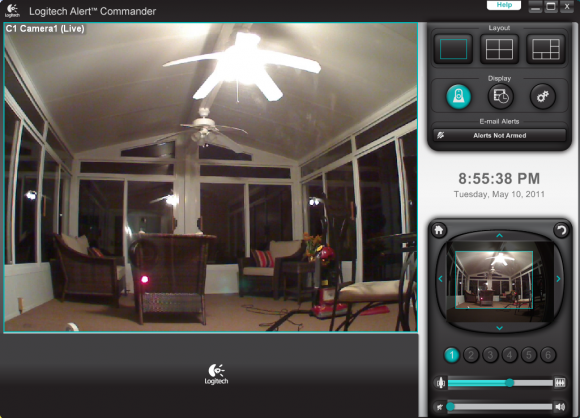
On the software front, I was a bit bummed to discover that Windows is required for initial setup. But once complete, video can be accessed via a Mac OS X browser or mobile app. Indeed, I’ve already sampled live video of the sunroom via my iPhone. And I wonder who could have possibly left our vacuum torn up like that. ;)
Logitech provides both indoor and outdoor cameras – I happen to have both on hand. We’ve gotten the indoor version going and will soon get to the beefier outdoor model (with night vision!). Additionally, we’ll see how well the alerts and motion detection function. Stay tuned.
Dave,
Are the cameras PoE, or do they require their own power adapter in addition to plugging into the Powerline adapters?
Can these cameras record as well and if so what kind of hard drive are we talking about? I’d hate to have to give up a couple hundred gigs just to keep a week’s worth of footage. I’m especially interested in hearing how the outdoor cameras work. From what I understand, most cameras can’t actually capture license plate numbers, so that’s the gold test for me. The indoor ones would probably be more useful as a baby monitoring tool, but personally I’m more interested in home security. Finally, is there any support for remote cameras with their software. Ideally it would be nice to be able to pan in and out on things that look suspicious.
Jon, I haven’t looked at the external camera yet, but the internal model does indeed receive power over Ethernet. It’s well done.
Davis, yes they can record in addition to live streaming – both from within and outside of the home. You set the amount of drive space you want to use for recording and it’ll use it up and then overwrite the older stuff as needed like cameras with VCRs. Look at the software config screenshot I included for details. ALSO the cameras can record to memory card so you don’t need a continually powered on PC. But I haven’t tested either of these features yet. There does appear to be some limited tilt and zoom functionality.
Looks interestng, I am looking for an outdoor camera system and this might do the trick.
I will have to look and see if they have an Android app available yet.
In reading more about this, I am concerned that it uses homeplug since I already have satellite receivers in my house which also use homeplug. So I am worried about them interfering with each other.
Instead of using Homeplug can I just run POE (Power Over Ethernet) to the cameras?
I really just want 2 or 3 outdoor cameras and this looks like a great way to do it. :)
Scott, by being HomePlug certified one would think these devices would be inter-operable and could share the network. That’s how it’s supposed to work anyhow, and I know for example folks who mix and match Powerline networking gear/brands. But, in addition to possible password issues, some Powerline gear operates at different speeds. But I’m not aware of a way to bypass the Logietch powerline adapter. I haven’t researched it and there could be some forum discussion on that.
Here’s the Android app you were wondering about. Although it looks like mobile access requires an annual subscription of $80. I’ll have more detail when we get to a full review.
http://www.appbrain.com/app/logitech-alert/com.logitech.android
Thanks, the problem with Homeplug in my house is there are parts of my house where the signal does not pass. I have two DVR’s which can see each other but can not see the other 4 receviers in the house.
if I order I will get it from Amazon, so if it does not work I can ship it back without any worries. :)
Yeah, I could have a similar problem since I have two circuit breakers. But it’s mostly outdoor stuff (like that sunroom) wired to the second one. Might be worth me testing as I’ve heard of powerline issues like that but have never experienced first hand.
I’ve used many variety of homeplug together, they seem to work fine – although a couple I use have security, while the sling ones (I think they were belkin OEM) did not.
Dave, does the recording work to a mac or NAS device?
Haven’t examined the recording yet. I know files are stored on microSD within the camera and on a PC. But something I read suggests files might initially record to card then get forklifted to PC? Maybe this only happens when the PC isn’t running to preserve the data. Or maybe I just misunderstood. Either way, no dedicated Mac software this time – only web viewing is available from Mac.
My experience with Powerline networking wasn’t encouraging. I can use it to get Ethernet from one room to another both downstairs, but those rooms can’t see other rooms upstairs. Not sure if I just have two zones or what. Apparently there’s a solution to this that involves bridging the two zones somehow (just with the Ethernet signal presumably) but I never investigated. Just switched to MoCA instead, which works fine.
From the short video sounds like there’s a monthly fee which would probably keep me from being interested.