
iOS remote week continues here at ZNF… As the very fine Roku DVPRemote ($3) was updated early this morning to version 2.1. I’ve been using the app for a few days via my Verizon iPhone (seeya, AT&T), and the two most notable new features are the full fledged gesture area and graphical channel icons.
While DVPRemote has always provided a virtual representation of Roku’s physical remote, the update provides a toggle-able gesture area (above, right) designed “to support heads-up, TV screen-facing operation.” I’m not quite sure if I’ll be putting this feature to use on a regular basis, but there’s a pretty comprehensive list of smooth interactions to choose from:
- U = UP, D = Down, L = Left, R = Right
- Single finger swipe U, D, L , R for U, D, L, R
- Drag finger U, D, L, R for repeated U, D, L, R
- Single finger tap to select OK
- Two finger tap to select play/pause
- Two finger swipe R for fast forward
- Two finger swipe L for rewind
- Two finger swipe D for instant replay
- Two finger swipe U for info
One of my favorite features of DVPRemote is direct channel navigation. Meaning, instead of scrolling through a list of Roku channels on the television one by one, simply tap a visual representation from the iPhone to bring that content up. The first cut was textual. But DVPRemote 2.1 makes it much more visually rich by using channel banner graphics. Which also happens to be more efficient. However, for better use of space, I’d like to see a 2.2 update move to grid view of channels over the current vertical listing.
Also worth mentioning is the introduction of URL Schemes within the 2.1 release of DVPRemote. The idea is that third party software, like home theater automation, can tap into the app as a means of relaying commands to Roku devices. I’m not sure how large a demand there is for such functionality, but it’s now available to those who need it.
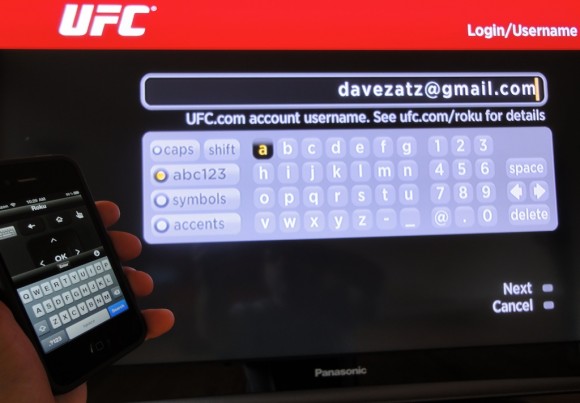
Of course, the most compelling reason to pay the three bucks required for DVPRemote is to gain access to QWERTY keyboard functionality. Punching in usernames, email addresses, and passwords using the default physical remote is a painfully tedious process. And why DVPRemote is a must-have for all Roku owners who possess an iPhone or iPod Touch.
I need a Roku app for Android that shows the channels. I use my Roku for music, and I like to keep the TV off and listen through my stereo.
Can this app work on androids…some of us have verizon….
There is RoMote and ROKU DVP remote, both for android available in the marketplace. I have not used either.
Does this remote work at all with the streaming media players?
Paul, yes it will. And if you have an older Roku, you’ll actually benefit from the new remote control features/button like ‘instant replay’ and ‘info’.
John, thanks for the Android app tips. I’ll check them out for a follow-up post!
I have had the pleasure of beta testing the last few versions of this app and the developer has done a great job incorporating new and relevant features. While I don’t use the app all the time (Harmony remotes handle the job most often), it comes in handy whenever the Harmony is out of reach but my iPad or iPhone is nearby.
I am hopeful a version optimized for the iPad, particularly with the recent addition of the swipe capabilities, is not too far off.
I just ordered a roku player this week. Does this app work on the Ipad? Havent had a chance to try any of the remote apps, I have a harmony 1 so that takes care of all my remote needs. What other good remote apps are out?
Mr Seo Company,
The app currently works on the iPad in iPhone compatibility mode. A universal version of the app is in development which will support the native capabilities all iOS devices.
I would like to use this on my iPad as well. Should I wait a bit until you have completed the universal version as I don’t know about the iPhone compatibility mode?