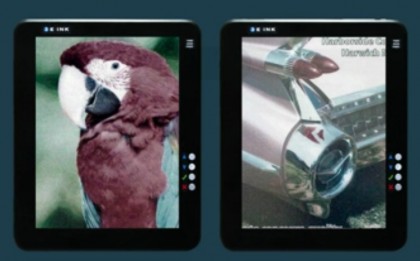
While many have fixated on the iPad 2, I’ve begun wondering what a Kindle 4 might look like. First off, I believe Amazon will continue to drive the price down on an entry level e-reader to increase uptake. Whether that’s existing $139 WiFi Kindle hardware, or a refreshed product remains to be seen. But I anticipate Amazon will hit the magical $99 price point in time for Christmas 2011. But what might a higher end Kindle look like?
Amazon could go the Barnes & Noble route by introducing a color LCD media-centric tablet. And that would actually make a whole lot of sense given the other digital media properties Amazon could leverage – MP3s, video on demand, and now free, instant streaming for Prime subscribers (!). Yet given the continued bashing of reflective screens in sunlight (screengrab from their latest television commercial below) and what looks to be a successful business relationship with e-Ink, 2011 may not be the year.
However, that’s not to say the Kindle platform will remain stagnant if Amazon sticks with e-Ink. As they introduced a color display (“Triton”) last fall and Amazon actually acquired a touchscreen company (Touchco). An Amazon Color would be capable of displaying “thousands” of colors, but I’m not sure it’s enough as the released imagery looks… off. (see above) Additionally, Amazon’s presentation of periodicals would need to be vastly overhauled. Perhaps that’s their intent. I’m more enthused about the possibility of a touchscreen interface. It’s much more natural to interact directly with the elements we intend to control rather than fiddling with abstract representations on the perimeter. And Sony’s proven that it’s possible to successfully meld touchscreen technology with e-Ink. While I doubt we’d ever see this from a shipping product, it’s worth pointing out Bookeen’s demo of grayscale e-Ink video – it’s a pretty wild hack.
On the software side, I’d like to see a Kindle 4 ship with a Flipboard-esque app. While some proclaim RSS is dead, I’d say it was never alive in a mainstream sense. So instead of a Kindle RSS reader, how about a curated bucket of periodically downloadable web content covering various topics (news, tech, fashion, etc). And let’s spice it up with a few Twitter and Facebook friends. An email client would be nice too, assuming Amazon sticks with the physical keyboard, but that may be too far outside their current wheelhouse. As mentioned above, their presentation of periodicals and newspapers could also use a massive overhaul.
In our household, I’m on the hook for at least one iPad 2 (as an anniversary gift). But there’s probably also room for an updated touchscreen, color Kindle.
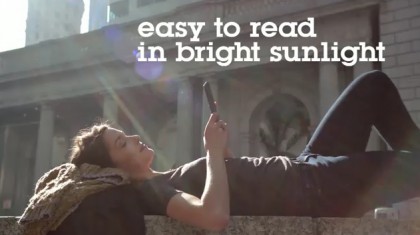
I’d much rather have an improved cheap B&W Kindle reader than a color ‘Kindle’ media tablet.
The books I read are in B&W. Avoiding color allows Amazon to avoid all of the unpleasant price, weight, and interface trade-offs that would come with color and/or a touch screen.
Unless you are a constant road warrior looking for ways to reduce your luggage bulk at the margins, there is something to be said for having a dedicated book reader separate from your tablet or laptop. (And I confess that part of this is that I don’t understand the appeal of watching movies or TV shows on a tablet as opposed to a lean-back setup.)
But then again, I’m one of those freaks who still don’t have a Kindle because the UI isn’t as nice as the dead-tree reader, and I’m thus willing to pay a minor premium and wait two days for my books in my preferred medium. I’m never sure if I’m an outlier, or I’m part of a larger silent group.
—–
If I were Amazon, I’d develop a media tablet separate from a reading-only Kindle. Given Apple’s current bout of megalomania and hubris, the tablet space is wide open for someone to do it right.
I believe, Amazon will have two product categories just like B&N — a cheap e-ink reader and a larger/color product. There has to be a reason why Amazon is opening up their Android store, right? For color tablet they can use Pixel Qi or Mirasol to give better experience in bright light.
Speaking of Twitter/Facebook, is there an iApp that grabs stories from my Twitter (and, perhaps, Facebook) feed and saves them for later reading (or downloads to Instapaper)? I absolutely love Scopy which grabs images from Twitter feed and saves me a bunch of time :)
Yeah, good call on the Amazon Android app market – forgot about that. Hm. Pixel Qi has always looked promising. But I wonder if a new and (currently) niche display technology like that can come down in price far enough. It’s been pulled off with e-Ink, can it be done again… fast enough? LCD would be easier and cheaper.
The only thing wrong with the kindle3 is that ridiculous keyboard.
I want a $99 kindle 4 with an e-ink capacitative touchscreen and no physical keyboard. It should have 4 physical buttons; fwd/back on both the left and right to facilitate page turning, just like the kindle 3.
The entire thing should be screen, with a bezel just thick enough to comfortably hold the device.
I think Amazon is doing the right thing with pricing, and would predict they stay out of the general purpose tablet space for now. I don’t understand people who think the $139 Kindle competes with the $499-$900 iPad/tablets. Sorry, its so much cheaper its a completely different category.
I would predict they stay away from color for another year. And yes, agree with others that the obvious thing to do is get rid of the keyboard and improve the U/I though touchscreens. Sony’s models never got this right since the touch layer impacted screen readability, but it now appears that with the right binding of layers together you can reduce this to an acceptable level.
Personally I can see the current Kindle 3 riding through the next Christmas season with no change at all, either in price or features. But if it does change I would think replacing the keyboard with touch would be the obvious change. A little physically smaller. Keep the price the same rather than reducing it.
And if the Kindle app gets kicked off the iPad due to Apple’s new subscription policies, I’ll even buy a second one to go with my wife’s.
“And yes, agree with others that the obvious thing to do is get rid of the keyboard and improve the U/I though touchscreens”
What I’d really prefer is one without a keyboard and without a touchscreen. Just increase the screensize to fill the current keyboard space. Directional controls are enough.
I just want a reader. I’ll do my searching and buying elsewhere.
YOU may just want a reader, but amazon wants us to buy their books. That won’t fly.
“YOU may just want a reader, but amazon wants us to buy their books. That won’t fly.”
But I’ll buy my books on Amazon’s website via my laptop.
That’s how I already buy my Amazon movies for my video reader, (aka TiVo).
I like dealing with Amazon’s website, and a simple Kindle reader would be a perfect eBook solution for me.
The only feature I want in a new Kindle is _$99_. Don’t add anything that will raise the price. As an aside, I don’t understand why people want to put analog equivalents (page swipes) in the digital world (click, much easier/faster).
Also don’t know why they don’t (today) allow the Kindle to qualify for the $100 Audible credit/12 month AudibleListener program. They are both Amazon properties and it seems like it could hook people who like books into 2 ecospheres.
I think you have missed the whole point of the Kindle, its not a ipad…… People like it because it is simple and doesnt need charging every couple of hours. Its cheap and realy simple to use. I dont want colour flash video etc, my Kindle is a ebook reader not a multimedia tablet/phone,I have an android phone for that.
I think kindle4 will have color (Triton) version and mono-color version. Mono-color version can set the price about $99 and color version can be higher price to meet the higher level customer.
Touch screen? I don’t want to blur the screen…
I’ve been using both the Ipad and Kindle for a while now, and vastly prefer reading on the Kindle unless it’s a graphics heavy magazine. I’d like to see a kindle with better contrast and more shades of gray. I could live without color, but as a photographer I want nice whites and strong blacks, with lots of subtle shades in between. It would make b&w photos look great with better contrast, like real prints. Keep the keyboard, and allow developers to create useful apps like email and rss readers for the thing. Make the screen a little larger, not much, and don’t make it any heavier. Lighter is better–it’s one of its main advantages.
I love my Kindle 3, but would love to have a Kindle with Color e-ink. I would switch my magazine subscriptions eventually if there was a color Kindle. That said, I would like to continue to see e-ink and not LCD for the Kindle (I like reading a device that looks like paper) and no touchscreen please! It’s very convenient for me to put my Kindle in a plastic bag for cooking, baths and the beach and a touchscreen would mean I couldn’t operate the device in the bag.
Also, I’d like for it to be possible to add pictures to your kindle screen saver without having to jailbreak the device! Why do they make that so difficult???
For reading I want e-ink. I’m not interested in a backlit screen because I want to read for hours. So color has to be color e-ink for my e-reader.
Touch screen would be fine, but I wouldn’t pay extra for it, and it can’t affect screen resolution and clarity.
What I would like Amazon to focus on is page formatting. eBooks that look fine on the iPhone or PC Kindle app often look like crap on the Kindle itself.
Would it be to much to ask for basic formatting features like keeping a heading with the next paragraph? And how about hyphenation so right justification actually works?
I use my Kindle 3 for research. I download PDF files from the library and have a programme to convert them to Word, which I then send off to Kindle for the .AZW. I have over 4000 pages of research in my Kindle. I can use the KEYBOARD to perform a search on a given topic. Up pops all the articles that have the search in them and how many times it occurs in the article. I would have no use for a Kindle without a keyboard.
What I miss are page numbers. I don’t see why normal page numbers can’t be used like they are on PDF files. If you use the small font, the page 1 continues for fewer page turns than if you use a large font. What use is a Table of Contents or Index unless you can jump to the page.
I want it to be released simultaneously with an application for PC/Mac, similar to Calibre, for managing collections and organizing. It needs to be able to support multiple levels of folders, so that I can sort my books by first read/unread, then by genre, then by author.
I wouldn’t mind a touch screen interface as long as the buttons remain as well. Give people the choice, because I have no problems using the buttons on the sides to turn pages. They could reduce the size by eliminating the keyboard and adding touch support though.
And keep it e-ink. There are options for people who want backlit devices. Amazon has a nice niche.
I hope for touch screen because I hate the kindle interface. Really I just want a simperer interface, music and .ePub
I do not think that new version will have touchable screen. Becouse ones will desire to wright comments. By turn it is required coplicated hardware and software solutions.
I love my Kindle 3. Although there are items which would be “nice” I would have no problem with it staying just the way it is. What I want is a Kindle for Kids. I gave my K1 to my kids after upgrading to a K2. It was broke in a week. It would be nice to have a durable ereader that has no multimedia features – just lets them read books without an LCD screen.
e-ink is great; where the K3 really falls down in the management of your on device media (and the manage my kindle is very weak also).
I thought by now we’d see a much more compelling organizational UI via software update. Managing collections is almost impossible, and flipping thru 20+ “pages” of books on my device is a terrible experience.
Calibre helps somewhat, but something integrated (similar in concept to Itunes) to manage your books/ subscriptions is the next step.
E-ink is the killer technology, now let the SW catch up and make the K3 a real “library in your pocket” device.