I’m a big fan of photo gifts around the holidays, and after years of making my own, I’ve learned a trick or two. Here are five tips to help keep you sane while turning photos into personalized presents this holiday season.
Use a Batch Resizing Tool
If you need to upload a bunch of photos to an online site for processing, it helps to bring the files down to manageable size before the big transfer. The photos should still be big enough to create quality prints, but even dropping a standard shot down by 50% still leaves you plenty of wiggle room and decreases the upload time significantly. Try a tool that lets you shrink a large batch of photos at once so you don’t have to handle each one manually. I’m a fan of FastStone Photo Resizer. It’s free, easy to use, and very efficient.
Auto-Fill Your Collages
Collage frames are great, but a lot of photo sites now offer their own collage gifts that you can organize digitally and print out on a single poster or sheet of photo paper. Better still, some sites will take the photos you upload and organize them automatically into a collage design. You can still make placement changes, but having a collage filled automatically as a starting point can save a lot of time, particularly because it doesn’t require you to figure out image dimensions and which images will fit reasonably in which spaces.
Make Your Own Photo Ornaments
I admit that I often create photo ornaments online, but if you’re looking for a cheaper solution, go out and buy a pack of photo frame ornaments at Michaels or Costco and fill them yourself with wallet-size pics. You can easily spend a quarter of what it costs to make an ornament online with a photo service, and the results are often just as nice. Friends and family will certainly appreciate them just as much.
Get the Right Digital Photo Frame

Buying a digital photo frame for someone this year? Unless you want a large-screen frame, don’t even bother trying to compare the numerous options available. Just bite the bullet and get a Wi-Fi-enabled Kodak Pulse. After years of testing and fiddling with digital photo frames, I finally found what I was looking for in the Pulse. The wireless connection lets you easily add photos remotely, and even though it has flaws (like the fact that you can’t export photos you add to the frame via email), the Pulse is by far the best Wi-Fi frame on the market. It was only available with a seven-inch screen until recently, but the ten-inch version is now on the market too. It’ll run you $168 at Amazon.
Don’t Forget the Simple Solutions
I’ve been known to go into a panic when I realize I don’t have time to get a photo gift made online and shipped out in 24 hours. Being so used to working online, it’s easy to forget that there are analog (so to speak) alternatives. If you need a photo fast, take your SD card or USB stick to Walgreens, Target, or the like, and print your images in minutes. Slip them in an ornament or frame, and you’ve got yourself a lovely gift to give.
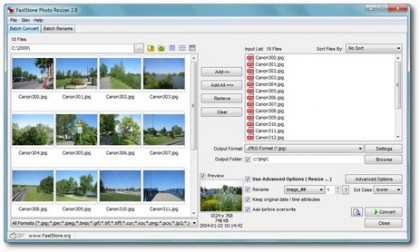
I am also writing to make you know what a remarkable experience my friend’s girl found viewing your web page.