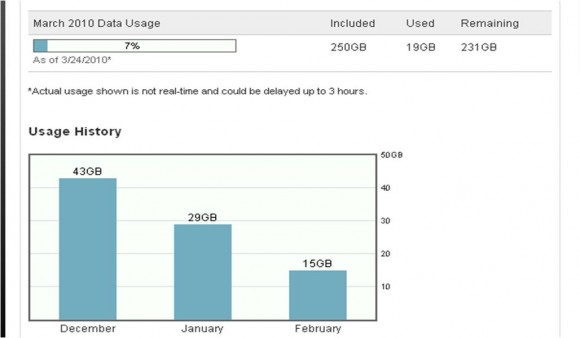
The Comcast bandwidth meter pilot has reached my house, and for the first time today I got a look at our household data usage. Understand, we still have plenty of room under the Comcast 250-GB cap. However, I had hoped that our usage would barely register on the meter (like Jeff Baumgartner’s :)), and instead we hit a healthy 43 GB in the month of December.
Again, 43 GB is nowhere near our 250-GB monthly allowance. But I’ve considered our bandwidth usage to be pretty low, particularly compared to what it could be if Netflix had a better selection of Watch-Instantly flicks, or if I started using Skype video again. Not to mention, I’d like to get around to spending my end-of-year Mozy bonus from Dave, and there’s no telling what an initial data upload or disaster recovery download could do to my numbers.
In other words, I was hoping to have more room for my data usage to grow. It sounds like quintupling my highest-usage month would be a lot, but I can envision a time in the near future when that wouldn’t be a hard thing to do. Will caps keep up with usage patterns? Will Comcast stay so generous? Here’s hoping.
I’ve been using Tomato firmware on my router to monitor my usage for a long while. Once Comcast came out with their hard cap I started to pay attention to it.
Before I sold my VUDU box my usage was around 125GB per month. After the VUDU box left the house we are down to anywhere from 30-60GB a month. It’s crazy that the P2P on the original VUDU hardware would use so much bandwidth.
Just for reference there are 2 adult internet users in the house with a combined 3 computers, 3 TiVo units, 1 VoIP phone, PS3, Wii, 2 smart phones, and we do watch a bit of Netflix, and I Slingbox to work at least 5-8 hours a week.
I’m not surprised with our usage at all, but I do hope Comcast stays on par with the cap and usages trends.
I’ve been pretty consitant.
http://www.dbattery.com/myusage.jpg
-Dave
consistent!
I had to look twice at the graph. I thought February had you at 150 bytes.
I don’t have access to the Comcast meter but a few months back I upgraded the home router to a lovely Netgear WNDR3700 which has traffic reporting built in. I routinely see 100GB or so per month. I’m doing Carbonite backups, Netflix streaming, Amazon VOD and iTunes movie watching, and we have multiple Tivos/computers/laptops in the house. In particular I always buy the HD version of a TV show or movie if its available. As you say Mari, the cap isn’t a problem at the moment, but there is going to be a day when it will be. I can’t imagine how I’d live with the Time Warner caps at 40GB or so…
In February Comcast sent me the email about checking the meter. Unfortunately, where they tell you to look doesn’t appear for me:
“After signing in, click on the “User & Settings” tab and click again on “View details” under “My devices”. The usage meter shows the current calendar month’s data usage for your account starting on the 1st of the month.”
Under my “User & Settings” tab, there is nothing denoted as “My devices.” Am I completely missing something, or is this somehow not activated for my account? I tried to do a Comcast Chat, but their automated menus didn’t know what to do with my request, so I ended up filling out a form, and received no confirmation that the received my request, nor any ETA about a reply.
Hey, funny you mentioned this. Just yesterday I noticed that the usage meter became available to me. For the month of March I’m over 190 GB so far.
Thanks to an unrestricted utorrent client. Well now I fixed the upload at 1mb. 10mbps upload will really get out from under you on 50/10 service!
JohnO- If you are not the primary on the account, you have to get the primary to grant you viewing access. If that’s not the issue here, I recommend hitting up @comcastcares on Twitter. Frank is very responsive.
I use a Buffalo Tech router with Tomato http://www.polarcloud.com and it does a wonderful job of tracking my data usage.
It looks like there’s been quite a rollout. I received my notice this week too. I’m well under the 250 GB, but I’ve been doing some testing. 1 hour of Netflix streaming seems to be ~ 700 MB. I was hoping for less. I guess 1 movie per night every night won’t put me over the limit.
I also downloaded an Ubuntu ISO file (750 MB) and the meter ticked up by 1 GB (the smallest increment they display), so I guess the accuracy is close enough.
The Terms and Conditions are annoying though. If you abuse it, they’ll stop your service ! I expected that they’d just charge more $$.
Thanks Mari. I have not been using my primary account. Supposedly a secondary account with full access should be able to see the data. I’ll try it with the primary account and see what I can see. I can see full billing data with the secondary account I’ve been using.
@Allen: Yeah, that’s only about 1.5Mbps for that Netflix streaming. Not really that much bandwidth for a good picture. An Apple TV or XBox 360 HD movie will run 5-6Mbps (say 4X what you’re seeing), so really what Netflix is using isn’t that much. Sure you can do with less, but its going to be blocky as all hell… Netflix apparently uses 375kbps, 500kbps, 1000kbps, and 1500kbps for their encodings, and the system dynamically switches to the best that can be sustained so your network is working well and its uses the highest bit rate available. Don’t know if there’s a knob to limit this or ratchet it down during playback on the Roku. There isn’t one on the Tivo that I could see…
Oh Mari I covet your %. We just got our letter and we are at 43% as of the 30th buuut we just got Netflix on the Wii- :(
Whoops, I did >200 GB in my first 3 days. I guess I can’t actually use my fast new connection to sync data to/from my other computers like I wanted to. Lame.
I guess my usage is kinda large as well.
http://tinyurl.com/4jtkunf