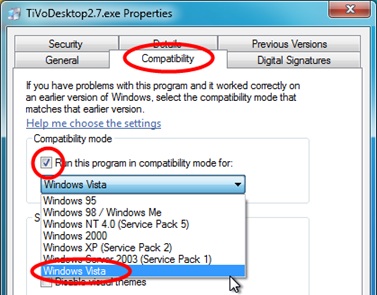
On Sunday, I spent several hours on the phone with both the TiVo and Digital River (TiVo’s online license key fulfillment provider) technical support teams. After installing generic TiVo Desktop 2.7 software under the Windows 7 Beta, the desktop software would not accept my TiVo Desktop Plus License Key. It kept reporting that I had an invalid key. The only solution TiVo’s support team had in its database was to reinstall the app – which didn’t work. Digital River issued me a new license key which the TiVo Desktop 2.7 app also rejected. After a couple hours and four phone calls we/they all gave up. I was about to try installing the older TiVo Desktop version 2.6.2 when it occurred to me to try running both the installer and the app in Windows Vista compatibility mode. Voila!
TiVo Desktop is a piece of Junk. I struggled with the Plus version for years. It’s slow and unstable. In addition, Digital River is (and always has been) a horrible company. (Do NOT trust them with any secure data – Like your Credit Card!!!)
I moved to PyTiVo last year and am very pleased. The interface could be better, but it’s much faster and more stable than TiVo Desktop. It also supports sub-directories and multiple shares. Very nice feature if you have a lot of media and use the TiVo as a network video player.
Plus, Digital River doesn’t get any money out of the deal.
Plus does offer a nice, versatile, and legal/licensed codec pack. But outside of that I agree this project is an after-thought for TiVo. Since the news out of TiVo, Inc is slow these days, I’m planning some blog posts on community tools like PyTiVo to spread the word.
OMG you must have posted this at the same time as I was working on it. You know what worked for me? I installed 2.5.1 first, and that took the reg key. Then I upgraded to 2.7.
If you manually add it to the tivo desktop registry key.. it also works.. on W7, 2.7 Plus
i2k – wish I had new that before Sunday – would have saved me a half a days worth of effort. Care to post the EXACT registry key that needs to be tweeked so others can benefit.
I used to be a PyTiVo user. Frankly, as, how shall I say this, less-than-optimal the TiVo Desktop software is, for the average bloke its much easier to use/setup than PyTiVo. Yes I got PyTiVo to work but it took me a LOT longer to learn how to download, install and tweak than it did the TiVo Desktop. And, for now, the TiVoDesktop does everything I want.
I use AppleTV for everything else – long since stopped using TiVo Desktop for video podcasts fo example.
…Dale
I’m a pyTiVo/Galleon user. When I had TiVo Desktop installed, all I used it for was looking at photo’s on the TV.
I had the same issue…latest desktop plus running on Windows 7. Adding it to the registry key worked for me.
Go to HKEY_CURRENT_USERSoftwareTiVoDesktop. There should be a value there named PlusUpgradeLicenseKey with your key. Paste your key in there.
I’ve been able to install 2.7 to Windows 7 following the above instructions – but the tivo server kepts giving an error every 3 or 4 minutes.
I am not as savvy as you guys, but I just got my tivo on a wireless and wanted to run Tivo on my pc.
I only got so far when it asked me for a ” media access key” so I went to my stand alone Tivo and wend to get it but it was no where to be found.
So I called Tivo and they walked me through it and it was not there. So Tivo told me to call Digital River, that they would have on record my Media Access Key, but Digital River said no.
Can any one help me locate my MEDIA ACCESS KEY? Please:-O
Thanks
Mike