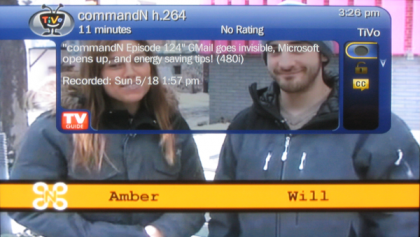
TiVo Desktop version 2.6.1 (download here) was launched on April 9, 2008 (See TiVoPony’s announcement, Megazone’s post, and TiVo’s press release). For TiVo Desktop users that have upgraded to TiVo Plus ($24.99 USD), the most important new feature of version 2.6.1 is its integrated support for video podcasts.
Video podcasts of your choosing can now be served up from your PC to your TiVo Series 2, 3 or TiVoHD. Once setup (see below) the TiVo Desktop software monitors your video podcast directories and automatically copies newly arrived video podcasts to your TiVo (sorted in podcast-specific folders).
This is a marked improvement over the prior ‘walled garden’-only offering. Under the walled garden service (which still exists), TiVo chooses which video podcasts you can subscribe too (see my prior critique here). With the new 2.6.1 functionality, you decide which video podcasts you want on your TiVo.
Also, for the first time, version 2.6.1 provides TiVo Series 3 and TiVoHD users with higher quality PC to TiVo transfers. HD video content residing on your PC (video podcasts, TV shows, movies etc.) transfer to high definition TiVo units at 720p compared to 480p previously (480p is still used for HD transfers to Series 2 units).
While not being promoted by TiVo, the TiVo Desktop software can monitor any folder on your computer – not just podcast folders. So, when new content appears in that folder, say, for example, a BitTorrent folder, the software will automatically copy that content to your TiVo as well.
I installed and tested version 2.6.1 on my Vista 64 PC, and I’m delighted to report that it just plain works! A bit of a happy surprise given the hair pulling I’ve gone through with prior TiVo Desktop installs.
Below I describe the installation process, demonstrate how to use TiVo Desktop to serve video podcasts to your TiVo and discuss areas where improvements are still needed.
I purchased the Plus key… I’m having mixed feelings regarding video podcast functionality. I wouldn’t call this a mainstream solution as the flow is non-intuitive (and I’ve spoken with Amir the project manager about this). Ideally, all podcasts would be transcoded by TiVo’s servers and I’d subscribe solely through my TiVo unit (top 250 podcasts or something). Now I subscribe on TiVo delivered from TiVo servers , on TiVo then transcoded and delivered by my PC, and on the PC. Perhaps we’ll have more direct net downloads without a PC in the mix once TiVo flips the switch on H.264 support.
Well, that’s exactly right … this will be ever so much more simple when the H.254 switch is flipped on the S3 and the HD TiVo.
Beware, TiVo Desktop 2.6.1 has a tremendous resource leak that’s been talked about on the forums. I believe it’s related to having a large hard drive on my Tivo, because I tried every other solution offered. (It consumes all available PC system memory until Windows just croaks.)
I had to roll back to an earlier desktop.
I’m eagerly awaiting a fix in some following version.
I would encourage everyone to try pyTiVo. Unlike TD 2.6.1, you can actually transfer large non drm protected files from your PC on Vista without failing. Also, it gives you much more configuration options for converting HD content. TiVo Desktop is in major need of a rewrite as well. Besides the major Vista bug that hasn’t been fixed since Vista was released, the UI is overly complicated and it looks like it was written for Windows 3.1.
rainwater … I used to use PyTiVo. While it certainly works well enough for what it does, it is far from user friendly and certainly not something the average user could install or use.
Since writing the piece above two files large than 1 gig have not transferred using TiVo Desktop 2.6.1. I will update my post on the Daleisphere to reflect that. But, my pieces is narrowly about video podcasts on TiVo 2.6.1 and several days after writing this, and 30 or so podcasts in, I stand by it. All my podcasts are transferring perfectly. And i have NOT had any issue where my PC is leaking memory like Jim has experienced. If I do I will mention it.
So except for the issue with larger video files (and only 2 of about my 50 or so video files are THAT large) my 2.6.1 is working flawlessly.
…Dale
I agree that Web Video through TiVo Desktop is a mixed bag but for the most part it has worked well for me and has allowed me to explore the many vidcasts that I’ve been hearing about. I’m just not haven’t been interested in sitting in front of the computer for hours searching out and watching video on the small screen. This certainly makes the process more enjoyable.
I have found that the interaction between my PC (XP Home) running TD 2.6.1 and my Series 2 TiVo has issues. Transfers seem to hang, and my PC often just loses it’s relationship with the TiVo, requiring a reboot. I have tried PyTiVo, and find it to be a better solution, even though I have no idea how to speak Python. Web video is far more watchable with a remote in my hand, rather than with a mouse.