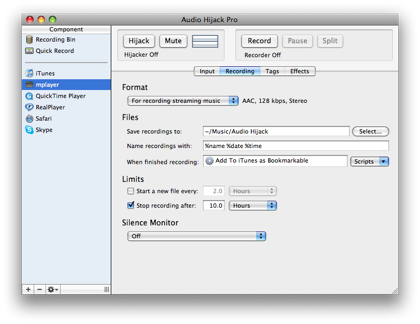
As the regulars probably recall, I’m pretty lazy when it comes to audio. I love all sorts of music, but I’d rather let someone else acquire and assemble the playlists. Sure, I’ve ripped hundreds of CDs (not to mention those DRM-encumbered purchases), but there’s artists I may not yet know of or haven’t remembered to add to the collection – and I just don’t want to continually chase down random tracks. Which is why I enjoy services like satellite radio and Pandora-esque online streaming.
After writing up Airfoil for Apple TV, Earl mentioned he uses Rogue Amoeba‘s Audio Hijack Pro – a nice OS X recording application. I picked up a copy ($32) to use in conjunction with the XM Dashboard widget (which utilizes mplayer, selected in the pic above). The widget’s not elegant, but it does keep the audio streaming beyond the 2 hour timeout…
So, I’ve married these two products and possibly violated the XM EULA to create a 10 hour low fidelity (64Kbps?) recording of Lucy which was automatically inserted into iTunes and synced over to my iPhone. It makes for perfect background music while blogging, reading, or dozing on the plane. In fact, this post is being composed while wearing my Shures on the flight into Vegas.
I intend to make a few more recordings of my preferred stations. And being a good digital citizen (on my terms), I’ll delete the files if I unsubscribe to XM at some point.
Speaking of which… Mari, you’ve gotta blog how you’re liking that Slacker Radio. :)
I was just about to comment that this is exactly why I love the Slacker portable! Yes, I know I need to do a write-up. There are definitely some kinks in the system that I want to give due diligence to, but they’re all ones I’m willing to overlook for the sheer joy of having personalized radio in my pocket.
Applian has a product called replay AV that does the same thing on a PC. It will actually launch XM or Sirus’ web radio application from the program and record the desired length on the channel you specify. It will actually do a bunch of other neat things as well, I used it to record streaming radio talk shows.