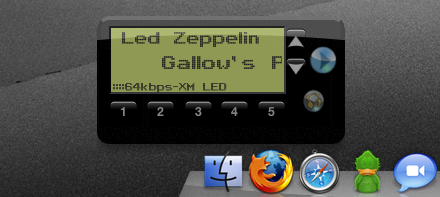
I recently discovered a very nice XM gadget for Windows Vista, but wondered if a Mac OS X equivalent existed. Well, Google showed me the way to Tim Glenn’s XM Dashboard widget. It’s not as polished as the Vista gadget, but works fine in streaming music via your online XM account without going through a web browser… once you learn to work around Apple’s Dashboard. I prefer my widgets front and center (see Google, Microsoft, and Yahoo), not buried behind my desktop. To drag a widget to the front:
- Launch Terminal
- Type defaults write com.apple.dashboard devmode YES
- Log out, Log in
- Launch Dashboard
- Click on widget and start dragging, do not release the mouse button
- Hit F12
Tim, if you’re taking requests: Please shrink the whole interface by 1/4th – 1/3rd, lighten the black background, stop the artist name from blinking, smooth the title scrolling, and for the love of you-know-who give me a disconnect button. Thank you!
Along these lines if you’re not already an XM subscriber (damn you merger, why can’t you just go through so I can get a unified device!?)… the virtually free AOL Radio app is a nice alternative. You do need an AOL-verse account (AIM, free AOL, .Mac) and it’s not entirely commercial-free but is mostly-comm-free which is better than commercial radio.
Also, I recommend All Metallica and All Pearl Jam.
[via]
For awhile, when I was between XM subs I did listen to AOL Radio (and XM) on the PC via AIM – was pretty cool and made up for the bloat. But, yeah – what’s up with the merger? I feel like XM is in a holding pattern until something is decided…
i found this one the other day on lifehacker, very handy when your experimenting with widgets and memory usage is a concern:
http://elaum.free.fr/index.php?page=English/Dashquit
have any of the widget users noticed any bugs?
for me, when I stop a stream (hit the play button) and come back to it a few hours later, none of the buttons activate mplayer (the program behind the gui that plays the XM stream). I can hit the presets and the widget will tune into the right channel info, but no audio stream plays.
so far the only way i’ve known to fix this is by restarting the widget…
Yeah, the widget is somewhat flakey. At one point, I dragged a second instance onto my Dashboard to restart playback.
ya ya! thanks for the support! it was my first attempt at writing some useful widget for myself. I’m glad I could share it with everyone. I will be working on a new version once I figure out whats gonna happen with the merger. Maybe sirius and xm on the same widget! (I’ve also got solutions for the woes everyone is having with mplayer not dying!)
I am on a Intel Mac Pro and I can login to XM but nothing happens after that. The Widget just sits there.
Yes. This is dead on 10.5.5. Sad Times.