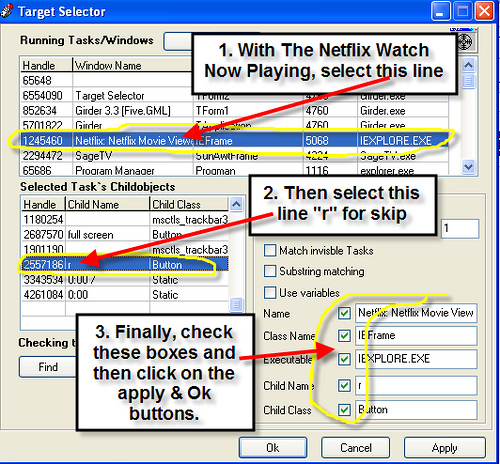
I’ve been using Netflix’s Watch Now feature much more lately mostly because of the excellent Netflix plugin for SageTV that allows me to browse, search, and play the Watch-Now movies from the comfort of my couch. The plugin has been improved by Morgan (the plug-in developer), but once you start a movie or show there were still some issues controlling everything without pulling out a keyboard and mouse. This has been a stumbler due to the fact that Netflix offers very few keyboard shortcuts for the service. Well, I’ve been tinkering with a program called girder to make my remote control communicate with my PC. And in doing so I discovered a few hidden windows commands that give you more control over the Netflix Watch-Now feature.
Grab your IR receiver and head on over to Brent Evans Geek Tonic for complete instructions (or to just download the gml file).
Ah, girder… It’s been years since I played with it. More often than not, I just used a very compact RF keyboard (and mouse) when controlling my HTCP+Projector. Fortunately, many apps use pretty standard keyboard shortcuts and many basic remotes that ship with tuner cards or something like the Firefly mini offer rudimentary control of stuff. (At the very least, they provided the IR receiver.)