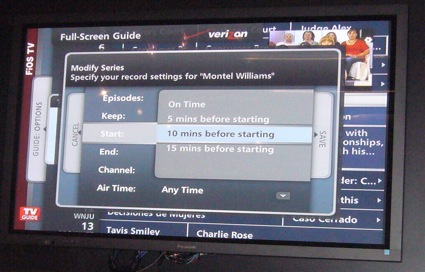
I’ve just received word that Verizon’s eagerly anticipated Q4 FiOS TV 2.0 update has started rolling out. Tampa Bay, Fort Wayne and Pittsburgh customers may have received the refreshed software as early as this morning, and all other Interactive Media Guide (IMG) regions will receive it over next several weeks. The update consists primarily of bug fixes, though some minor enhancements (including recording padding – shown above) have been implemented. Additional information should be available on Verizon’s Policy Blog in the near future.
Let us know if you got the update and what you think! Also let us know what software version your DVR is running – it’ll make it easier to compare apples to apples.
recording padding is a new thing? I have had it since I got fios tv a month ago. I just wish the padding would have a 1 min option. The version I have says it is 1.0.3
That photo shows me enough to know that I’ll still hate the IMG.
Even when (or if) they can get all the bugs fixed, that stupid expanded program description in the middle of the listings just annoys me no end.
Also… what Mark Perez said. I’m seeing the same thing in 1.0.3.
Not sure about software but we have the Motorola HD/DVR. As far as the improvements go, the first thing I noticed was the percentage of recording time is shown in the information of a recorded show. There are still far too many menus and “are you sure? yes/no” questions. The favorites still aren’t the default position for the guide. You can set the channel up/down button for favorites but who is using that to go through 800 cannels? With the old system you clicked the channels you didn’t want-now you have to mark the ones you want to keep. I just wore out my remote resetting my favorites-which is a waste of time because I still have to go through four steps to choose it and it’s not on a continuous loop. The guide is still impossibly hard to read with the BIG box in the middle. Watching tv has become an exercise in frustration. Please just give us back the old system until you can come up with a user friendly system. So much energy was put into useless widgets and nonfunctioning buttons(cc). How about an easy to read guide with just my favorites-too much to ask?
Noticed the update here in Fort Wayne Wednesday night (11/28). The previous version was 1.0.3. I think the new version is 1.0.4 (not sure). So far, it is noticeably better. The DVR menu is a LOT more responsive now. No longer do you have to unprotect recorded shows before deleting them. Also, there is no longer confirmation required for protecting and unprotecting. I haven’t had any 0 second recordings or crashes so far (time will tell). It would be nice if you could adjust the start and stop times when you program a show to record. You still have to go into the DVR schedule to do this. The guide is much more responsive. It can scroll rapidly and stops when you release the up or down button. The issues with favorite channels is better, but not ideal. At least when you hit the favorites button now, the guide starts on the current channel. I haven’t tried multi-room remote DVR viewing yet with the new version.
So what is the old rev. number and what’s the new?
I’m very close to going back to TiVo.
Sounds like they still haven’t restored the fluid slo-mo functionality which was available on the old software. This is such a strange change since there’s no apparent reason they removed it. In the old system, you could go both frame by frame AND fluid slo-mo. Not anymore. Plus when you go frame by frame now (only option) the menu appears every time you hit the fast-forward button. Makes rewinding cool sports plays a real pain and will be why I cancel FIOS before the NFL playoffs start.
I just had Verizon FIOS bundle installed. Very nice. My only complaint is to have more then one favorites. Comcast had 3 favorites. One for my kids, one for me, one for my wife. I miss this. I would like a filter for favorites, HD channels, movies, etc; and be able to see ONLY those in guide and while channel surfing. 20M/5M connection here. WOW.
Just tried to use the favorites since they took away the ability to add/delete channels. Another lovely experience from the new interface.
Channels that aren’t selected show up.
The guide (for favorites) always starts at the beginning (lowest channel) and not where you are (what you’re watching).
You can’t enter a channel and have the guide go there, like in the normal guide.
So basically, it’s useless as a workaround to not being able to add/delete channels.
One step closer to TiVo S3…
With the Q4 update, multi-room remote DVR viewing doesn’t allow the skip button to be pressed repeatedly. You have to wait for the program to start playing before pressing it again. The skip interval is 10 seconds. This is pretty much a useless feature now. It takes about as much time to skip commercials as it does to watch them. FF works better. It would be helpful if the skip interval could be changed on the remote box (like on the DVR) and allow multi-press queueing. Or at least, make the interval 30 seconds.
I solved the problem. I bought a TiVo. Had two cable cards installed today and now I no longer have any problems with my FiOS DVR.
I agree with Jim in Plano. Having the expanded program description in the middle of the listings is not needed. Just keep the listing simple and have it highlighted. Keep the listing with title only and use the info button for more info. I always say KISS. Keep It Simple.
Yeah, that big zoom in the middle really makes it hard to quickly assess what’s on as you review the guide.
Tried to use Favorites the other day since they took the add/delete channels away. Not a good experience:
Channels that I marked as NOT a favorite show up, the guide always starts from the lowest channel (instead of where you are like the normal guide) and you can’t go to a channel in the guide by typing the channel in (like the normal guide).
So, essentially useless.
One step closer to TiVo.
Can somebody post a TIVO-conversion process for dummies? So far I recognize I’ll need cable cards (though I don’t know what those are) and that, without the great FIOS DVR, I won’t have on-demand anymore. What I don’t understand is how the cable cards function in this equation. Much thanks in advance!
Release: 1.0.4
Build Number: 05.68
It looks good, and only time will tell if the DVR stops having lock-ups . There are still a few lingering issues.
For me, I cannot record Sportscenter as a series. When I had Comcast, I kept the most recent one in the DVR so I always had one to watch. FiOS continues to tell me it will not record because it is a repeat, even though I selected first runs and repeats. Anyone else having this issue? The exact error message is first:
“Sorry. There is already a series created. Pls. check the Series Manager.”
And then:
“Your series was successfully scheduled, however this current episode of this series cannot be recorded as it is a repeat program.”
Skibit, thanks for the reminder…
All: The new (Q4 Update) version is 1.04 and build 5.68, while the older was version 1.03, build 3.42.
This information can be obtained by Menu ->Settings->System Info
Skitbit…I get the exact same problem when I record Pardon the Interruption on ESPN. Fios has gone downhill from when it first came out, hopefully the new update which was promised on the 4th, then promised YESTERDAY the 12th (still have no update) will fix the many issues from their last “upgrade”.
Anyone in the DFW area get the latest software update this week?
Mario, I’ve been informed all existing IMG customers should receive the update by today, other than Massachusetts and Rhode Island who will be upgraded in Januaary. Folks still on the original Motorola software (NY, NJ, PA) will most likely receive Verizon’s IMG DVR software in January.
Came home today to find I had the software upgrade (DFW area, Carrollton).
I noticed because I have regained the option to set a reminder for a program starting at a time in the future on my non-DVR box.
Just like I used to, right? Um, not quite.
What the new (and I guess SOMEbody must think it’s improved) reminder does it obscure a huge portion of the screen with a reminder message approx. 2 minutes before the show is to start, then again at approx. 1 minute before the show is to start.
Each time the user is presented with an option to change the channel immediately, or cancel the reminder.
If the user does nothing, the box never tunes to the channel on which the show is airing–which it did do before any of these ridiculous uprades were rolled out.
So basically, the new reminder function is still a pathetic step backwards if you don’t plan to be staring at the screen when the show airs.
Whoever is designing/planning the IMG feature set needs to be fired. This is getting ridiculous. Verizon would never accept this kind of BS for their voice service . . . or would they?
Received the new update late Wed. night (Keller, TX), still has problems including losing a lot of my DVR space. Do they plan on giving our previous recording capacity back?
Sorry if this is a bad place to put this but does anyone know how to get to the NFL on Demand folder? I tried All Free/Sports and found something but all that was there was something about why the NFL does blackouts.
Well at a quick glance to the “New and Improved” I dont really see any improvement. Any chance we can get a list of items fixed in this release(like most software vendors do when they upgrade something) Also Is there some place Verizon is posting what they intend on changing and what they intend on keeping? A Suggestion to Verizon is they have a focus group for this software but they need to choose the kind of people that spend time to post on here. I know several people that do not like the new IMG but are not tech savy enough to find a place to post their concers about it.(I would volunteer to give my constructive opinions)
And to anyone reading this does ANYONE have anything positive to say about it?
I intend on writing more observations after I have a chance to play with it a little more.
David Whitehurst
Plano TX
Well, they restored slo-mo function if you pause and then press fast-forward, though its not as fluid as before the original IMG, and the BIG GIANT menu pops up until you hit exit. So it’s better than it was but not as good as originally, and, again with no obvious reason for the degraded functionality. But it’s enough to keep me with FIOS at least through the end of football season.
Got my 1.04 IMG update last night. Most everything seems to be fixed. I can now only channel surf my favorites. Capacity issue is solved and a lot clearer to the user.
Plano, TX
Tim said, “Most everything seems to be fixed.” Wow. No offense Tim, but are you a Verizon employee?
I agree with David Whitehurst. I think the IMG is still a mess. And no matter how successful Verizon is at eliminating the bugs, I’m still going to hate this interface. The program listings are so much less “scannable” that I’ve missed many programs. If I can’t find the programs, what’s the point of having superior video quality. I am seriously considering jumping ship.
It’s impossible to believe that Verizon did any usability testing of this mess. I have several friends with FIOS, and not a single one has anything nice to say about this IMG.
If I don’t see the IMG fixed in Boston area soon (Jan) I’m going to go with TIVO. Might as well pay TIVO the subscription fee with something that works. Bestbuy says TIVO works with FIOS. So who has Tivo working with FIOS?
Agreed, Jim. I thought maybe Tim got a different update than everyone I know and have read the comments of. I HATE the guide. I HATE the recording mess-ups. I HATE persistant menus and “are you sure?” questions. I HATE the slow response of the remote. I HATE the reduced recording time. I HATE my Fios tv service.
Sorry about all the hate speech. I’m extremely frustrated and have lost all patience with the promises of Verizon.
Holley, I feel your pain.
In case you hadn’t noticed, it is clear that Verizon is focusing their “fixes” on things that make them more money. With this update they have fixed a couple of the pain points identified by all of us with the last “update” in August. But they left a lot of headaches as detailed so many times on this and other blogs. You can tell what Verizon really cares about by trying to view a show on a channel you don’t subscribe to… now you can add a subscription to your bill easily. When it comes to “greed vs usability”, Verizon always opts for greed.
When is FIOS getting RFDTV ? Thats all I’m waiting on to get FIOS TV.
I had RFD-TV on DirecTV. (You want to watch IMUS?)
I notice Verizon does not have any forums for tech support or any forums for suggestions for channels or to suggestions improvements in anything FIOS. We really need a forum to voice our opinions. DirecTV has the most HD channels so far. (SciFi HD)
“I notice Verizon does not have any forums for tech support or any forums for suggestions for channels or to suggestions improvements in anything FIOS. We really need a forum to voice our opinions.”
A place for a company to hear direct feedback from their customers in a public forum? Why in the world would any company want to know first hand what customers think of their products. Living and developing in a bubble is so much easier. I’m for it, but we won’t see it anytime soon.
IMUS ??? heck no! Its the horses! :)
DVR space usage is still a problem with 1.0.4 update. DVR was reset and
space available showed at 100%. After recording and deleting a few programs, space available went down to 97%. Now after a few more days, space available is now 90% with no programs saved. Trend is not good!
I only have about 35 reg time or 8-10 hrs hd space for recording even after this update. In addition, I have to unplug and reboot the dvr in order to free up some space at least twice a week since the the recording space avail doesn’t match what’s supposedly on the dvr. This is pathetic.
Can I upgrade my hard drive in my DVR to 500 gig or 750 gig? (I know the answer is no) It can’t be that hard to do.
Ok so a quick review of my issues and some others I have seen on the blog. I know there are other issues I have not listed so this is only a partial list of the issues and what has been Fixed???
If someone from Verizon is reading this list please email me a david.whitehurst@gmail.com
It is painfully obvious that Verizon is in need of assistance on what their customer wants/needs.
How about a nice Christmas present to the customers and tell us some thing!
Dave Zatz have you heard when the next update is suppose to be released? Or at least when the next information will come out of Verizion? We need to find someone at Verizon that will listen. We need to shake some trees to get some attention. Anyone have a suggestion? Are there other blogs we need to be posting to as well as this one?
DVR issues
No longer offers to delete after end of program – must go find and delete
No slow fwd/rev, only step with intrusive banner. It is annoying and shows up way too often.
Video and/or audio blanks out randomly – audio sometimes out of sync
Unable to save cached video from previous program
Records same episode over and over and over and over- CLUELESS about existing recordings.
Difficult to locate series first run episodes (vs repeat showings)
FREQUENT 0 second??? recordings – [show name] is bad recording??? – VERY Frustrating.
Sometimes seems to be recording, but playlist shows 0 second recording, cant play, cant stop (not)recording
Sometimes displays wrong info for recordings
Recording indicator not always displayed in banner
Current position indicator not always displayed
No way to switch between tuners (needed to watch two channels at once??? without recording. Last??? is not the same, dumps buffer)
Guide/Favorites/Menu issues
Select on menu items inconsistent (sometimes right, sometimes select) Just let right??? also work as enter.???
ouija board??? wraps top to bottom, but left or right exits. So accidently moving to far left exits your search and when you return it did not keep what had been typed before.
Descriptions of programs are often incorrect or describes series, not episode – generally very poor
Date, names not shown in info.
Arrow buttons around the OK button do not function for the DVR any more
The guide is in the middle of the screen splitting the list of programs and this makes it difficult to
look for programs when paging up and down. At least make it configurable so a user could move it
to the bottom or top if they chose to.
The function of the menu is way to slow. With the delays you dont know if you pressed a key or
not then it jumps several steps.
On the menu sometimes you have to use the right arrow and sometimes you have to use the
enter (OK)
On the menu it is hard to follow the list moving when you press the up and down arrow. It
would be much easier to follow if it would just move the cursor instead of the whole list. Seems like
this was made this way just to be different but different is not always better.
On the DVR the pause fast forward/rewind bar stays on way to long blocking the program from being viewed. Can this be made smaller and or transparent or go away after a few moments
What do the colors mean in the guide? Where does it say?
Can not hide programs. IE: music, international channels other things users are unlikely to want to see etc.
Pressing favorites always starts favorites at the beginning.
Only one set of favorites.
When configuring favorites there is no channel description other than the 3 letter designation. Would be helpful to have a description here.
No easy way to tell if your favorites is selected or the full list is selected
The only list that wraps channels is the all channels list. Wrap meaning scrolling from the end back to the beginning. HD list and the favorite list does not wrap
Not able to enter a channel number while on favorites list
So far this part is all of the items I see that have been fixed
Number of channels on favorites is limited Has been FIXED yay!
“Dave Zatz have you heard when the next update is suppose to be released?”
Spring. After the CES madness has passed, I’ll check in with Verizon and see where things stand. Perhaps I’ll get another invite up north to find out what’s in the pipeline and to query them on outstanding issues.
I was out of town when the 1.0.4 upgrade arrived, so I only have a few days of testing. And yes it fixes many of the worst bugs. But many of the functionality/feature issues remain. My disk space is still only about 16 hours of HD. When will I get back those hours? And when can I add an external disk?
James is there any chance you could post what you perceived as fixed? So far if you scan this whole blog hardly anyone thinks anything was fixed.
I would be much appreciated
Thanks
David
Giving up on the VZ DVR. The clumsy interface is annoying, but the CONSTANT recording of duplicate episodes while missing things I want to record is just more than I can continue to tolerate.
The question is, I hear talk of “IPTV” happening in a year or so and people wondering if their TiVos w/cable cards will work. What’s the deal?
I just called VZ and was told there is a new patch coming out during the first week in January08 which should address some of the “favorite” issues..Frustrating when you are in favorites and you can’t type in the number and consquently have to page down/up to get to a certain channel..This should have been addressed months ago..
Quick list of perceived fixes:
1. Favorites shows all favorite channels correctly and you start off on your current channel. Not circular though and you can not enter a channel number.
2. When you finish watching a recording, you usually pop back to that recording in the DVR list so that you can delete it.
3. Space percentage is on more screens so you can easily see how much space you have.
4. No 0 second recordings so far.
5. Scheduled programs show two weeks into the future.
6. Some pretty new icons.
Problems not resolved:
1. Disk space still around 17 hours. When do I get my lost space back?
2. No reminders.
3. Lack of circular menus.
4. No direct channel number entry while in Favorites.
5. No channel description while editing favorites.
6. When you view a program being recorded you can not start at the beginning. You have to back up.
7. No search only favorites / subscribed.
8. No external disk drive.
9. No 1 minute before and after mode.
10. No way to skip to the end of a program and back up. I am constantly starting over to see the last few minutes and then running over the end.
11. If a program runs late the guide is not updated and scheduled recordings are not adjusted. Especially bad in football season.
12. Info button should be active anytime you select a program from any menu.
13. Many stations are repeated in the low section and 500s section. If you add a channel to Favorites from the 500s, you also get the lower numbered one. USA channel is an example.
14. When do we get PIP? It is on the remote.
15. No day of the week when you forward through the guide. Just a date. You need a calendar.
16. Status bar while fast forwarding.
So what will they fix next? I prefer fixes and features to pretty icons. No, I do not work for Verizon.
James, one more for your list of problems…
17. When just entering a channel (not using the guide) it now allows for four digits even though the system only currently goes into the 900’s, so you either have to remember to press a leading zero or press OK to go to the channel. The guide still only takes three digits.
I called VZ this morning..Called their dedicated line to the new channel guide. The representative was very cordial but had no idea about not being able to directly enter the channel number while in the “favorites” guide. He told me use the page down/up and then get to my favorite channel..Told me it was not a known issue to VZ even though when they switched to the new guide in October VZ was fully aware of this problem..VZ customer service just does not seem to have the background or knowledge of what is going on..Plus, again, no information on new HD channels..
I contacted RFD-TV. They told me that Verizon Fios has agreed to start carrying thier channel in March.
So I live outside Philadelphia, and this morning I woke up to, for the first time, the new IMG! That is, I’ve had the old, old one until today.
This isn’t huge news, but it might mean they feel they’ve resolved enough problems to start rolling it out again.
The new fios interface is terrible and Verizon does not seem to care. I have not met anyone that likes it. It is practically unusable. We will likely switch back to Comcast or go to DirectTV satellite. We are located in the Philadelphia area.
Just got a notice today in the mail from Verizon stating that rates are increasing all across the board on FIOS services believe it or not. I called to complain and got an oh well, we are not backing down attitude and would not even give me credit for the lousy service I’m still getting inluding losing over 50% of my DVR space. I think it’s time to leave.
I don’t really care for the new IMG, I preferred the previous one.
My biggest annoyance with the guide is, when you are watching a show on a channel, then it leads into the next show (on the same channel), that damned banner pops up for 5 seconds! Is there no way to remove that option?? There was under the old UI. I have one STB that doesn’t do it, because I haven’t restarted it in a while and the IMG is empty (no program info, so nothing to pop up).
Rate increases? Waaaahh?
That would be the last straw.
I was waiting to see if the capacity issue was addressed and HD channels were added by the time my contract was up this summer but a rate increase would be insulting and I would cancel immediately.
DTV never treated me wrong, aside from dumping Tivo…and the new DVR isn’t “FIOS bad.”
Arghhh….I’m so sick of this DVR. It is suppose to be multimedia so we can watch recorded shows in other rooms. Well you can if you want to watch every single minute of it. Don’t dare touch your remote to fast forward or rewind for a bit because when you hit play the stupid thing starts the show all over again. I’m so tired of trying to get back to where I was and have given up and now watch all the commericals to the very end or am forced to stay in the room with the DVR.
We have even gone to the extreme of moving the DVR around so we can enjoy it being responsive in the different rooms.
I have called support plenty of times and they say they are aware of it and it will be fixed in the next release and it never is. It just plain sucks.
Please….any official news on this issue and when we can expect it to be fixed? The multimedia DVR is one reason I chose this service and it hasn’t worked for months. A discount on service is clearly in order until it is working as advertised.
It’ll probably take Verizon a few more years to get it to where it satisfies nearly everybody. So. . .
Chill. Take a walk. Read a book. Go for a swim. Play with your kids. Enjoy quality family time (away from the TV). Do something for your community. Work toward something. Relax. Go Camping. Learn a new skill. Reconnect with loved ones. Throw a party. Have fun. Rest.
Yoyo – Give me a break. If you bought a car or other consumer product that performed like this, would you make the same type of remark? This version is a total wreck. Wake and smell the coffee!
Why should it take a few years to get it to please most people when they had a version that pleased most people to begin with.
Verizon management obviously does not care about customers.
The reason most people dont complain about this is they dont think Verizon will do anything about it. And with the speed they are moving its obvious they dont.
Does anyone know of any further updates from Verizon?
Unless someone has a reasonable suspicion based on something (and I’m the only one seeing IP and email addresses) other than a differing opinion, I don’t want comments like “so and so is obviously a company plant.” It dissuades folks from posting alternate points of view. We’ll discuss this respectfully like adults, or we won’t discuss it here.
My apologies your blog your rules! With that said have you heard anything from Verizon on any future updates?
I haven’t, but I think it’s time to check in again and see what’s up with that spring update they told me about. Though we’re moving later this month, then I’m in Vegas for CTIA – so the timing may be difficult in getting up to their HQ… if they have something to share.
Actually, Bill, we have had no problems whatsoever with Verizon FIOS. We’ve been very pleased with the quality of service. The only prob. is customer service. They put you on hold for a really long time — that is ridiculous. But, really, we don’t have any complaints otherwise. It’s been working extremely well since we signed up in mid-October 2007.
I see what your getting at though, Bill. You’re right. The difference is some people are really happy with the service and product and others are rather displeased. You are entitled to your own opinion and your feelings are just as valid as mine. I didn’t mean any disrespect.
I was only attempting to fathom how people could have vastly different experiences with the network.
But really, you have/have had legitimate problems with Verizon FIOS? I’ve read the posts in this topic and it seems most people are being nitpicky. I don’t find the new interface terrible.
We actually signed up right before the new one was released so we literally had the first few days with the one, and then received the update. So, basically, our experience has only been with the current template.
Sure, there are a few improvements to be made but for the most part, all is well, and we’ve been really satisfied with FIOS.
YOYO,
My experience with the service has been good too. But I was using the previous Menu for over a year. So you get used to some very nice features then they take them away. One of them is hiding all of the channels I will never watch. I dont ever use the music channels or the spansh/international channels. So why should I have to wade through them? And a lot of the other complaints are around the DVR loosing programs or not recording things. I’m sorry but I completely disagree that these issues are nit picky. The biggest problem is Verizons lack of communication with its customers and what they are doing going to do or not going to do. Besides this blog is about the OS not the Verizon service in general.
And what do you qualify as a legitimate problem? As far as I am concerned most of the issues I have seen on here are completely legitimate. As I said before the FIOS tv service has been fine for the most.
Yoyo, do you have the FIOS DVR Service?
I called and complained again about my DVR restarting at the beginning of the show everytime I touch the remote and was told they are aware of it, blah blah, they will address it in the next release due before summer. The CSR told me the new software was rushed in a major way because Microsoft wouldn’t renew the lease on the old software and they had to scramble. Not sure how true that is…but if so it would explain all the bugs. I still think we should receive credits for improperly working equipment.
They really need some sort of system status page where they can list the glitches they are working on and their timetable for fixes. The lack of solid information is frustrating. The CSR sounded frustrated as well in having all the repeated phone calls about the same types of problems. A mailing or notice in our bills would probably help control that as well.
Bring back the old system! God this is slo!