
I’ve been actively trying to get access to Netflix’s new online movie service. My first email response from customer service:
I appreciate you inquiring about âWatch Nowâ? feature, at this time we do not have any information on this feature. I have enclosed the list of plans that are available.
Their response to my second query a few days later:
We appreciate your interest in our new instant viewing feature. At this time, we are enabling members to the program in stages. This is to ensure the best possible experience for all participants. We currently plan on making instant viewing available to all Netflix subscribers by June of 2007. We are currently unable to add subscribers to this program on demand.
Frankly, this irks me. Not because I’ll frequently use this service, but because it’s less than ideal customer service — either enable everyone who asks, or call it a beta and let folks apply. Well, it looks like I got the back-door blogger hookup through their PR department because I’m live now. Though, I suggest everyone who wants access to keep the pressure on Netflix Support to encourage a shift in policy.
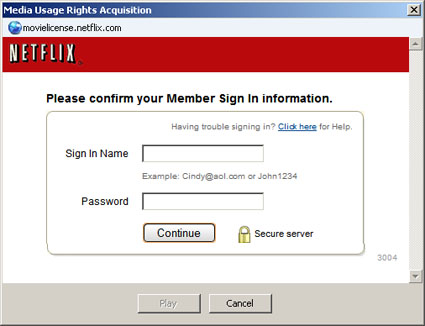
There’s been a decent amount of coverage already in the Blogosphere, so I’ll just focus on a few notable items. Yes, this only works on IE via Windows (XP or Vista) — no surprise, I assume they’re using Microsoft’s widely supported DRM (See: Movielink, CinemaNow, Amazon Unbox, Vongo, etc). The movies are more than just streamed, they are cached locally! This should actually provide a better viewing experience (as in: few drop outs) and allow you to move back and forward in the timeline. Which brings me to the next point: No rewind, fast forward, or instant replay buttons exist in the player. That seems short sighted (and beta-like). However, you can drag the slider to any point in a portion of the film that has already been downloaded. My work firewall lets the movie through, perhaps yours will too. ;) Though I’m at the middle tier in terms of speed/quality… Netflix calls it “Good” but I call it “Average.” It’s fine for the price (free) and occasional viewing, but I wouldn’t bother hooking this up to a large screen and/or HD television.
dave,
I got it today too… will play with it as my basement has a optoma HD70 and 106″ screen run off a xp box…
should be good – will try tonight.
g
I got the “upgrade” to my Netflix queue today as well…limited films so sfar and the quality didnt seem all that good..but it could be good for those times when I don’t want to go utside @ lunchtime and eat at my desk with a movie playing on my work PC
I did this yesterday (1-23-07) & got it immediately. From hackingnetflix.com:
A source at Netflix confirmed that you can turn on the “Watch Now” tab by going through the steps below. They are only releasing a limited number of seats each day, and the dates and times are random (it’s like a lottery). I was told that it was already closed today, but you should keep trying at different times if you want early access.
To try to turn on Instant Watching:
1. Click on the Help link in the upper right hand corner of the Netflix site.
2. Search for Watch Now.
3. You’ll see the first result includes a link for “instant watching.” Click on this link.
4. Look to see if you have the Watch Now tab. If not, try again later.
Got it also! Sweet!
I got the service by simply typing “download” in the search bar and it came back asking me if I wanted to access “Watch Now”. Also, there is and extension for Firefox called IEtab, which spoofs IE within Firefox. This allows you to watch the service within Firefox.
IETab doesn’t actually spoof IE within Firefox, it runs an instance of the IE engine within Firefox. It is convenient, but it’ll use some of the same memory and have the same potential vulnerabilities as running IE by itself.
You can grab it here:
http://ietab.mozdev.org/
You can also set specific sites or pages (such as Netflix) to use IETab by default. Check out the option panel:
http://ietab.mozdev.org/screenshots/ietab-dialog-filter.png
are you sure about the “checking the help link”? I keep emailing customer service to see if I can get added and they say the same canned msg that they’re rolling it out in phases and to keep checking the HELP site link to see if I “get added”. No luck there.