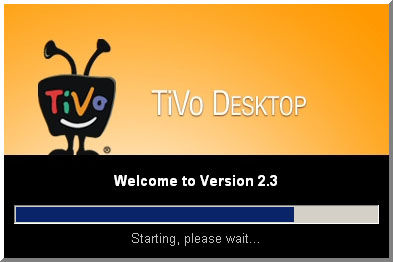
First announced in November, TiVo Desktop 2.3 has finally been released! This software update is notable for two major enhancements (maybe they should have versioned it 3.0). First, the Desktop software adds support for scheduling of downloads in a Season Pass-esque fashion. Second, if you upgrade to Desktop Plus (at a cost of $24.95) you gain access to TiVo-licensed codecs for MPEG-4 conversion. The PSP and iPod are supported, as they both play MPEG-4s out of the box. Additionally, the licensing fee includes an MPEG-2 codec for PC playback if you happen to need one. You could overpay foreign hackers to slap a custom GUI on ffmpeg, or you could pay TiVo less for more. Support for Windows portable devices (phone, PDA, PMC) is still present and free of charge.
Stay tuned as I dig around in the new software… I’m interested in discovering if previous (unsupported) conversion methods still work, what sort of quality and speed we can expect with the new conversion tool, find out what (if any) changes have been made under the hood, etc.
UPDATE: Some new info…
- I interview TiVo VP Jim Denney about this upgrade.
- Use TiVo Desktop 2.3 to transcode prior downloads.
- Transcode to higher resolutions with Desktop 2.3.
- TiVo Converter GUI released for the above two hacks.
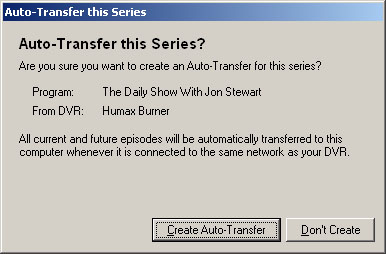
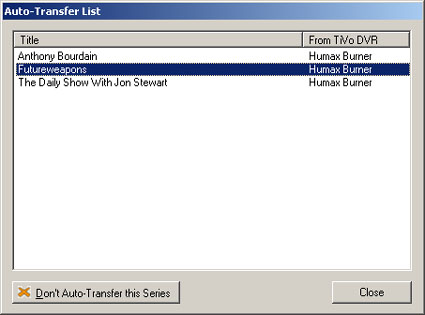
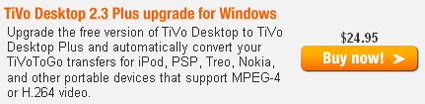
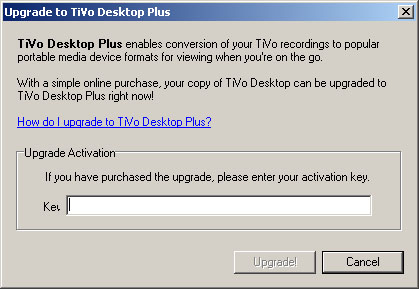
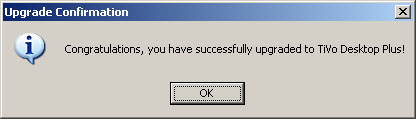
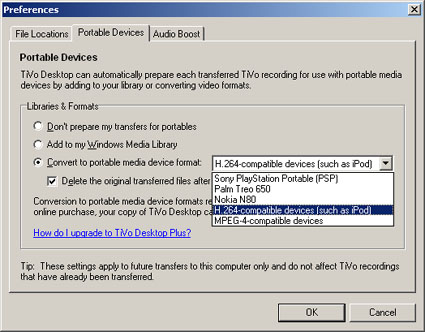
(Thanks for the tip, Alex!)
Still no TiVo To Go for Mac!?!?!?!
Where’s the Mac version?
The foreign hacker custom GUI for ffmpeg seems like a good deal when there’s no alternative.
…. and why is it that support for windows mobile is free, whereas PSP and iPod support costs extra? Sounds like that’s solely because people actually own PSP’s and iPods.
TiVo licensed MPEG codecs to convert from MPEG-2 to MPEG-4, hence the fee. I suggested they give it away, that goodwill makes more financial sence than the few bucks they may recoup.
There are plenty of alternatives, many documented on my TiVoToGo page. There’s also some pretty full featured tools, such as TV Harmony, that rival TiVo’s new offering at a cost of zero dollars.
I, too, wonder when we’ll see Mac TTG support.
Yeah, I know there are other alternatives for MPEG conversion, on both platforms. (well, except for Mac, which doesn’t have support for TTG’s DRM). And the market will decide if people are willing to pay for Tivo’s encoder versus the free alternatives.
My point is that from a consumer perspective, the disparity in pricing between platforms (windows mobile vs. iPod/PSP) looks a lot like price gouging.
The reason for the price difference is because the Windows Mobile stuff is “free” as it’s part of Windows. The PSP and iPod conversion requires the use of MPEG4 and AAC codecs, both of which have a per user licensing fee. (as does the MPEG2 decoder)
Price gouging? How much does a PSP cost? How about the games? How about Windows or OSX or any of a million software applications out there? Or a CD? Or a DVD? Do you have any idea of the markup on any of those things? But TiVo wants to charge a measly twenty-five bucks to offset the cost of licensing that they have to pay to let you watch an unlimited number of TV shows on your gizmo, and they’re price gouging? You’ve got to be kidding. iTunes charges two bucks per episode for reruns of “Lost.”
For thirteen bucks a month you can have a TiVo record hundreds of hours of TV, transfer it to your PC, burn it to DVD, put it on you PSP or iPod, hell, you can edit it and put it on YouTube if you want. It’s the best entertainment bargain in the country. Just pay the twenty-five bucks and count your blessings that someone is making this available.
Still no Mac version?!?!?!
The average consumer won’t know or care about what Tivo got for “free” and what they had to license. All consumers will see is an extra $25 fee because they own an iPod or PSP.
Case in point, from the iLounge review of the new TTG:
“After installation of the software, which took little time and required four other things – a PC, the Media Unlock Code from my TiVo DVR, the serial number from the $25 TiVo software upgrade, and oh yes, the unexpected $25 for an iPod video converter a number of people are now offering for free”
http://tinyurl.com/zaglg
How about the ability to burn a show to DVD?
DVD burning has been a feature since TTG was released. You could do it officially with TiVo’s partner Sonic and their software, or explore other options such as Nero.
So with this upgrade, can I burn tivotogo programs to a DVD on my computer?
With all versions of TTG and the TiVo desktop, you can burn shows to DVD. You’ll need to either purchase the officially supported Sonic software for editing & burning, or you can explore some other options such as Nero (free with many computers/drives, but may require some extra steps to make it work). Check out my TTG FAQ for details.
But Sonic’s software sucks in so many ways and the ‘official support’ is nothing more than the Sonic help system (if you can ever log into it) saying check with Tivo support, and Tivo support saying check with Sonic support.
Having paid $70 for the ‘official’ DVD burning solution and having been burnt by the experience, I’m not in a hurry to fork over another $25 to Tivo.
Where is TTG Mac? Where is Series 3? Where is HDTV support? Where is the Comcast branded box? If any of these thing ever show up, then I’ll consider giving Tivo some more money.
I’m underwhelmed. MPEG-4 support on the TiVo box itself – now that would be exciting. Of course the media mafia are too paranoid to let that happen, though . . .
you can not compare Sonic software for DVD burning (which is not very good) to the codecs obtained for 24.95. they are two distinctly different things, and actually the DVD burning software relies on codecs to do the conversion for DVD authoring. These codecs might make things better, but I would not know because I never got the sonic software.
As for all the other things like HD and so forth, they have nothing to do with TTG other than also demanding resources from the design/development pool at TiVo. It is shaping up to be an interesting second half of 2006 at TiVo
What’s a mac?
“I?m underwhelmed. MPEG-4 support on the TiVo box itself – now that would be exciting. Of course the media mafia are too paranoid to let that happen, though . . .”
Series3 is reported to have mpeg4 playback (but not encoding). Series2 will never deal directly with mpeg4 as the hardware is nowhere near capable of handling it.
Joseph,
The ‘media mafia’ has nothing to do with it. The TiVo Series1 and Series2 use hardware MPEG decoders which support MPEG-1 and MPEG-2. That’s the limitation, period.
The Series3 will use a decoder that supports MPEG-1, MPEG-2, MPEG-4 (including AVC/H.264), and VC-1 (WM9).
I don’t see why you think the ‘media mafia’ has anything to do with it. Using MPEG-4 provides no advantage other than file size. There is already software (Galleon) which can pull down arbitrary videoblogs, etc, and transcode them to MPEG-2 for your TiVo. So there isn’t a content limitation today, it just takes a little work. I doubt the S3 will allow a free for all of web downloading.
All –
I appreciate you setting me straight on the S2’s hardware limitations. I was not aware . ..
However, I stand by my belief that the media companies see a bunch of files flying around on Bittorrent encoded in MPEG4 variants and are scared. Perhaps I’m just paranoid, but I think they want us to have to transcode our MPEG4 files to MPEG2 (a long process for those of us without the latest CPU) and then upload these much bigger files over a slow connection to the box (another hardware limitation – I know).
I think the entertainment industry is very aware of these hurdles, and wants to preserve them. They do not want a box that plays these highly compressed files in the format they come off the Web in. They do not want a box that transfers these files from the computer at Ethernet speed. Of course, it’s no problem to do with Sage, MythTV or even Windows MCE. But TiVo is the big name, and they have to play nice with Hollywood, as they have already done via Macrovision.
I’m sure y’all will set me straight again!
will the program auto-transfer to PSP? or just computer?
FYI – i have tried the new conversion from TIVO to PSP video and it worked flawlessly. Just one bit of advice regarding The instructions to rename the MP4 file once it has downloaded to your PSP. After i did rename my PSP could not find the file. But when i did not “rename” it did.
Does this new TIVO feature allows for closed captioning or subtitles to show up on the psp?
So, Dave, do the old decoder ways still work?
Syounger: I’m not sure how closed captions are handled. I don’t imagine they’re passed and survive transcoding, but I’m really not sure.
Steven: Within about 5 minutes of downloading the new software, I verified DirectShow Dump still works to free your MPEG. :)
Is there a demo version?
I see that they require a 1Ghz processor for the “advanced” functions like converting for iPod.
Anybody have any details on how big their converted files end up? Are there compression options?
I really would hate to pay for the program on blind faith. They really ought to give you some sort of a trial
Has anyone had a problem where a DirectShow Dump converted file gets an apparent much larger size which then prevents it being copied to a backup hardrive?