At long last, Slingbox owners can now beam their television content from one TV to another set in the home or abroad via a $35 Chromecast. As revealed a few months back, Slingbox M1, 350 and 500 (aka SlingTV) models are supported via new Android and iOS updates in conjunction with new Chromecast device code. Cleverly, iOS apps already have hidden Chromecast capabilities that will be activated on the backend, while a new Android app download is expected any moment now.
Sling kindly granted my request for early access and, in very brief testing, the experience is exactly what you expect – both the good and the annoying. Simple to use with solid video quality (via LAN, haven’t tried remotely yet) and sluggish response as using the virtual remote. Dependent upon your situation, Chromecast slinging could provide a priceless solution – that clocks in at a lower cost than similar “Slingcatcher” capabilities accessed via Apple TV and Roku. But, keep in mind, both a Slingbox hardware purchase is required along with a $15 mobile app.
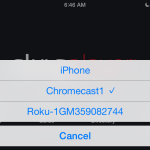
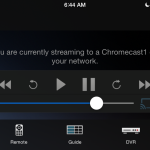
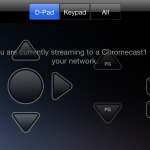


I need to do more extensive testing, but so far so good! The mobile app UI could use a little work for this scenario/use case and I need to see what remote streaming looks like, but it’s pretty killer thus far. In fact, there’s complete hand off of streaming from the mobile Slingplayer app to Chromecast, allowing you to exit the app and do other things (like take photos for this blog post) while playback continues. Nice!
Too bad it doesn’t support Hopper with Sling from Dish.
Nice indeed. I’m up and streaming here too!
Btw, on Android here, I didn’t experience an update this morning. Still showing the Jul 17 version.
Does it work with Slingbox PRO-HD?
Thanks, James. In reviewing my notes it may only be the Android tablet app that needs to be refreshed. What version does yours display on Chromecast as it launches, I assume not a beta build like mine was?
Lou, no.
ncted, trying to get a determination on potential Hopper support.
The Chromecast app shows 1.0.32 when launching. I’m using the phone app version 2.10.1. My Chromecast updated this morning, but not sure if it was related, since it’d been a while since I had it on. So far very solid with In-Home testing.
too bad my Slingbox solo appears to be unsupported any more…
I swear I thought I saw my Chromecast available for ‘mirroring’ along with the Airplay device (my Apple TV) in the iOS app a few weeks ago…I could have been seeing thigns though.
Can I use it with an orange beta Slingbox?
What exactly are the steps you take to use a Chromecast? I have it working on my Roku streaming stick by selecting it from within the Sling app on my phone. My Chromecast stick is running build 19084. I am running Sling v2.10.1 on my Note 3, and the Chromecast app on the phone reports 1.7.4 – I am using a Slingbox 500 at home. Does the Slingbox itself also require a firmware update? If so, what build # should I be looking for on the Slingbox? Thanks, just wasn’t immediately obvious to me what the steps where to start the process.
Should be no manual steps required on your part – both the mobile app and the Chromecast should update without your intervention assuming your Slingbox firmware is current – but there was no Slingbox firmware update today in relation to this. You may be able to manually force the Chromecast to check if necessary via Chromecast app.
Anyone know If I can connect a slingbox in Europe ( Poland?)
I only get 640×480 resolution when I hand it off to my Roku Sling app. I don’t know why because I keep selecting the highest resolution setting, which works fine using all my other Slingplayer devices. I get about 3Mbps on those but only about 1Mbps or lower on Roku. Will this Chromecast app allow the highest quality/resolution for me?
ncted, DISH PR wouldn’t comment on potential support for Chromecast only that they’d keep me posted on any updates. Could conflict with virtual Joey initiatives?
HarperVision, I asked Sling PR how to check my resolution and bitrate on Chromecast but never heard back. I’ll check again on max resolution. Whatever I was streaming seemed above 640×480 as it looked pretty good on my 50″ plasma, but I can’t tell you for certain what it was.
@Dominique – I helped my father in law setup a sling box at his house in Poland so his wife could watch her shows in Phoenix. She’s from Zakopane.
HarperVision, Sling tells me with sufficient bandwidth Chromecast is capable of HD… but they would not disclose what that max resolution or bitrate is. My limited LAN testing certainly looked better than 640×480, but I don’t know of a way to display the stats.
I am accessing my Slingbox remotely and experience frequent disconnects. Does anybody else have this problem?
@Dave Zatz, thanks for checking! I guess now I have to get yet another streamer, the Chromecast, to test this on.
Can someone tell me what the iOS to Roku sling app does? Is it also a complete handoff of the stream to the Roku, and if so why can I not get anything better than SD resolution or the ability to change it?