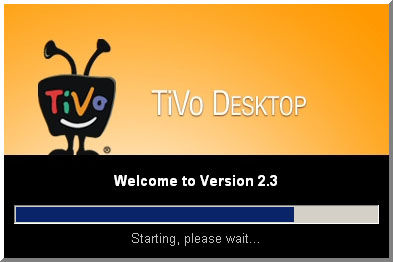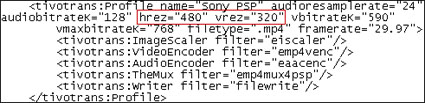
By default, the new TiVo Desktop software transcodes recordings to 320×240 for portable devices. According to TiVo VP Jim Denney this decision was made to limit potential piracy. However, there may be times when you’d prefer something a bit larger. For example the PSP (480×272), various PMCs (up to 640×480), various PDAs (up to 640×480), and (hopefully) future video-capable iPods all support higher resolutions. Additionally, if you’re interested in manipulating these files on a Mac with iMovie/iDVD why cripple your content? (For best results, do not transcode to a higher resolution than your source material.)
Step 1. Open up C:Program FilesTiVoDesktopSupportencodeprofiles.xml in Notepad and study the various tivotrans:Profile name entries (in quotes) to determine which method you’ll be using for your device. You can confirm your selection in the My TiVo Recordings for Portables subfolder. Within the relevant profile, edit the hrez and vrez variables to the desired dimensions. Before going down this path, it would be prudent to make a backup copy of encodeprofiles.xml.
Step 2. Use TiVo Desktop as you normally would and/or… To transcode immediately open a command window to C:Program FilesTiVoDesktop, type this, and hit enter: TiVoConverter.exe /profile=”xxxxxx” “C:yyyyyyzzzzzz.tivo” Substitute xxxxxx with what you researched above, yyyyyy with the TiVo Recordings directory path, and yyyyyy.tivo with the show you want to transcode.
Step 3. There is no Step 3.