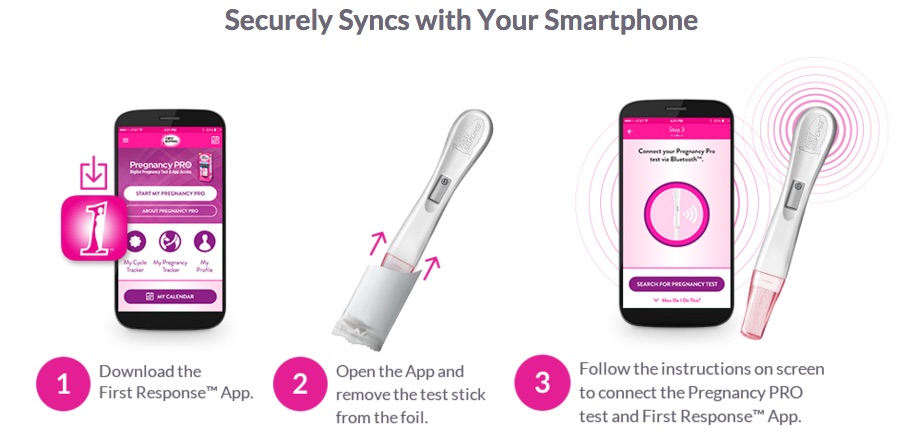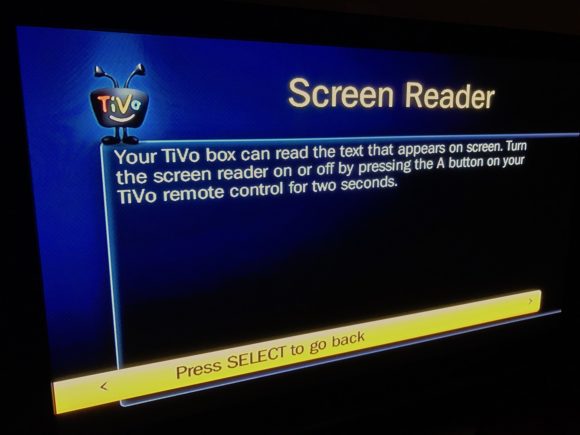
As I indicated back in November when the TiVo 20.6.3 software update starting rolling out, “the cool stuff” wasn’t quite ready and this revision was mostly “unremarkable” bug fixes. However, one item I was unaware of until recently is the launch of a significantly enhanced screen reader (as displayed in the SD settings above) to meet a December 20th FCC deadline. I’m no expert in this area, but TiVo’s accessibility feature seems quite comprehensive in providing the visually impaired audible cues inui menuing, during playback, and while perusing the guide.
Video content information, setup options and configuration changes are now optimized to interacts with Screen Reader. Your TiVo is programmed to read menus, program descriptions, channel numbers and similar selected options in a way that is optimized to interpret acronyms and similar formatting. The entire guide is not audible, so not all visible text will be read. Only one program at a time, when a show is highlighted/selected, is audible. Program information displayed on the screen, but not necessarily from the Guide, is also audible.
The TiVo Screen Reader is toggled by holding down the TiVo Bolt, Roamio, Premiere, or Mini remote’s A button for two seconds, so feel free to take it for a spin. Just be aware that the screen reading doesn’t have its own volume adjustment and that PCM audio will replace Dolby Digital — you’ll have to manually flip it back if/when moving on from the Reader.

Similarly, Roku also launched an “Audio Guide” in November… that seems decidedly less well-rounded than TiVo’s implementation in my brief test. While Roku supposedly provides advanced customization, it wasn’t available on my TCL television.