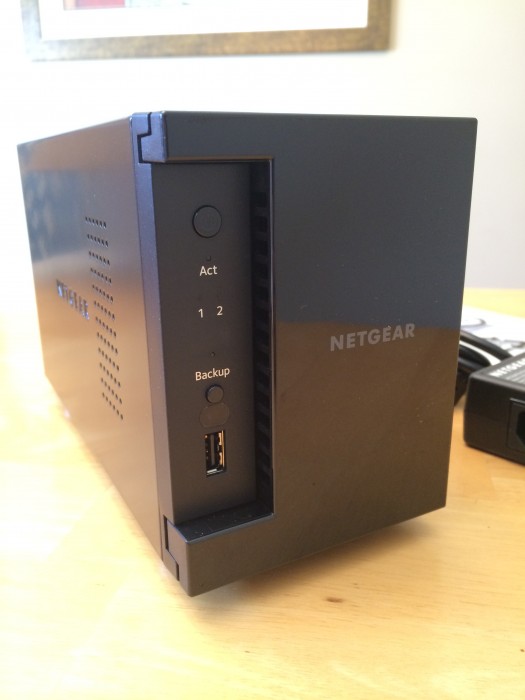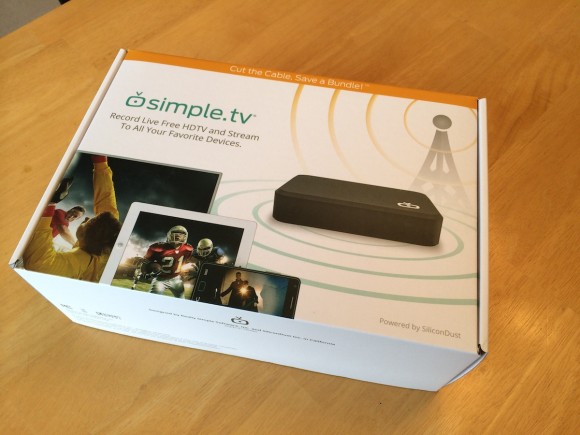Lets try this again, shall we?
If you caught my first look at the dual tuner Simple TV, you’ll know that the product fell short of my expectations. A combination of fan issues and software instability led me to question if the dual tuner was actually ready for release. The idea for a networked DVR is sound, but the execution simply failed. In the end, I returned the Simple.TV hoping future updates might resolve the open issues.
Last week, a startup out of Canada entered the same playing field. Tablo TV has made similar promises as Simple TV, an easy way to record Over-The-Air (OTA) TV signals with playback to multiple devices. And the setup is essentially the same for Tablo TV: One part Slingbox, one part DVR. Like rolling your own Aereo with a better UI and higher video quality, without those pesky regional restrictions.
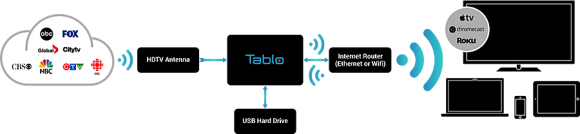
You connect an antenna and hard drive (or two) to the Tablo TV box, scan for OTA channels, and then start watching TV. There is no HDMI connection from the Tablo to your TV. Everything is done over a network connection and within the apps Tablo provides. Why no HDMI?