
Intro
Late in October, Fitbit announced three new activity trackers: Charge ($130), Charge HR ($150), and Surge ($250). Each offers different features depending upon your need. At the base, the Charge provides step activity, floors climbed, calories burned, automatic sleep tracking, call notifications, and silent alarms. Moving up to the Charge HR, Fitbit includes an optical heart rate monitor (PurePulse) that uses light to track your pulse throughout the day and during workouts. The idea being that included heart rate data will provide a better measure of calories burned (more on that in a bit). The top of the line Surge includes everything from the Charge HR, but also adds a larger screen and GPS to the mix. This means you are able to log walks/runs even when you don’t have your phone on you.
Last week, Fitbit sent out a special limited release email to those who showed interest in the new Charge HR and Surge products. As these products were not supposed to be released until early 2015, it was a nice surprise. Fitbit provided a one time code to purchase the new trackers and I was lucky enough to receive an email for the Surge. Order was placed Thursday night, and on Monday the Surge was delivered.
Hardware
Compared to the two Charge models, the Surge is slightly wider to accommodate a larger screen. The screen itself is always on and is back lit when needed. The material used has a nice soft texture and the strap below is a standard watch strap instead of the clasp of the Charge or Flex. This updated strap is also in play on the Charge HR. The reason behind the new locking mechanism is to accommodate the heart rate reader on the bottom. Because the reader uses light to gather HR data, the Surge needs to be worn snugly against the top of the wrist. This is so light doesn’t enter into the reader and skew the data. I’ve tried different tightness settings and can comfortably wear the Surge without it feeling like I’m cutting off circulation to my hand. :-)
When comparing the feel of the Surge to my (former) Microsoft Band, it is night and day, even though they both have heart rate capabilities. Whereas the Microsoft Band felt ridged, the Surge provides a much more conformed fit around my wrist due to the softer material used.
Heart Rate and Sleep
With the ability to track continuous heart rate data, the Surge (and Charge HR) are in a position to provide better data throughout the day. Previously, FitBit would just calculate your calories burned based on movement of the tracker. This is nice if the activity you are doing includes moving around a lot, but what about weight lifting, spinning, yoga, or CrossFit? (Disclaimer, I don’t do yoga, but might one day try hot yoga ;-) For these activities, you might not be swinging your arms a lot, but I guarantee you are working harder than what the regular Charge or Flex states. Having the ability to view heart rate data can also help if you are trying to hit certain zones or percentages of max heart rate during your workout.
My experience using the Surge for HR data has been positive. From the screens below you can view a walk from yesterday,
or my CrossFit class from last night. We were only doing max handstand push ups so the workout wasn’t as strenuous as others. I’ll continue to wear the Surge to test out when my heart rate really sky rockets.
Along with continuous heart rate throughout the day, the Surge also tracks your resting heart rate. Each day, the Surge will calculate your lowest heart rate when resting (usually during sleep). The FitBit app can display the last 30 days or resting heart rate which can show overall progress if you have been working out. Resting heart rate can be a good indicator of overall health and you can read more about it here.
One of the newer features of these new trackers is auto sleep detection. FitBit has designed these trackers to automatically detect when you have fallen asleep and capture that time frame. With my previous experience with the Charge, the sleep detection works well (unless you are Dave and sleep all afternoon).
The Surge continued auto sleep detection without a hitch last night as well. Having auto sleep detection is just one less thing to worry about when wearing a fitness tracker. The Surge also has the ability to use silent alarms which will buzz your wrist to wake you up. Currently, the alarm on the Surge only buzzes 3 times which might not be enough for the deep sleepers. Browsing the forums on FitBit, they are aware of this limitation and are looking to enhance the alarms with a future update. For me, the 3 buzzes work to wake me up so I have no issues there.
Notifications
With the larger screen, the Surge not only provides call notifications, but also can provide text notifications when paired to your phone. When someone calls or texts you, the Surge will vibrate and then display either caller information or a small window showing a the person’s name who is texting you. You are able to select the text notification to get a view of the entire message. With the Surge only supporting these two notification types, it isn’t a full blown “smart watch”. The Surge will not show notifications from other apps on your phone. Saying that, I think for most people these two notification types will provide additional benefit without having to pull your phone out of your pocket.
Wants
After 24 hours with the Surge, there are a few things that I would like to see. The Surge’s screen is large enough to have more information than just the time. The Surge should have the ability to include steps or current HR data at a glance. You shouldn’t need to swipe through to the other screens to get to this data. This also goes for a battery indicator and previous text notifications. You can only view the these indicators when you go into the menu screen. I’m sure FitBit will release updates to include some of this functionality, but it would have been nice to have it from the start.
Wrap up
My first 24 hours with the Surge has been positive while I’m getting used to the device being a little bulkier and wider than the Charge. In the back of my head, I’m trying to determine if I really need the GPS and larger screen. I have my eyes set on the Charge HR when it becomes widely available. The Charge HR gives me 80% of what I want in a fitness tracker in a smaller form factor than the Surge. For now, I definitely appreciate the additional heart rate information as I feel it gives a better overall indicator of my day.







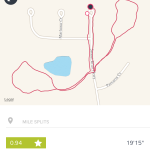
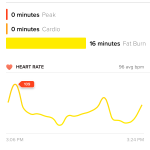
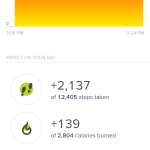

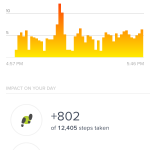


If I still ran outdoors, I’d probably appreciate the GPS. Nowadays, I just walk on a treadmill in a fluorescent, climate control facility. Related, I have mixed feeling on my Charge – probably could have gotten by with a Zip. Will blog it soon.
Any clue on the Surge’s battery life yet?
FitBit states 7 day battery life for the Surge. This is based on usage though. Using the GPS everyday for a run will definitely decrease that.
I fully charged the Surge yesterday when I received it, and it’s still at a high battery status after doing a few workouts and a 20 min walk with GPS. I can report back later to see how long the battery will last me this week.
Interesting. Surge looks good. I do think that Microsoft’s Band is going to go through rapid iterations and will probably get better sooner… The number of sensors Microsoft has seems to be more extensive too.
Is it possible to get the data out of this thing for use in places other than the Fitbit app. It’d be nice for example if the HR sensor could interface with apps like Strava. If you can’t do that I’d settle for activities being able to be exported as FIT or TCX files, so you can import them into Strava or others.
I also received my Surge yesterday. I hung up my Microsoft band to use this. I loved the Microsoft Band, but the very weak battery life made it annoying. I was not getting even a full day on my Microsoft Band some days.
So far, I love the Surge. I agree that the screen has more than enough room on it to add more information. Just glancing down to see the number of steps without having to swipe would be great. I was super impressed with the sleep detection. I specifically looked at my clock before I closed my eyes to sleep last night it read 1143 pm. This morning it knew I was asleep by 1144 pm and it knew when I woke up within a minute or so.
Dr_LHA, there is currently no way to export data in TCX or FIT files that I know. Truthfully, I don’t know if FitBit would ever allow that. As great as it is to import activities into FitBit from 3rd party sites, they don’t really seem to go the other way.
I received an early bird Charge HR on Friday and have so far enjoyed the automatic sleep detection and heart rate tracking (having been a FitBit One user previously). The incoming call notifications are also great, especially since I often miss calls because I don’t notice my phone buzzing in my pocket. I do wish that Endomondo could get HR data from it (to replace my Polar H7), but that doesn’t appear to be possible at this point.
Anyone with questions about the new FitBit products (including the Charge HR and Surge) should check out the Fitbit Product Forums for lots of Q&A from several new users.
Glad to hear you like the Charge HR! As much as I do like the Surge, I think I still want the Charge HR in the end. Supposedly FitBit shipped some units out to retailers, but I can’t seem to find them. I will most likely trade down to a Charge HR when they are available. The smaller size is what I am after, but still want the heart rate ability.
DR_LHA, looks like there is definitely interest in exporting activity files from FitBit. Here is a thread discussing it.
https://community.fitbit.com/t5/Surge/Surge-GPS-GPX-File/m-p/593605#U593605
Reading about the Surge and the Peak Basis. Not sure which one to get.
Thoughts?
kevin,
Want to sell the Microsoft band?
Scott, yes I am thinking about putting it up for sale. If you are interested let me know. I am sure we can work something out.
Here’s a question that I have been wondering about for a while: Doesn’t having to take it off your wrist to charge it defeat the purpose of wearing an activity tracker?
You’ll probably be waiting awhile for Citizen’s Eco-Drive activity tracker… Interestingly, the low end Fitbit (Zip) clip on tracker uses a watch battery that lasts 5 or 6 months. There is something appealing about that.
dwgsp
Charging for these trackers usually takes under 2 hours, and you then usually get 5 to 7 days worth of battery life, at least with the FitBits. There are other trackers like the Jawbone Up24 and Withings Pulse that can get around 2 weeks. And as Dave stated, the newer trackers that use a CR2032 battery (FitBit Zip, Jawbone Up Move, and Misfit Shine/Flash) can last months on a single battery.
Kevin, I’m sglewis100 —at— gmail and if you decide to sell, drop me an email. Let me know condition (ie: any scratches) and what you’d take for it). Quirks and all, I can’t find anything like it.
Lots of watches, lots of bands. It’s the only band with smart features (email, text notifications) and a heart rate monitor that doesn’t require a chest strap.
I really, really like some of the watches out there, but I still want to wear my regular watches, and it would look weird to have two on. But a band on one arm and a watch on the other I think I could do. :)
Hi, Ive found this website that wil let you export GPS data from fitbit to a *.GPX file.
http://andrewchapello.com/post//an-open-source-tool-to-export-fitbit-gps-data
Its a bit clunky but Ive tried it and it works!
Dave
@dwgsp I find that charging my FitBit once or twice a week while I’m in the shower worked fine, and that’s how I plan to charge my new ChargeHR as well.
How Can we get an early buy e-mail? Would live love love love one !!!
If some one dies not want their early e-mail order let me know!!!
Just got the low battery warning today from the Surge. This included doing 2 GPS 1/2 workouts and 3 regular workouts sessions with no GPS. Going to let the battery run dead and then charge it back again to see if it calibrates.
Does the HRM portion work with Runtastic? I want to get rid of my Wahoo TICKR HRM chest strap and replace it with the Surge. Input appreciated! Thanks!
Hi Mikey,
Are you asking if workouts measured on the Surge sync over to Runtastic? Or are you asking if the Surge can be used as a heart rate monitor for the Runtastic app?
Your last question basically. I want to see if it detects it as a HRM over bluetooth. I dont want to be limited to the Fitbit app to get my heart rate. I have the Wahoo TICKR HRM but other apps like Runtastic can use it to collect data from the device directly.
The Surge will not work as an external HR monitor. You would need to look at the Basis Peak or one of the Mio Links for that.
Does the surge record pace and distance when running inside, either via foot pod or synching with a smart phone?
Hi Claire, the Surge can use it’s own internal accelerometer to show distance and pace on a treadmill. There is no additional pod needed.
Thanks!
I also got my surge with everyone else. However I did find that you can export some off your data to microsofts halt vault. When I exported mine, seems to have exported heart rate data and such. Might be something to look into.
Looks like Fitbit fully intends to allow third party applications access to the data. It’s just not ready yet. Perhaps timed to a wider release of the Surge?
https://wiki.fitbit.com/display/API/Fitbit+API
Following up on this post. I’ve used both the Surge and Charge HR now for a number of workouts. General findings are that if you are doing a steady state movement (walking/running/etc), the HR readings will be fine. When trying to use either for non-step activities, the HR was a disaster and highly inaccurate.
Seems to be a common theme as well in this FitBit thread
https://community.fitbit.com/t5/Surge/Anyone-having-good-HR-accuracy-during-exercise/td-p/595036
Hiw was it with The Surge? Was it Any better?
Pol, the issue happened on both the Surge and the ChargeHR as they use the same optical sensor for measurement.
God forbid you ride a bike for exercise, road or mountain. The surge does not have a bike tracking option and the Charge HR connects to the fitbit app which only has tracking options for walk/run/hike. Seriously fitbit? How long have they been in the fitness band game? When contacted, fitbit recommends inputing the ride data manually into the app or website. Having to do this almost everyday, I think not. I’m determined fitbit hates cyclists…