
After noticing that a few of my local Home Depot stores had the $15 Wink compatible GE Link LEDs in stock (60w variety), I decided to stop by during lunch to see if they were actually there. Lo and behold, I was able to find some for sale and brought them home!
The GE Links come in a simple box that gives the normal specs for an LED light bulb. A nice little graphic indicates that the bulb is compatible with the Wink Hub. On the back of the box are additional features of the bulb which include
- Remote operation
- Sync with other Wink products
- Automated lighting / Scheduled lighting
- Dimming ability
- Usage of up to 22.8 years
The bulb itself has a nice heft to it and seems quite sturdy. After buying a few LED bulbs the past month, you can definitely tell the good from the bad quality.
Setup was simple. In the Wink app, you simply push the Add a new Product button, then select the Zigbee Light under the Lighting category. Once the Hub and bulb connect, the bulb will flash three times indicating a successful pairing. On the main Lights page of the app, you will see your new bulbs which can be individually named (Lamp 1, Lamp 2, etc). You can even create a group and add each light bulb to manipulate them all together. On/off and dimming work, but there is still a few seconds delay.
Looking forward to GE releasing their BR30 Link lights so I can start installing these in the ceiling. With the release of these bulbs, it should surely start to bring down the prices of competitors such as the Belkin Wemo and Hue LEDs. Should mention that Wink is running a promotion right now at Home Depot where if you buy 2 Wink compatible items, you can get the Hub for 99 cents. These should qualify if they are in stock at your local Home Depot.

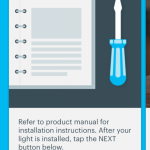

I love the idea of smart bulbs. I really want to be able to use them. But until you rewire your house to have smart light switches, they are a complete pain the ass. A smart bulb on a regular switch is no longer usable if someone turns off that switch. Don’t plug it into a switch outlet you say? So then I have to load an app on my phone everytime I want to turn lights on and off?
People with smart bulbs, is this a problem in your house? I’m currious. It just doesn’t seem practicle to me yet.
It’s not just you…The Mrs. constantly turns off the lamp instead of using an app or button on the WeMo. Solution is to turn on the lamp, then just rip the switch off of it. :-)
Yeah, same deal with my four recessed Hues in the family room. Do I leave the switch always up and hope no one hits it? Do I rewire so they’re always on? I mostly just manually flip the switch – which limits the usefulness of timers and geofencing. Also, I very briefly owned a Philips Hue Bloom. But a bedside lamp needs a switch on the wire plus the geofencing was extremely unreliable – return to sender!
I really like the idea of a directly controllable bulb. I did pick up a few today. As mentioned, the problem is switches or rather the lack of alternate switches. A way to cover or disable the switch on the wall and programmable stick on switch is a missing piece. Anyone who thinks that an app should be enough either doesn’t have friends or kids.
I completely agree with much of the comments here. I love gadgets as much as the next guy, but this seems to be trying to solve a problem that doesn’t exist. Same reason I’d never use my phone as a TV remote. Until my iPhone is shaped like a peanut with big shiny buttons on it, I can not envision replacing my remotes. Or light bulbs. I’ll just live vicariously through Dave. And wait for his wife to divorce him over smart bulbs…. :^)
Scheduling and geo-fencing alone are totally worth the price of admission. But its completely negated by someone turning off a switch on the wall. Solutions will come out, as a matter of fact, Zatz reported on one shorting after this article. But the cost to replace all the switches in your house with “smart switches” is going to be an issue for a while.
https://zatznotfunny.com/2014-08/wink-preps-wall-mounted-touchpad-controller/
give it 5 years, it will be pretty standard.
WoW! According to the Home Depot webpage this bulb uses 12 watts. That is 50% more than my 8 watt LED bulbs that also put out around 800 Lumens. Not sure that I need to control my bulbs like this. In the late 90’s I traveled alot and had a bunch of X10 modules to control my lights. I used it but I really didn’t need it.
I would think the best thing about a bulb like this is if you could have it turn off automatcially. My co-workers always complain about their kids and spouses constantly leaving the lights on instead of turning them off.
Adam, is that a hole in your wall, a Nest you haven’t yet painted around, something else?
Knew I should have took a different angle :-)
Yes, that’s a Nest. I decided that I didn’t like the backplate around it, so I took it off and spackled the surrounding area. Now I just need to paint the room a different color.
What area did you find these in? My local Home Depots say they have them in stock, but when I get there, they can’t find them.
I picked some of these up this week and couldn’t get them to connect. I used the generic zigbee light option and it was just a total failure. I’m curious what you did that I didn’t?
I called support and they told me they aren’t actually supported till Sept 1 when an app update is going to ship. They said Home Depot wasn’t supposed to sell them to me.
As for usefulness, I bought these bulbs to specifically replace bulbs in lamps that aren’t on switches. They trend to stay on 24/7 because they’re awkward to get to and we’re lazy.
I’m hoping this is a good test case for the automation and accessibility of the app.
I’m definitely not swapping any bulbs in lamps on switches. I expect I’ll just use smart switches for those eventually and leav dumb bulbs in them.
@Jon I used the same generic Zigbee. I made sure that the light was off first, then put the Hub into pairing mode (Wink hub is ready screen) in the walk thru. Then I turned on the light. When the Hub found it, the light blinked 3 times confirming the pairing.
Hard to understand a computer controlled light bulb – a true ‘geek only’ product!
It can’t get much simpler than a light bulb and a switch.
Why require a computer to turn on a light? (A geek would reply “because you can”) LOL.
@Bud It’s more than just on/off functionality. For instance, with these bulbs and the Wink apps, you can setup rules/robots so that when you are arriving at home, certain lights automatically turn on. Or when you are leaving, Wink can shut off all lights so that you aren’t using electricity.
Is there a link to the 99 cent promotion?
Also, any chance this would work with Insteon switches?
@km
This should work with the 99 cent promotion. Usually there is a flyer next to the Wink end cap. You take that flyer up to the front to scan and then scan the Hub and 2 products.
Probably won’t work with Insteon as the GE Link bulbs use Zigbee for the wireless protocol.
I can absolutely confirm it works with the promotion. I was able to locate some last night and bought 2 with the hub for 99 cents. Just make sure you grab one of the coupons hanging near the hubs. I just used the self-checkout and had no issues.
@Scott, good to confirm this! I believe Dave also stopped by Home Depot this afternoon. Paying $30 to get 2 bulbs and a hub is a great deal. Now Wink needs to start rolling out the updates!
Yep, I saw several signs about the promo and the tear off sheets… along with 4 bulbs. Sadly, while my Home Depot listed four Hubs in stock, they couldn’t find any. So I left empty handed. Wink may not be our favorite, but I’m not turning down a 99 cent hub! Will try to get to another Home Depot before the promo expires.
I picked up two of these plus the hub at my Home Depot. However, I see no option in the Android app for Zigbee under lights. Is it maybe IOS only until the update on Monday?
I picked these up, having a terrible time setting up the Wink Hub, so far no joy and I believe the Win hub is worth every bit of 99 cents.
I should clarify my last post, it appears I recieved a returned, preused Wink hub as it appeared to have already been setup and refused to allow me to log into it. I went back to Home Depot and bought a second pair of lights and another Wink Hub which worked perfectly. One thing weird in setting these bulbs up, on my tablet I didn’t have to option of zigbee light but on my phone and son’s iPhone, I did, The folks at Wink still need to work on their app and also work up a Web based interface so you can use this on a PC.
I’m returning my first purchase tomorrow and return it since I guess I don’t need two Wink hubs? (I guess I could exchange it and sell it on eBay?) also I bought TCP led lights by themselves which don’t work unless you get the TCP gateway that comes with the starter pack as that gateway in turn talks to the Wink hub. Btw the TCP led lights have a much better crisp white light compared to the cheaper GE ones show here.
Dan: I had the same on my Samsung tablet, the Wink app on my Android phone and son’s iPhone showed it, it’s the very last option under lights…. Also if you scan the Barcode, the app will say it not supported despite on the box for the GE lights, it states it’s supported.
FYI everyone else, Sept 3 is the last day for the 99 cent special for the Wink hub, after that it goes up to $49.95.
Wes, please note that it looks like the GE bulbs aren’t fully supported yet until Wink updates the Hub and app. Seems that date is 9/1.
Well they must have updated something, I have a pair of the GE bulbs paired and working fine? I did tell the hub to check firmware updates which it did and it updated……
Just noticed that too. The dimming seems much smoother on the Link bulb now. Progress. :-)
Seems like the latest hub update has made the lighting section much more reliable. Bulbs/switches are are more responsive.
My local Home Depot showed 5 GE Links in stock, but the associate couldn’t find any or remember seeing them. The customer desk let me get the promotion with two TCP bulbs which they marked down from $20 to $15 to match the GE price.
Any thoughts on whether the TCP bulbs are any better or worse than the GE’s?
@km TCP require a separate hub to be plugged directly into a router. The GE Link bulbs communicate directly with the Wink Hub.
My two local HDs each showed 5 in stock but neither could find them. I called one of the stores and told them I’d like to capitalize on the Wink Hub promotion before Wednesday getting two of the GE bulbs. The first store said they’d keep looking fur the bulbs and let me know, the other store sold me two bulbs and a hub over the phone and gave me a transaction number.
Does anyone know if two hubs can be linked together for better coverage?
I got my Link bulbs working thanks to Adam’s suggestion! Woot! I’m so pumped to have this running now and can’t wait to pick up some more bulbs. Thanks for the suggestion.
Mike, try using the item locator on the Home Depot website after you establish your preferred store., they weren’t suppose to have these on shelves until Saturday, perhaps Sunday? I’m fairly sure this as intended to be labor day weekend special for the new lights and Wink hub for 99 cents.
Earlier last week I encountered the same, (I believe my store showed 5 in Stock) but no one could find them, on Saturday I went back and found them on the end cap with all the Wink hubs and other lights and gadgets. Isle 4 as you walk in towards the cash register if they standardize stocking .
I’m going back this coming week to get one of the propane meters which mine had close out for $20. I’m not going to use with my grill but rather my backyard chicken waterer since it appears to work on weight. It a hassle to always be checking my 5 gallon waterer and this would be useful if it works. For $20 bucks, I’m on out much if it doesn’t.
Only catch, come winter I made a heater for it that uses incandescent light bulb in a enclosure that the waterer sits on. Now with led bulbs, I don’t have much heat!
I too bought the TCP lighting bulbs first when they couldn’t find the GE bulbs but later went back and bought the starter kit which was $79 I believe so I have a mixture of the GE & TCP. FYI – the daylight TCP bulb puts out a very crisp while light, more pleasing IMO.
While this is a Wink hub section comments, I found the dedicated TCP Android app better, as it require Internet access while I believe the link does? But also it has a full screen Android widget to go to instant control of the TCP lights.
Can me selfish, but I bought all 5 GE lights my store had and 4 wink hubs which left one after my repeated trips.
What about linking multiple hubs, anyone done it or heard about the need or feasibility of doing it?
Mike – I took advantage of getting multiple hubs and I contact wink support, their only suggested such would be useful to maintain a large mesh network if a bulb or drive was too far away. At this time the y don’t support backup host controllers so other than extending coverage there doesn’t appear much use right now to have multiple hubs.
I might try it just to see since I have four of them but I’m thinking I might keep one extra and resell the other two eBay.
Picked up the propane tank monitor today and I’m working on modifying it for my chicken water monitor, I’m wondering is there is way to rewrite the identifier ID to make it appear as “chicken waterer”? Personally with backyard chickens being a popular thing, I could see a bigger market for a chicken, pet waterer monitor more useful than a propane monitor. Btw home Depot have these marked down to $20. (regular price $39,95)
After not finding a GE Link at a HomeDepot showing 5 in stock, I went to one which showed 11 in stock.
They couldn’t find one there either. Where are these located in stores where they have been found?
I’ve looked in the Wink endcap, the aisle around it, and the whole Bulb aisle.
They were in the back at my store. The guy went and got them for me.
But like I said, the CSR on the phone told me they’re not supposed to be selling them. That’s why they’re in the back. So just use your social engineering skills to get them to fetch them for you. I don’t think they’re merchandised in the end cap anywhere yet.
The ones I purchased were not out in the store either, I asked them to sell them to me as a will call item since they show that they were in stock. I asked them if they would sell them to me since the promotion is ending tomorrow and I wanted to ensure that I got the promotional deal on the hub. Once the bulbs are located, they’ll call me.
I cannot get my GED bulb to pair with the Wink hub. It recognizes the bulb, blinks three times, turns green, but will not add the new product to the app screen. The top hangs on the stage three of four. Then times out. Any suggestions?
Oh no! Home Depot data may have been compromised this last weekend!
http://news.yahoo.com/almost-u-home-depot-stores-may-hit-breach-214825497–sector.html
I finally was able to get two GE’s at Home Depot. I checked all the local stores on the web. It’s not sufficient for it say N in stock. You need to ask for a location in store, and most of them have that blank.
I found one store where the web query said they were on a certain endcap, and sure enough they were there. I returned the TCP’s that I got on the promotion and bought the GE’s.
Yeah, it’s been a slightly frustrating and messy Home Depot rollout. My stores had bulbs, but no hubs. OR hubs, but no bulbs. Stores that had hubs (that I saw) suddenly claimed they never had them. Etc. Fortunately, one Home Depot (out of three) was real customer service-oriented and put my order in for two bulbs, one hub when they were out of stock… but let me make the purchase 9/6 post-deal at deal pricing.
I should also add I had problems pairing – two notes: 1) if the bulb and hub are too close they may not see each other and 2) the getlinkbulbs.com help link from the box packing goes nowhere.
“I should also add I had problems pairing – two notes: 1) if the bulb and hub are too close they may not see each other and 2) the getlinkbulbs.com help link from the box packing goes nowhere.”
How many tech experts does it take to screw in a smart light bulb?
Guess your DNS updated, as you left this comment on the new server. Cross your fingers. Still have some more cleanup to do, but will wait until propagation is further along. I imagine I’ll have problems here too, but they’ll be different problems for a lesser fee.
On topic – yeah, it’s been interesting experimenting with various home tech. Excels at some things, ridiculously complex or overkill for others. Still really want remote controlled shades or that app controlled window tint.
“Still have some more cleanup to do, but will wait until propagation is further along. I imagine I’ll have problems here too, but they’ll be different problems for a lesser fee”
RSS feeds are weirdly delayed, sometimes for quite a while. As a subscribing member to your web log, I demand better customer service, even in the face of your migration. Please promptly open up a ticket and provide an ETA on resolution.
Given my massive Klout score, I don’t think either of us want me to have to resort to complaining on Twitter…
As always, my standard disclaimer: It’s your blog. You know best. Making your admin friction lower is a good thing. Your decisions.
All that said:
IMHO, it’s a mistake to shut off comments on posts older than 90 days. I’ve noticed occasional very interesting comments on older posts, and (probably more importantly) folks using teh google often end up on older posts, and their experience can be improved if belated comments clarify outstanding issues or provide important updates.
I do understand spam is an serious issue. As a RSS comment subscriber, I personally hate spam cluttering up the feed. And I know you are generally opposed to CAPTCHA. But if I make one pro-CAPTCHA suggestion, check out one of my favorite film blogs, and post a test comment. You’ll be faced with a 3 digit all numerical CAPTCHA. Such an utterly simple challenge creates truly minimal friction for commenters, and seems to fully eliminate spam.
I comment frequently, and I’d rather spend the ten seconds necessary for such a dead-simple CAPTCHA rather than see spam, or see comments shut off on older posts.
But, again, my initial standard disclaimer is sincerely meant.
For those interested, I was going to post pics of the tear down of my Wink Hub which I found fascinating as there are a couple interesting internals including a unpopulated ethernet jack and an undocumented press switch similer to the user accessible reset switch.
Instead of me posting it, someone else already did so including startup logs as there are numerous ttl and jtag interfaces. The man board is cleverly designed with each supporting automation RF sections clearly labeled and organized. Also if you are interested, there are instructions out there on how to obtain root access for is Freescale processor.
Here ya go: http://community.smartthings.com/t/wink-hub-teardown/3288
I have our house set with X10 switches on lights and the coffeemaker – and xtension software runs on my mac (Yosemite beta3) so I can set up schedules for sunset lights on, run coffee 20 mins before I get up, that kind of thing. If I get the Wink details right (they showed them on the Tiny House Nation show) – the Wink gear requires internet/wifi connectivity to run the hubs … Not sure I want or need that big a WAN to run my house lights.