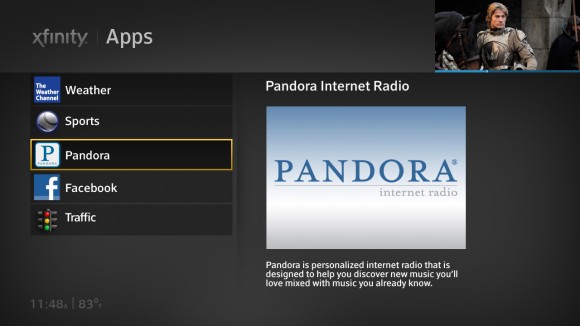
Forget net neutrality. Comcast has some new shiny objects for your attention. And here’s the latest news:
- Comcast is launching Xfinity TV on the X1 platform. Translated, that means the IP-based Xcalibur platform is storming to life in Boston after extended trials in August, Georgia. Roll out will begin in Boston “in the coming weeks” with several major markets to follow in 2012.
- There’s a new X1 Remote Control App coming. Comcast says it will let you swipe your touch screen to control your TV, and allow you to create personalized shortcuts favorites. Imagery looks pedestrian.
- Comcast is introducing “Dayview.” This one’s still in project codename territory, but the theory here is a unified interface that works across TVs, laptops, smartphones and tablets – something akin to a Today homescreen.
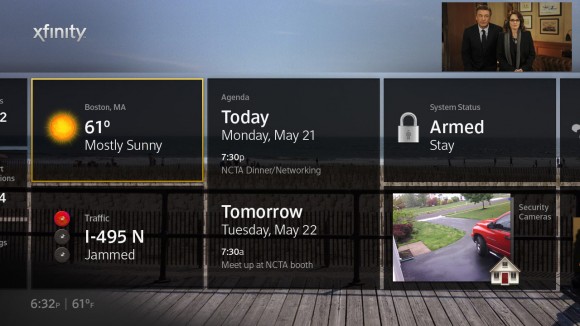
Stay tuned for some analysis on Comcast’s announcement.
Meh. The animations look nice, and certainly this is better looking than their current guides, but not particularly convinced by this. Will they allow me to remove all those channels I don’t care about from the guide? Probably not. Will the DVR be responsive? Probably not. Will the hierarchy of difficult navigation choices (Free > Kids > vs Network > Nickleodeon > vs all producing different sets of results) somehow get fixed with this? Probably not.
Its also funny that during the demo (watched on Engadget HD coverage by Richard Lawler) the shortcuts all ended up going to the same place. “Comedy Moves” and “Kids Shows (free)” and “Action Movies” all ended up at “Just In/On Demand” with a random listing of On Demand. Not smooth.
The remote with the colorful A, B, C and D icons is simply too hilarious for words.
Honestly, I’m sure this is a nice update. But 400 updates in a year got them to this point? I’d love to have seen where they started a year ago. Maybe the weather widget was using Helvetica or something…
The “apps” list is really really sad. I know they want to encorporate the internet, but to the extent that they’re not willing to bring in anything that might compete with their product (meaning virtually anything you want to see on your TV, including amazingly enough YouTube), this is a pretty pointless thing to do.
The X1 will continue to deliver all linear and VOD via standard QAM, not IP. There’s IP capabilities for apps and the guide, but I didn’t hear a word from the Comcast folks at The Cable Show that said they were going to deliver over IP (and certainly not with the X1).
This looks amazing. Compared to Dish Network / DirecTV’s currently released HD Guides, this blows them out of the water. It looks simple, stylish, relevant to today and the animations and flow make it appear quick and modern.
The framework behind this platform will pave the way for great enhancements to the speed of creating and deploying updates, fixes and new applications. They simply cannot get this out fast enough.
My only concern would be can you customize the channel list? How about eliminate SD duplicate channels? Type in 10, get it in HD automatically.
I think this looks much more visually pleasing and faster than Tivo Premiere, the now defunct Moxi, and actually looks competitive to Media Center.
@cypherstream,
I’m just assuming that Comcast still has the same motivation they’ve always had about the damn channel list. That if you tweak it down to a small number of channels you care about you won’t notice that there are other channels you could be paying for, and you might grow upset at how much money you’re paying for so few channels. Or whatever. Anyway I’m assuming the X1 doesn’t change this equation, so I would expect the same list of a million channels most of which you don’t watch.
I’d love them to do the DirecTV trick where if you pick ABC (7) the SD channel, and you’re hooked up via HDMI to a 1080p TV they automatically switch to the HD channel 707 so you don’t have to. That would be nice. And I could imagine them doing it though they haven’t yet.
Allowing you to delete ALL of the SD channels on the other hand (which is basically what I’ve done with my Tivo configuration lately) they might not see as in their best interests since its 3/4 of the channel lineup. Would you be less happy to pay the $19.99 per monthy for HBO when you’re only “getting” 2 HBO HD channels rather than that huge package including the 8 other SD channels that you ignore?
@Glenn
Basically I would want to delete all SD Duplicates. That is, whenever an HD version of that channel exists, I don’t want to even know about the SD version. This is how I have DirecTV setup with “Hide SD Duplicates” turned on. I know its only a few clicks away if there is a feed problem like a severe storm and I desperately have to watch something right then that is not available via my cable providers ClearQAM.
I see what your saying about Comcast not wanting to hide or customize the channel list. However DirecTV lets me do that, and with 30 million subscribers and growing, it doesn’t seem to hurt the business any.
It’s time for not only Comcast to evolve, but Cable in general. This software needs to be quick, easy on the eyes, full of good information for those who want to look it up, fully featured but simple to use. X1 looks pretty nice. I’d love to see them license this software to other providers or even create a retail cable card DVR to go head to head with Tivo.