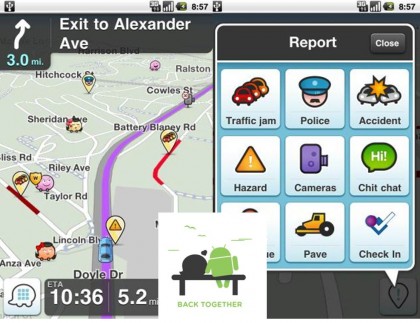
Navigation app Waze announced a new software release for Android today with updates to the overall UI, and new social network integrations. If you’re a Waze follower, you know the platform is based largely on user-generated data, and that the result is a bit of a mixed bag in terms of both features and performance. However, Waze has a lot going for it, and the company is clearly showing a commitment to Android now in addition to iOS.
First the good stuff in the 3.0 release. Waze has added a new menu icon for easy access to navigation functions, user reports, settings and more. The UI is clean and mostly user-friendly, letting you wander maps by touch and scan traffic conditions with the help of little symbols indicating driver speeds, hazards, police patrols and more. In its previous iteration, Waze apparently included a number of pop-ups and unnecessary clutter. That’s not the case now. Waze has also integrated with Foursquare in the latest update, so if you’re the check-in type, you can link directly to your Foursquare account in addition to Facebook and Twitter. The company says it’s integrated with Yelp as well, but for the life of me I couldn’t find Yelp options listed under any menu or sub-menu. Perhaps Yelp data will start showing up as users submit relevant links?
On the not so good front, the routing on Waze makes me distinctly nervous. The app says it learns quickly and that navigation improves the more you use it, but I can’t think of a time when I’d be willing to meander around for a while just to help Waze improve its mapping. Case in point: when I first downloaded Waze I got the last software release, and, plugging in a destination, found a route that was supposed to take about 36 minutes. When I updated the app, I plugged in the same destination and got a route timing out at 44 minutes. Worrying. Also, Waze doesn’t let you create routes that avoid tolls. If you’re a real road warrior, that could be a deal-breaker, or a lot of lost cash.
The real benefit to Waze is not its navigation, but its reports on real-time environmental conditions. I can see pulling up Waze to scout out speed traps or construction work before skipping over to Inrix or Google Maps. Unfortunately, that’s a lot of extra work. What we need is an app that combines the community-powered nature of Waze with the greater reliability of some of the more traditional (and often more expensive) navigation apps. The first company that manages that will have a killer mobile platform on its hands.
Hmm had never heard of this before so I will have to give it a try. Of course my initial impression isn’t great. Every username I try tells me it is already taken so I tried random characters at which point it told me my gmail address isn’t valid. I guess I will have to try to sign up on their website.
I have Waze on my iPhone, and I’ve been pretty unimpressed. There are a few issues.
Because it’s on my phone, I can’t be constantly looking at it while I’m driving to see if an issue is coming up. I need it to give clear and concise audible alerts. I’ve found most of the audible alerts to be fairly useless (half the time I can’t even understand what it’s saying). It’s also kind of hard to hear in the car (and since I have a dedicated iPod for music in the car, and a good built-in nav system, I have neither the need nor the desire to pipe the iPhone’s audio through the car speakers).
Also, as far as I can tell, it has to be in “navigation” mode to actually watch for traffic problems and try to steer me around them. In one way that makes sense, but for my daily commute it’s annoying as hell. I don’t need my phone blabbing at me about what turns to take, etc. every day. What I’d like it to do is know my normal route, and speak up IF AND ONLY IF there’s something I need to do differently.
My built-in nav system has traffic info also. It’s not as detailed as what Waze tries to do, but it’s pretty accurate in my experience, and a lot easier to use as I’m driving. So for now I’ll be sticking with that…
Exactly Sean H.
I tried Waze a couple of months ago too, thinking that a free GPS was not a bad idea. But I had all the same issues you did.
If you read through the iTunes reviews you’ll see lots of people mentioning how dangerous the app is, due to the potential for distracted driving.
I wonder if the creators were thinking of it as a passenger seat app.
“If you read through the iTunes reviews you’ll see lots of people mentioning how dangerous the app is, due to the potential for distracted driving.”
What the world needs is a Foursquare for drivers. That way, you can find out if any of your friends are on the same highway, and you can weave around in traffic trying to wave at them.
I saw a presentation from Waze at a BayCHI talk a few months ago. It looked impressive. They talked about how LA newscasters used Waze to try to alleviate Carmageddon last July. Somebody asked about interacting with the application while driving; they said that there’s some quick way to note your location to let you fill in details at a later time, but I don’t have an iPhone or Android phone and haven’t tried it.
Also, since Waze is dependent on crowd-sourced data, it almost certainly works better in some areas than others. Dave might not want to meander around, but there are people who do, and apparently Waze tries to incentivize it a bit with an achievement-like system, which they claimed worked well enough.
I love the idea of Waze, but the implementation can be disastrous. James, and Mari, the problem with some users being willing to meander around on the non-optimal routing is that the more people follow bad routes, the more Waze decides they’re the right routes.
Since they removed the ability to view the suggested route as a list of steps before setting out, with the last major rev for iOS, the user no longer has the ability to “ratify” the plan before hitting the road. This cost me a bunch of miles, a bunch of minutes, and a couple of tolls last time I was in Boston. You can try to zoom out and visually guess what it has planned for you, and that’s what they said I should have done, but it just doesn’t work.
On the other hand, Waze can save you when a) it has a good route already, and b) it learns of serious traffic delays ahead. Waze speaking up to warn of a traffic jam, suggesting an alternate route, helped when I was approaching New Haven.
Here’s what I had to say about Waze in August, 2010:
The free GPS app provides much more than turn-by-turn navigation, by crowd sourcing live traffic and map corrections along with social game-playing elements. While things didn’t quite work out the way we had hoped at Dash, Waze is carrying this torch. Heck, they’re more like Dash 3.0 at this point.
Unfortunately, after some very poor routing experiences, I dumped Waze. Crowd sourcing traffic data is nice as are the social and game elements, but if a GPS app can’t efficiently get me where on going on the occasions I need help, it ain’t worth it. One of my former Dash Navigation coworkers landed at Waze a few months back and asked that I check it out again, given improved routing, but I’m satisfied with Telenav on my iPhone and haven’t yet.
Waze has some deal with the local ABC here, they constantly mention it when doing their Bay Area traffic reports. I see some value in it, I like that it is keeping traffic of traffic on city streets, that is an area often forgotten on most traffic reports.
The ABC station in LA is the same way (FWIW, both stations are ABC O&O).
I imagine their traffic data is probably supplemented by someone like Inrix (and the companies have Kleiner Perkins investment in common – as we did at Dash Navigation). I can’t imagine there’d be enough users (yet?) to provide sufficient coverage.
I guess you could call me a bit of a GPS junkie because I regularly run multiple GPS apps simultaneously when driving further than a local errand. I have both an Iphone and Ipad so it’s easy to do. My current choice of apps are Navigon and Waze. I can honestly say that statistically over time either one is prone to giving bone headed directions or to being decidedly superior on specific occasions. I tend to run Waze on the Ipad even without active navigation just to contribute to the traffic crowd sourcing and so I can glance at it occasionally to get a general feel for traffic congestion and incidents.
One fairly recent update to Navigon tickled my funny bone – I’ll get the occasional audible alert along these lines “A new traffic pattern impacts your route – there are no recommended alternatives”. In other words “you’re screwed – just deal with it”.
Yeah, I do the same and drive my wife crazy. I’ll run Navigon or Telenav on my phone while forcing her to run TomTom on hers to the same location.
Well, you guys running multiple Nav apps are just nuts… :-)
Anyway, I use Waze regularly and yes I feel like I’m contributing to the crowd sourced traffic/police information. I see lots of information from my fellow Wazers on my regular commute and I find it helpful.
I don’t use the Nav recommendations at all honestly, I just use it to get an idea of traffic. I have Nav in my car on a big screen and just follow that, though I know my way pretty much anyway.
I agree with the comments about needing more info when you launch it. They really don’t tell you much of anything other than the route time. No overall view of the route with little traffic signals or anything. This would be a good idea of course.
Hey, its free. And the ads that are now present in the launch screen aren’t bothersome. I’m not going to pay money for traffic info, and this works for me.