Back in January, we broke the news of upcoming Ring outdoor smart lighting and related accessories. This new system was described at CES as a means to extend your existing Ring ecosystem by not only allowing for wireless lighting, but also motion detection. Both can then be integrated with Ring cameras to help capture any baddies in your neighborhood with the new smart lighting bridge. And I just got ahold of the path lights, motion sensor, and bridge and wanted to give some quick first impressions of the devices themselves along with setup.
Setup
First step to integrate these products is to connect the bridge to your Ring account, allowing the proprietary lighting network to traverse your home LAN and Internet. The bridge itself is fairly small, but does require a USB cable and AC adapter for power. It would have been nice if the bridge had an integrated plug. That way wouldn’t have to have extra cables hanging around. Within the Ring app, you simply go to add a new product and the app walks you thru the instructions. Easy easy. The bridge connects via Wifi and does NOT have an Ethernet for a wired connection.
After getting the bridge connected, it was time to connect the path light. My first thought after unboxing the path light was: THIS THING IS HUGE. You could literally clobber someone with it. Saying that, the path light is very sturdy. The path light requires 4 D batteries which might be a deal breaker for some. Batteries for all the new lighting products is expected to last a year. Of course that depends on usage and environment. During the winter here in Indiana, I’m sure the batteries are going to take a hit.
To integrate the path light, you again just go to add a new device and select the right category. The Ring app will walk you thru (even with video) on how to insert the batteries and then begin the pairing process. I had ordered 4 of the path lights, but was only able to pair 3 of them. The 4th one would not connect to my bridge, even after a reset/restore, and Amazon is replacing.
Usage
After getting the three path lights and two motion sensors paired to the bridge, I could finally start configuring them. The beauty of these lights/sensors is that they all have motion detection. Where previously my Ring doorbell would only be able to detect motion so far, the new sensors now allow me to extend that range detection and act upon it.
The best use case for my home is using the path lights to start a recording of my front porch. I’ve placed a couple of the path lights down our walkway. So if someone walks up to our door, the front doorbell will already have started recording to capture any activity. You could also have it start to record any camera or turn on other grouped lights linked to your home.
Once motion is detected, the path light will turn on full blast, or whatever light level you’ve chosen for each light. They can be individually adjusted if needed. Speaking of adjustments, you have three options for light settings: light sensor, light sensor threshold, and dusk to dawn. The light sensor option will prevent motion from activating the light during the day. The threshold allows you to control at what sunlight level the path light should turn on. And finally, the dusk to dawn allows you to keep the path light dimly lit throughout the night. There is also settings for motion sensitivity, but they are just low, medium and high.
Closing Thoughts
The ability to extend the Ring ecosystem with motion sensing and lights beyond their traditional camera line is enticing. Much like adding Hue or Lutron lights to your setup, once you start it’s hard to stop. :-) Ring has made it very trivial to not only install the hardware, but also allow for easy automation with existing Ring products.
Saying that, one thing I noticed while adding the path lights and motion sensors was that Amazon’s Alexa automatically found them and added them to my devices within the Alexa app. This opens up a lot more possibilities in terms of automations and routines. It also allows for you connect with other devices that are not Rings. For instance, your Ring motion sensor could now trigger your Lutron or Hue lights to also turn on when motion is detected.
Looking forward to adding additional Ring smart lighting products to our outside. It might have taken a few extra months to launch, but I feel it’s been worth it as this new system is seems quite polished. My only gripe is having to keep stocked up on a lot more batteries!



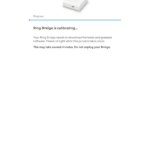

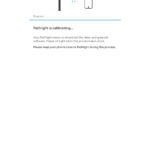

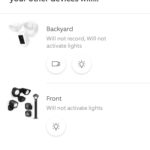
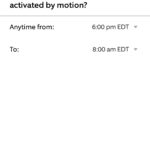




Nice write-up, Adam. One thing I noticed, and I’m curious if this is true in your experience, but the range on these is great. The one unit I provisioned last night is out by our driveway, at about the same distance from our house as a Blink cam. For the camera, I need to have our bridge right at our closest exterior wall to communicate with it. But for the Ring light, I just put the bridge up with the rest of my hubs and bridges in the attic. I know that the “Beams” team did a lot of work on the wireless communication, but wow…it’s impressive.
Hola sir! Thanks.
Range has been great. I stuck the bridge in our living room for now and it can reach all the way to the back of our yard for the motion sensor. Might move it into the garage just to get it out of the way though.
Hey, Adam. I’m not understanding the Light Sensor Threshold. What did you mean, when you said, “it allows you to control at what sunlight level the pathlight should turn on”?
How do the batteries survive in the winter? How cold does it get there?