I’m back…finally. :-)
Intro
For the past few months, I’ve been on a mission to find the best home WiFi. The “best” does not necessarily mean the fastest. It means the most reliable as we move around the house from room to room. It also means The Mrs. will not curse our stupid and slow home internet. This year, we have seen the rise of consumer wireless mesh networks that has typically been only available to corporate environments. Products from eero (that Dave endorses), Ubiquiti, Securifi, and Netgear are vying for you to upgrade your current router with the promise of whole home WiFi goodness!
Our residence is a newer-built detached single family home with two floors and a basement. Over the years, I’ve silently replaced our main router as newer technology has been released. I say silently, as my test for this was basically to see if The Mrs. would notice or comment on our home wireless network. Would she just look at me and ask why I was staring at her while she used her tablet…or would she throw that tablet to the ground screaming to the WiFi gods. In the past, I’ve tried multiple scenarios for our home network. The ONE ROUTER TO RULE THEM ALL approach. The Router + Powerline + Access Point approach. The Router + Extend Me approach.
While all of these might have worked initially, each scenario failed at some point whether it was clients being too far away from the router, or clients not being able to hand off properly to the different access points. Each scenario failed at our house. That’s why the wireless mesh network intrigued me so much. And with the big names finally getting into the ballgame, I thought it was time to try the Netgear Orbi.
Design
The Netgear Orbi WiFi system comes with two individual routers, a main router and a satellite for a starting price of $399. That definitely is a lot higher of a starting cost than just a single router, but you are really getting two routers for this package. Much like the other mesh wireless products, the idea is to have the main router in one part of your house connected to your internet line, and the satellite in a more central location. The main hub will be responsible for connecting the satellite and providing easy handoff between the two as you roam around your house. This also has the benefit of providing greater range and reliability for your wireless network. Netgear illustrates this in the picture below:
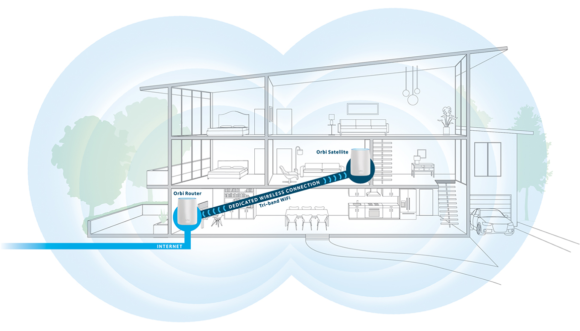
In Netgear Orbi’s own FAQ on the difference between mesh and range extenders:
Orbi provides a single WiFi network for your entire house. You can connect to one WiFi network, and Orbi takes care of the rest to ensure that you have the fastest possible connection to the Internet.
Range extenders work by repeating the WiFi signal of your router to other parts of your house. As a result, you have two different WiFi networks to connect to: one for your router and another for your range extender.
This means that you do not have to resort to two different networks. The Orbi WiFi system is smart enough to know that when you move around the house, it will automatically connect your client to the best access point. This also means that it will connect between the 2.4ghz and 5ghz bands depending upon your location. It doesn’t matter where you are, the Orbi system will figure it out and handle your WiFi clients appropriately.
Setup
To setup your Orbi system, you simply attach the main router to your existing cable modem. First, I powered down the cable modem for 30 seconds, then powered it back on. Then I replaced my existing router with the main Orbi and let it boot up. Once I received the white light of the Orbi, I simply plugged in the satellite unit into a more central location of our home. This meant the upstairs loft as it would provide adequate coverage for the back of the house.

After a minute or so, the two Orbi units found each other and I received a blue light with meant a good signal between both of them. I then continued to the initial setup. As much as I would have liked for there to be a native iOS or Android app, Netgear asks you to connect to the Orbi directly via a web browser. You simply go to http://orbilogin.com to start the setup after you have connected to the main router.
This is easy enough, but I wonder if a native app would have helped. TP-Link found out the hard way that if you don’t renew a specific address related to your router setup, there could be issues. Both eero and Amplifi have a dedicated app to handle initial setup and configuration.

Upon connecting to the Orbi, I was asked a few questions about my wireless network. It was easy enough to put my existing information in terms of wireless name and password. That way all my clients could connect without have to go reset them.
In Use
So how does the new wireless mesh work compared to previous our routers? Excellent…for now. ;-) Having the satellite Orbi upstairs in the loft has provided excellent coverage to our 2nd floor. For our bedroom, which usually has issues connecting, I have been able to get over supposed max speed of 75Mbps from Comcast to 89Mbps at times for download! Moving throughout the house has not presented an issue either. I can go from our 2nd floor, to the 1st, and to the basement without issue.
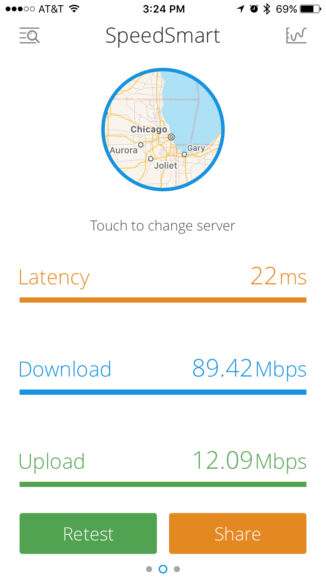
The advances with consumer mesh network seem to be living up to the promise of whole home WiFi that horrendous looking routers and lackluster extenders could not provide. I’ll be using the Netgear Orbi over the next couple of weeks and report back on any issues. So far, the Orbi has been great and I urge you to look into mesh networking if your current home router is not providing you the best service.



Thank you for posting Dave. This is the exact mesh networking router I was interested in. I’m currently debating between a single Netgear Nighthawk or the Netgear Orbi. Currently I have the router/extender combo and it keeps dropping out. Plus, having only one network to connect to for the family and guests sounds very appealing. Interested to hear how well it works for you in the next 2 weeks.
Thanks for the preview! Is it possible to connect the 2nd Orbi via a network wired input like you can with the Eero? I would think that should give better performance than having it wireless. I have a wired ethernet network in the house but have trouble getting a good wireless signal from my Nighthawk in the front of the house in the office to the upstairs bedroom on the opposite end of the house and am trying to decide between Orbi and Eero. I like how the Orbi has more ethernet jacks and is $100 cheaper although 1 less access point.
pre-ordered mine on August, still waiting for it to arrive. So eager to try it out.
Great review Adam. Thanks!
I’m interested in the Eero probably, but want to watch the space. For the moment I’m getting by with a Nighthawk and an extender. The usual issues with the extender of course. Sometimes iPhones hang onto the previous access point they initially hooked up to long after the extender would be a better choice and you have to cycle Wi-Fi off and on again to get them to change their minds. Plus the extender in question, while quite expensive, would die every so often which I fixed with one of those reboot plugs. So bailing wire. At some point I’ll switch to a mesh product, just holding on given the money I’ve already invested in this crap. I’ll be watching for future updates.
Hey Adam. One question. Can you add another unit if you want to? Say the two boxes don’t cover your back yard or whatever? Can you add a third? Looks like the answer is yes, eventually though you can’t buy an extra satellite yet?
Thanks for the review. I am curious about this comment:
“This also means that it will connect between the 2.4ghz and 5ghz bands depending upon your location.”
What exactly does that mean?
I thought the single SSID ran at 5GHz?
A dual band router runs at both 2.4 GHz and 5 GHz, with 2.4 offering wider coverage and 5 providing less interference. You can set them up on most routers with different SSIDs, or you can use the same for both bands and let your device prefer one over the other. 5 GHz doesn’t travel as well through walls, but there are less devices that cause interference on it, so it’s a trade off. I’d imagine that this mesh network allows the band to adjust (for devices that support dual band) so that you get the strongest signal, regardless of band. So if you are in the room with the AP, maybe you are on 5 GHz, but if you are on the extreme opposite side of the house with all doors shut, or even outside, maybe you are moved over to 2.4 GHz to get the max signal possible.
“That’s why the wireless mess network intrigued me so much.”
I hope that’s a type-o and not what you were shooting for!
btw – thanks for the review.
hi mark
its not actually mesh yet , its still running star topology , mesh is planned for future release
hi glen
this is not currently a feature of the orbi , but it is also planned for future release
hi martin
the orbi has both band steering and ap steering which looks at the client device and move it between bands depending on signal strength and location between client and ap/router
hi ken
not possible with current firmware but is planned for future release
nice intro adam , will be interested in your longer term evaluation
To those of you all asking for wired backhaul … why are you looking at these versus something like the Ubiquiti Unifi or the Mikrotik xAP or Ruckus Xclaim or others? They’re way more flexible, full-featured and standards-based than these seem to be. In the Unifi and Mikrotik xAP cases, they’re a lot cheaper too; for example, $250 will buy you two Pro APs, three long-range APs or four basic Unifi APs.
If I didn’t have the option for a wired backhaul, I’d consider these, but … I do have wired backhaul and thus I love my Unifi APs. I’m really confused by people asking whether these mesh-focused designs support wired backhaul.
Perhaps because I was not aware of these products and I am not as technically inclined with networking as yourself ?
Does Orbi work easily or at all with a Fios modem?
I’m presently using three Eero’s that are excellent. Incredibly they’ve never dropped the network in five months of use. Speed up and down is excellent but it does fluctuate (never do slow as to be a problem. Presently use in a 2400 sq ft two story house.
I bought mine yesterday. The out of the box Satellite did not work. Spent a half day trying to get it to work with Netgear Support. (defective) I exchanged this morning for a new one. I had a problem with the Router updating to the new firmware. It finally updated. I got the support guy to explain to me the ins and outs. (tech savy here) I had alot of problems with connectivity around the house, problem resolved with the Orbi. Support told me there will be new updates soon with new features. Waiting to see what those are.
I am hoping this will resolve all of my issues and I can remove all of my hardwire RJ45 in the house upstairs.
An Orbi system (router and one satellite) provides WiFi coverage up to 4,000 square feet, under most conditions.
——————————–
If your home is larger than 4,000 square feet, you will soon be able to buy an add-on Orbi satellite that will allow you to expand your Orbi WiFi system to cover more square footage.
Your Orbi system is powered by the world’s first tri-band WiFi. Tri-band technology offers a dedicated 1.7 Gbps 5 GHz band solely for extending Internet speeds to Orbi satellites. Orbi’s other two WiFi bands are dedicated to the WiFi devices that you want to connect to your Orbi network. Tri-band WiFi ensures that your Orbi WiFi System provides both reliable WiFi coverage and maximum Internet speed throughout your home.
The combination of tri-band WiFi and NETGEAR’s state-of-the-art antenna design means that your Orbis do not need to see one another, giving you flexibility to position your Orbi satellite for maximum performance and personal convenience.
hi jeff
then why would you bother changing if the Eero’s do what you need
you can however run the main orbi router in AP mode and then use it with your Fios modem
Not planning to replace Eero’s in existing location. I have a second larger location with thick concrete walls where reception may be more difficult. I’m going to temporarily use my Eero’s in new location which has a Fios modem. If they work well I’ll order for this location. If they don’t do the job Orbi may present another option.
those thick concrete walls are going to kill any chance of a dedicated 5 gig back haul connecting at all even the orbi
For now it’s hard to say which one will be best home wife MESS system, but one thing for sure – I won’t be touching any NetGear products with 10ft pole after horrendous experience with their enterprise products – both switches and firewalls.
@Bricketh
This has been the way my devices have worked for many years. I use five Asus APs now. If i use an SSID on both frequencies, the dual band device connects to the strongest one. And as I move around my condo, the devices will typically connect to the closest AP.
It seems like this device just makes it easier for your average person to set up a network. My WiFi network has always been rock solid with Asus products. I just need so many APs because I have dozens of wireless devices out of the 100+ devices on my network. And I want to make sure that every device gets excellent signal strength and no congestion issues.
@pete y testing, @Bricketh – thanks for the explanations.
So if I understand this correctly, with the Orbi, you are leaving it up to the Orbi to decide which SSID the device should connect to – 2.4GHz or 5 GHz? As opposed to my current setup, where I connect my device (e.g. iPhone, laptop) to a particular SSID.
Here’s what’s going on with my current setup, and why I am considering getting an Orbi.
2 story house. No problem with access to the 5 GHz SSID on the first floor. Upstairs, I can connect to the 5 GHz and get great speed in almost any room. In the rooms where I can’t, I either manually pick the 2 GHz SSID or the device picks (like my iPhone).
My plan was to stick the satellite Orbi is the room with the best 5 GHz signal (given current signal).
If I understand the posts above correctly, I should then be able to get a 5 GHz connection in any room upstairs or downstairs?
Guesses? Thoughts?
hi martin
yup thats the plan , of course you cant fight physics though so it will depend on the environment and construction materials in each individual case
all i can say is that the orbi system 2 pack fixed my black holes and hard to reach areas and then gave me my full 100/40M speed anywhere in the house even with my crappy sony xpedia m4 lol
the 3 pack orbi imho will be over kill for most households unless that is you live in some sort of multi story mansion as there is certainly such a thing as too much wifi :)
pete
Hey Pete,
That’s what I am hoping. Would kinda suck if the Orbi decides to give me a 2.4 GHz signal where I am used to a 5 GHz signal. That’s why I like to be in control (picking the SSID) rather than leaving it to the device. :)
hi martin
the only time the orbi system put me back to 2.4 gig was when i went outside where the 5 gig signal was not so great and thats fine as if it stuck with 5 gig outdoors it would have been crap
you cant select separate ssid names on the orbi but thats the point , the orbi is made for those that want pretty much plug and play and just want it to work and dont care about tweaking or under the hood stuff
in the same respect i see no need for the orbi system to have ethernet backhaul as its not designed for that its designed for those that dont want ethernet running through their homes or cant have such , its a total wifi solution and as such wifi wise it works great
The 2.4 vs 5 GHz performance can be an issue, but it would be regardless of which setup you have. If you happen to live in an area with low noise on the 2.4 GHz frequency, you won’t care either way what you are connected to. If you do care, simply get more APs, and set your roaming aggressiveness higher (not recommended if APs are close together), if the device allows for such configuration. Honestly, in cases of Wi-Fi, there is no one size fits all solution, so what works for Dave, Adam and others may not work great for you. This and Eero seem to be the closest things to a best bet for what’s available to cut down or remove dead zones, though, so probably can’t go wrong either way…
I guess I have a lot of noise then. :) No matter where I am in the house, the 2.4GHz gives me about 40Mbps down, whereas my 5GHz gives me 170Mbps down.
I guess you are saying that the 2.4GHz could do better? Not sure what I would need to tweak.
You can consider trying different channels (most leave it set to auto, but you can manually set them). I’ve used a Fluke Aircheck to determine what was best for my house, but that isn’t what is best for everyone (also, such tools aren’t something that people generally have handy). Try 1, 6 or 11, but honestly, it could just be neighbor interference or even phones and other wireless r/f devices.
Hello Martin,
Thanks for this first impression.
Is it possible to schedule the router in order to turn off WIFI during the night like with the R7000 ?
Thanks.
Paul.
hi paul
sorry it doesnt have that ability in the gui , you can request it if you like but its not a setting that can be accessed on the orbi at this time ‘
pete
So this is a router not modem/router?
hi janette
correct this is basically a wireless router and separate wireless access point connected back to the router via a dedicated 5 gig 1733M connection
it can however connect to your current modem and you have the option of ether
bridging your modem and running the orbi router in pppoe mode
or
leaving your modem as it is and set the orbi router to AP mode and still connected to the sat
ether way you will have far better wireless coverage than you currently have and thats what the orbi system is all about
pete
You see, now that is where I get confused:
bridging your modem and running the orbi router in pppoe mode
or
leaving your modem as it is and set the orbi router to AP mode and still connected to the sat
I have a Comcast Modem. My Netgear router is connected to it and that’s pretty much all she wrote. The Netgear router broadcasts a 2.4GHz and 5GHz SSID.
I never did anything with pppoe or AP mode.
@pete – so I am confused. Why would I need to do what you describe above? Why wouldn’t I just do what I am currently doing except replace my current Netgear router with the Orbi router?
@Martin, you can setup the Orbi router exactly like the existing model you have. It will serve DHCP, as your setup seems (based on your comment) that the modem is already a bridge.
In response to pete y testing, I saw you post on the netgear message board as well. I’m not sure how this product can advertise as being mesh when it’s really just a three band range extender. I don’t see it as being any different than the Linksys ea9500+RE7000. Also a tri band range extender solution.
I can see why additional satellites haven’t been put up for sale yet, because this isn’t a mesh solution.
hi mike
totally agree with you and i have posted this many times
netgear claim the orbi will be mesh at some point but atm its not
and the use of triband and upto 3gig can and will both be taken out of context
the orbi system as it stands can have up to 4 sats connected but the all just connect back to the router and not to each other
i think the hold off on extra sats is because for most ppl the router and 1 x sat if by far enough
ether way at this stage you cant really compare the orbi to actual mesh type systems
pete
How about Luma? Does anyone know how it compares to this or eero?
hi Runciter
jump on over to the smallnetbuilder web site
http://www.smallnetbuilder.com/wireless/wireless-reviews/33020-mesh-wi-fi-mashup
as they do a good comparison of a few models
as well as a full review
http://www.smallnetbuilder.com/wireless/wireless-reviews/33004-luma-surround-wi-fi-system-reviewed
they are yet to do a review on the orbi as i believe they are awaiting a production based model
pete
Well, my Nighthawk R8000 blew up yesterday after a power outage. Not sure if there was a voltage spike or what but the WAN port wouldn’t connect to my cable modem anymore. Picked up an Eero 3-pack at Best Buy and installation went pretty smoothly. I had one issue after a reboot where I had to recycle power on the cable modem to get them to work together (e.g. ANOTHER power cycle of the cable modem). But whatever. Biggest issue was waiting out the firmware updates for each box after I got it working. Then of course rebooting just about everything on our home network to get them all working again. So far things are working really well and signal strength everywhere and throughput is great. We’ll see how things work out over time.
By chance does it have a guest network or allow for multiple SSIDs?
hi aaron
at this stage there is no guest wifi or multiple ssid’s
the guest wifi may be added in future fw
the multiple ssid prob never , as it would over ride how the orbi system is designed to work
Based on the comments here and the reviews I have read, I went ahead and ordered an Orbi. Just set it up. Completely painless setup. Got the router and satellite upgraded with the latest firmware, and then proceeded to find the best placement for the satellite. In this process I have discovered a really annoying issue and I am wondering if anyone else has seen this.
1. The router sits in my office at one end of the house.
2. I put the satellite in various rooms upstairs and used my iPhone with Speedtest to test the connection speed in all the other rooms. I noticed that in some rooms, I would get the 5GHz speed (175Mbps down) and in others the 2.4GHz (50Mbps down). So the game was all about finding the right room to where most of the other rooms got max speed. I kept seeing one issue which I didn’t understand. More below.
3. I found the best room and location in an upstairs room for the satellite. And now the fun begins. By sheer luck, I would test the other rooms in a certain order, always testing the room furthest from the satellite last.
4. All rooms except the last gave me download speeds in excess of 100Mbps which is fantastic. Even rooms where I got no coverage before. Sweet. That’s the whole point of the Orbi.
5. I went to the last room, ran the test and got about 50Mbps down. Okay, based on location and what’s between the room and the router and/or satellite that made sense.
6. But here’s the strange thing. I then went back to the room with the satellite and ran the test again… Multiple times… And I kept getting 50Mbps down.
And that’s the issue I don’t understand. Why would that happen? When I first tested in that room I got 150Mbps down. Moved around and tested the other rooms, which were all fine. Got to the last where the download speed dropped, which make sense based on the location. But why would the speed not go back up when I go back into the first room with the router? It as if the phone and/or Orbi doesn’t figure out that it can now use the 5GHz.
If while in that first room, I forget the network and rejoin the network, the speed goes right back up. I can repro this consistently. So strange. I have no yet upgraded to iOS 10 but running iOS 9.3.5.
Any ideas?
Martin
Actually makes perfect sense.
Your device is still connected to 2.4 and hasn’t went back to 5 yet.
What if you wait 2 minutes, 5 minutes and then 10 minutes does it ever fail back to 5 GHz?
I’ll edit this later with more technical detail, trying to get you a quick response.
Sorry, yeah, I should have been more clear. Yep, I totally get that it is because the device is connected to 2.4 and hasn’t gone back to 5 yet. I certainly waited a couple of minutes without it going back to 5, but not as long as 5 or 10 I am sure.
But isn’t it strange that it can switch from 5 to 2.4 super quick, but not the other direction.
And obviously the challenge here is that there are at least three things at play and without being able to debug the Orbi, it is hard for the user to figure things out:
1. Is it the phone?
2. Is it the Orbi?
3. Is it Speedtest?
This was also the reason I expressed concern in an earlier post about not being able to control the band (2.4 or 5) the Orbi uses. Would be awesome to be able to just turn off 2.4.
I agree with you there.
I was debating about getting a set. I have enterprise grade AP now and need a second but didn’t want to fight to get a CAT 6 upstairs.
Do you think if you added a third it would be okay?
Did it ever fail back to 5Ghz? If be okay with it if after a few minutes it went back to 5GHz
I am not sure what the heck is going on upstairs, but it rarely falls back. Downstairs I get 175Mbps down. So here’s the gig.
If I go into any room upstairs, I am pretty much getting 50Mbps no matter where I am. Go into the upstairs room with the satellite and I still get 50Mbps. Once in a rare while it jumps back up. So now I am curious whether the placement is right. And that when I though I was getting 175Mbps I was really getting it by connecting to the downstairs router.
Tomorrow I am going to turn the satellite off and then go through each room, until I find the best connection to the router. That’s where the satellite should go. Funny thing is, that’s what I thought I already had. It is sitting in the same room where I was consistently getting 150Mbps using a Netgear 6300 sitting downstairs. The gig here though was that I was specifically connecting to the 5GHz network. I.e. I controlled which band I am using.
Not sold on the Orbi yet.
Oh, and if I go from an upstairs room @ 50Mbps and into the office with the Orbi router, it jumps right back up to 175Mbps. That’s another clue that the satellite placement is not what I thought it was. :)
hi martin
agree sat placement is everything
to get the best sync and throughput over the backhaul
i tested it by having the sat close to the router and tested throughput by transferring a file over the connection to get a best case speed throughput wise
i then moved the sat around and could see when the speed started to drop
i also used inssider to look at the rssi of the transmissions
the perfect separation is where you can stand between the router and sat and see a signal thats about -50db from both the router and sat
Martin
Have you tried with another device, like a Windows laptop?
Hi Aaron,
Yep, I tried a Windows laptop in an upstairs room and it is getting 50 Mbps. So I am truly wondering if the satellite placement is bad.
But this is what gets me – I go to the room with the satellite. I get 50 Mbps for 10+ minutes (iPhone). I then forget the network and immediately join again, and presto, 150 Mbps down.
That has me completely baffled. My theories:
1. In that scenario I am actually connecting to the downstairs router. But that makes no sense. That would mean that a direct connection to the downstairs router is faster than a connection to the satellite when in the same room.
2. If that’s true, then there is something wrong with the satellite.
3. The iPhone takes forever to switch. But I don’t think so, because the moment I go downstairs, boom, then things are fine.
4. So it has to be something with the satellite. But how to troubleshoot.
Tomorrow I am going to do this:
1. Turn off the satellite.
2. Go to each room upstairs and see where I have the best connection to the router.
3. That should be where the satellite goes.
4. Turn on the satellite and let it do its thing.
5. On the laptop connect to the router. The list of attached devices now actually show whether they are connected to the router/satellite.
6. Go to each room. Let the phone connect. Run Speedtest and also check what the phone is connected to – router or satellite.
7. When I get into the state when I cannot get back up to speed, check what the phone is connected to. Forget the network and rejoin. Run Speedtest, should be back at speed, and check what the device is connected to.
That should give me some info. If the phone, while upstairs, is always connected to the satellite, then something funky is going on with the satellite, if I am getting these random speeds.
Will post tomorrow what I am found. Love the Orbi concept, love the ease of setup, but not loving the difficulty troubleshooting this. Would be great if the route website had more information about the speed the satellite is offering up.
Better yet would be to be able to turn off 2.4GHz entirely.
Martin
I just read an article (https://nooch.co/2dRkIyc) that talked about how IOS decides when and which AP to connect to.
It could be something as simple as the RSSI of the 5GHz not being stronger then the 2.4GHz.
That’s what I was intiallying thinking and wondered if a third would take care of it. That being said the other suggestion about placement could be a better option too.
Even if that’s the issue what doesn’t make sense is this:
I am right now sitting in the upstairs room with the satellite. Getting 150+Mbps down. I go to another upstairs room it drops to 50Mbps down. That can be explained. Yup, 5GHz not as strong as the 2.4GHz. I go back to the room with the satellite. The speed stays at 50Mbps. That’s what’s not making any sense to me. I’d expect the iOS to pick the 5GHz back up. Yeah, perhaps with a little delay but it never does. Why not? It was fine before moving to the other room.
Can’t wrap my head around that one. :)
Appreciate all the replies.
Martin,
I think that’s an Apple thing, or a wireless thing in general since I see that with my laptop a lot of the time. It seems like the wifi stacks don’t check again for other networks, or preferred networks until there is an issue with the currently connected network.
Personally that frustrates me greatly. I would expect it to constantly be looking for the “best” network available not just the one it’s connected to.
Haven’t you noticed that in general with devices? One of the other things I also heard is that Apple when all things are equal will pick in Alphabetical order. I did also notice and just tested that to set the preferred order of networks on IOS you need a Mac. You set the preferred networks in MAC and it will sync to IOS.
You can see all this by disabling and enabling wifi, it will then connect back to the 5Ghz till the next time it’s weak.
hi martin
its a band steering issue because the signals are too close , move the sat further away
Almost impossible. :) Pretty much at opposite ends of the house. One more place I can try.
hi martin
try with a different client as here my sony xpedia m4 will move to 2.4 gig when the signal is low on 5 gig and move back to 5 gig when i move closer to the router or sat
however i would suggest that the new fw when it comes out may resolve many of the roaming issues
Thanks Pete. :)
I am in the middle of writing a long post about the issue and how I ended up resolving it. Just in case people are interested and/or other people run into a similar issue.
Was definitely a good learning experience for me.
Okay, after pretty much an entire day of troubleshooting and testing, I believe I have the issue “resolved”, or rather, have a solution that works for our house. I apologize for the rather lengthy write-up but I wanted to share my experience/findings in case someone else runs into similar issues.
To paraphrase Pete, it’s about 3 words – location, location, location. Oh yeah, and another three – patience, patience, patience. Because setting things up take a while and a lot of testing. At least in my case.
First off let me start by saying that I think the Orbi is a pretty dang nifty device, or set of devices. It solves a common issue, easy to setup, and does what it says it will. However, I am not convinced it is a consumer product, although I _can_ see someone make the argument for it though; it _is_ easy to setup and it does solve the problem of spotty Wi-Fi coverage. What is not easily discovered is if the Orbi is working optimally. My wife, a great example of a consumer, would be able to setup the device (which is awesome and a leap forward), but she would not be able to fine tune the system and imho it definitely needs to be fine-tuned. A lot. My wife would rely on the lights to check for a proper connection and be satisfied had it solved the connection issues around the house. As long as she would be able to get on to the internet she’d be happy.
I am more of a geek. Okay, a much bigger geek – 25 years in the software engineering biz does that to you. So just getting on to the internet ain’t enough, I want to get the best dang speed I can. Especially compared to the previous router. I am no network expert, far from it, but I know just enough to get myself in trouble and then stuck. :)
My original placement of the satellite was based on the following:
1. Router is in the downstairs office. Has to stay there.
2. The spot where I had gotten the best Wi-Fi coverage/speed with my previous setup, figuring that would be the best spot for the satellite in terms of getting the best connection to the router – turns out that was kinda wrong. More about this later.
3. Where, based on the placement of the router, I got the best coverage in the rest of the upstairs rooms.
4. As mentioned in previous posts, that setup worked mostly fine:
a. Downstairs was no problem. Download speeds of 175Mbps.
b. In most upstairs rooms I got the same fast download speeds of 175 Mbps.
c. In a couple of rooms, I would get ~50Mbps.
d. When I then moved from one of those rooms back into a room with good coverage, the download speed didn’t go back up, even after several minutes.
What helped me diagnose the issue:
1. A laptop connected to orbilogin.com and then looking at the list of ‘Attached Devices’.
2. Clicking the ‘Refresh’ button on that page… A LOT… as I moved from room to room.
3. Speedtest running on laptop and iPhone.
What gave the issue away was really the ‘Attached Devices’ page:
1. When in a ‘bad’ room, the device (laptop or iPhone) would connect to the router downstairs and not the satellite, and did so over the 2.4GHz connection and not 5GHz.
2. When moving into a ‘good’ room, sometimes the device would reconnect to the satellite pretty much right away, sometimes after a while, and sometimes not at all. Thus causing the issue I originally posted about.
Now, why the device doesn’t reconnect consistently I don’t understand. My hunch is that more often than not it is an issue with the device rather than the Orbi, since sometimes the device does indeed reconnect to the satellite. And this is where patience comes in, but not always, since at times, the device would never reconnect.
So the cause of the issue was really that the satellite placement caused some rooms to connect to the downstairs router. So the fix had to be trying to place the satellite in a spot that pretty much guaranteed that a device would connect to the satellite from any upstairs room. And that’s exactly what I did. Found a spot, did a bunch more testing and it seems to work great now with the occasional glitch.
Learnings:
1. Speedtest is your friend and your enemy. It can sometimes give false negatives.
2. ‘Attached Devices’ is definitely your friend to help you understand what’s going on.
3. I found that when I powered down the satellite and moved it, I had to ‘forget’ and ‘rejoin’ the Wi-Fi network on the devices. If I didn’t, they tended to stay attached to the wrong thing (router or satellite).
4. Devices can be a pain and are non-deterministic in their behavior. :) Even with this, hopefully, optimal setup, the iPhone still didn’t always reconnect to the satellite when it should. Sometimes it just took forever, but a few times it never did. Most often it was because I had moved the satellite and item 3 fixed the issue.
All in all, problem solved, and I am super happy with the Orbi as we now get coverage in rooms we didn’t before, and coverage at great speeds. Would I recommend the Orbi? Absolutely. Buyers just need to be prepared to spend some time setting it up if they want to get the optimal performance out of their system.
Martin
You posting it here or?
I already did but my post has not yet been approved. Not sure why.
prob got url links in it perhaps
Ah yes. Just curious. Who approves?
Still running into an annoying issue. With the placement of the satellite, the devices are now connecting to the correct Orbi device – router or satellite. Perfect! I’d hope that would pretty much guarantee a 5 GHz connection, but not so. For some reason, sometimes the connected devices (2 iPhones and a stationary laptop) stay connected to the 2.4 GHz band, even after several minutes. If I forget and rejoin the network, poof, connected to 5 GHz at blinding speed.
Not sure how to troubleshoot this. Issue with Orbi? Devices?
Martin
I’m researching now for myself. But I will say that apple wise this is expected so far in what I have seen.
I think with the iPhones I too believe it is an Apple issue. But I don’t get the laptop.
It sits in an upstairs office no more than 25 feet from the satellite. Yesterday as I was testing it was consistently showing 175Mbps down. Turned it off. Turned it on this am and it was now running at a consistent 95Mbps so I believe it was connected to the 2.4 GHz. Disconnected and connected the wifi. No changed. Rebooted it. Bam. Back to 175Mbps. That I don’t understand. The laptop didn’t move. Was just powered down last night and up this am. Funny thing is that the 2 iPhones and laptop showed same issue. Had not been brought downstairs since last night. All in the same room. All on 2.4 and never connected to 5. Rejoin and reboot. Back to 5. Hm.
Martin – I’ve observed the same behavior with iDevices with the Orbi and with other WiFI systems (including a commercial-grade Aruba setup I ran for a while). It’s very annoying; in the past I assigned different SSIDs for 2.4 and 5GHz and just didn’t join them to the 2.4GHz network but the Orbi doesn’t give you that option (forces same SSID for 2.4/5GHz). This seems to be an iDevice ‘quirk’.
Also, should note that the Orbi added a guest network option in firmware version 1.4.0.16, which came out on 2016-12-02.
Can I hardwire the satellite to the base Orbi (in my house, that would not be a difficult wire run)? My major challenge is that in this old Victorian, for historic reasons, the connection to the internet is in a central interior room that has four double-course brick walls. So if I put the Orbi base router in that room and ran cable for the satellite through the basement to a location out in the frame part of the house, would that be a good setup? I am assuming that would that be better than using a wireless connection from the base to the satellite, but I am not knowledgeable in these things.
Bob,
I don’t believe you can. Unlike EERO or LUMIA they don’t support the hardwired AP’s. Reason being is the “Cloud” portion is actually controlled in the cloud for those 2 products where as Netgear does it all locally between the AP’s.
That being said I have a rather large home and I can tell you that the radio that is the backhaul is ridiculous and I have been covering a pretty large area.
Aaron, thanks for the quick helpful reply. I can position the satellite so it can “see” the base AP through the room’s doorway, so I think I will plan on that for wireless connection. I had just thought wired is always better than wireless, but I am glad to know I should not be thinking that for the Orbi.
Everyone in my family but me complains about the wifi connection even though I have FIOS Quantum with the latest router. After an intervention it appears I only use one half of the house, both downstairs and on the second floor. My kids are on the other side as is my wife’s office. It got ugly.
So I went to Best Buy to get another/better extender (because I know things.. NOT). The salesperson, Andre, introduced me to Orbi. $399 seems pretty steep but when I added in discounts for eliminating family complaints I took the plunge. Of course I threatened Andre that I would not be returning the router… my wife and kids would. With his neck securely in the guillotine he stood by the Orbi system.
It worked immediately but I decided to wait a few days before writing this review…. just in case. The setup was very easy. I placed the Router in my office and the satellite in the other side of the house on the first floor. I’ve now got 85 mbps up/down all over the house and in the basement.
Here’s some minor housekeeping after the setup.
1. Give your Orbi network a new name and disable the old WiFi SSID’s. This way everyone will know you took action and no one will accidentally be using the bad networks.
2. Update the firmware. I had to do it manually but not a problem. The update gave me a Guest wireless account and some other benefits I’m sure but the guest account is huge for me.
So that’s my story. Two thumbs up for Orbi and the entire installation process. I’ve bought a lot more things that are more expensive that didn’t work.