Bringing tech to the corn fields of the Midwest, gadgeteer and cat lover Adam Miarka contributes to Zatz Not Funny when the overlord allows. When not on ZNF, Adam posts pictures to http://www.adammiarka.com and harasses the public from @adammiarka on Twitter.

Background and Initial Impressions
My new iHome iW1 AirPlay speaker system has arrived. And it’s probably one of the more anticipated AirPlay speakers to hit the market due to its portability. In fact, demand was so strong, the device was sold out within a half hour of going live on iHome’s site when it debuted August 31st. iHome took to Twitter and Facebook to calm those who didn’t get in on the initial launch, indicating a broader iW1 release on September 26th. Fortunately, I was one of the lucky ones.
As for an unboxing, the iW1 consists of the speaker, AC adapter, charging “dock”, remote control, and a set of instruction manuals. Upon first picking up the speaker, there is definitely some heft to the device – it doesn’t feel cheaply made at all and features a nice clean design. The instruction manuals are straight forward and easy to follow.
Click to enlarge:
[gallery include=”27976,27968,27974″]
Charging / Power
After I removed everything from the box, it was time to charge it. iHome has taken a unique approach to charging the iW1. Instead of having a plug and unplug the device, you simply remove it from the charging dock. Around the back of the speaker is a hidden handle to allow you to move the speaker easily from the dock.
Also around the back is a battery indicator button on the back which lights up the top panel of the device and shows the amount of battery left. Lastly, there is a power switch which can toggle the speaker’s power on and off.
Click to enlarge:
[gallery include=”27980,27981,27982″]
Setup
Once the iW1 was somewhat charged, it was time for setup… which I found quick and painless. I had the device streaming music from my iPhone and computer in less than 5 mins. The iW1 comes with a USB cable to tether your iOS device for the initial config. The USB slot on my unit was actually quite loose and not as secure as I would have liked. This caused my iPhone to initially not recognize the iW1 due to the unstable connection. But once I was able correct the issue, I setup the iW1 via iHome’s Connection app. Once the app loads, you simply select your Wifi network and name the iHome AirPlay node.
Click to enlarge:
[gallery include=”27970,27971,27972″]
In Use / Controls
Controlling the iW1 is again fairly straightforward. iHome offers touch sensitive controls on the top of the speaker to adjust the volume and also handle FF/RW/play transport control. Unfortunately, there’s no tactile feedback. I wish there was some indication that a button was pressed as I sometimes hit a button multiple time when I did not mean to.
Of course, you’re also able to control from the native AirPlay control found on any iOS device or iTunes on your computer. The advantage of using a computer to stream your music is that it will allow you to send audio to multiple AirPlay devices at once. I tested this using the iW1 and an Airport Express with no issues.
For the remote, you are able to control playback, but also have the option to slightly adjust the bass and treble or enable the Bongiovi effect – which creates a louder presentation of the music. There’s also an additional companion app called iHome+Set which allows you to visually control all these settings. Overall, I’m impressed by the different ways to control and adjust the iW1.
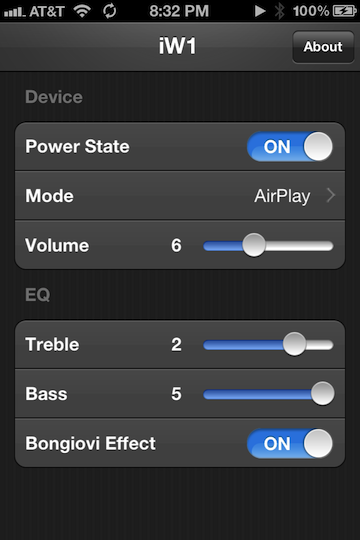
Sound
So how does it sound? Let me first state that sound is very subjective. Everyone has their own opinion on what sounds good. My personal preference is for a more warm sound which means a thicker bass which has more impact. I want to feel the music, not be analytical.
When first listening to the iW1, the sound was pleasant enough. No part of the music out powered the other. There seemed to be a balance both for treble and for bass. Separation of music was average. The more distance you put between you and the iW1 helped with the separation a bit. The sound was loud enough to fill our living room and it can easily be taken outside for a backyard party.
The more I listen to the iW1, the more the sound grows on me and I’ve found listening to it enjoyable this far. Although, I would enjoy a bit warmer sound. Even with the adjustments to the sound signature and having the Bongiovi effect enabled, I felt the system could have a little bit more impact and realness to the sound. I’ve heard the Sonos Play:3 and Play:5 and both have a more engaging sound.That’s not to say the iW1 is bad, just different, and potentially well worth the $300 because of its unique features.
Pros
- Easy setup with either tethered iOS device or logging into the iW1.
- Stable audio connection despite running around my house with it.
- Rechargeable batter to allow to take anywhere you have a WiFi connection
- EQ adjustments on the device itself via the iHome+Set app or remote control.
Cons
- Somewhat condensed sound. Not as wide as I would have hoped.
- Cloth material around the speaker just waiting to be torn
Conclusion
Overall there is a lot to like about the iHome iW1. For $300, you get a lot features, the best being the first AirPlay device that offers both portability with decent sound. I believe these are the reasons many folks seem interested in the product. There will soon be competitors from Sony and Altec Lansing, but those options will land in the post $400+ range and aren’t shipping until October. As of now, the iW1 is the best native and self contained AirPlay device out there.
Many thanks to Adam for his contributions! Any typos or editing goofs are mine alone — hopefully I didn’t twist his words too badly.
I also got mine yesterday and so far I’m in love. I do have some issues with airplay in general, but they arn’t specific to the Ihome iW1. I know this because when I’m playing ot multiple speakers, they all cut out at the same time.
If you are an iOS household, this is a perfect companion. I can now have music in any room without having to have a speaker set up in each one.
I do wonder about battery life, and more specifically, battery life over the long term. I guess time will tell.
Are there any specs for these speakers (frequency response, sensitivity, etc)? How about the amplifier (RMS)? A quick glance of the product page didn’t show any of this information. It seems very “Bose” like in the way they are presenting information.
How about battery life? How long does it take to recharge?
6 pounds seems a little lite for a fully contained (Amp, speaker, battery, and electronics) speaker. I’m guessing the battery is making up most up that weight. I have a pair of Swan M200’s in the kitchen that look about that size, but they are 13-17 pounds each (no batteries).
Seems like a cool product though. I’m likely over thinking the specs and weight thing though. For a portable product, you probably don’t want it to be too heavy. It also probably is not meant to be a audiophile speaker system. Just a “put it down somewhere you don’t have speakers and enjoy some music” system.
John
I have been very intrigued by the Sonos system with the fact that it synchronizes the music that you are running between rooms so the sound is identical whereever you are.
How does the iHome speaker address that issue or is that not how it is supposed to be used?
Also, we are not an iOS household, so that may not be a good choice for us.
Jon, if you’re not an iOS/OS X household, I’d say an AirPlay solution like this iHome product wouldn’t be very useful. Sonos is probably more of the whole-home solution you’re looking for. Also check out Squeezebox, although I’m not sure what Logitech’s intentions with the brand/product are at this point.
John,
there are battery and audio spec’s posted on iHome’s support FAQ
http://www.ihomeaudio.com/support/product/iW1BC/
Thanks for the link! However, I’ll save some folks the jump with a cut & paste of those audio spec and iHome says owners should expect about 10 hours of playback at normal volume levels – hopefully the reality lines up, as that seems pretty solid.
Power Output:
* 2 x 13W RMS
Speaker Drivers:
* 2 x 3″ long excursion woofers w/ graphite mica reinforced polypropylene cones
* 2 x 1″ silk soft-dome membrane tweeters
Frequency Response:
* 72Hz – 20KHz
I’m probably not thinking clearly, but what the hell is that thing in photo 4 of 9? Just above “Setup” above?
That’s actually the charging base. The speaker sits on it to charge. When you want to move the iW1 around and use battery power, just lift it off and carry it away.
Great to hear some info on this, thanks for posting, been waiting for a very long time for it to be released. Seeing as you’re one of the lucky few to have your hands on one, would it be at all possible to post up a Youtube video to show the sound performance?
Thanks for finding the specs sean!
Can you use it while it’s charging?
It’s a little disappointing that it doesn’t support 802.11n. Only b/g.
John
Thanks for this Adam. We’re looking forward to getting our hands on the iW1 on the second release.
Hello,
I currently have an Apple iPod Hi-Fi with AirPort Express attached. I’ve been looking for a replacement and would like to know if someone knows how the iW1 sounds in comparison to the discontinued iPod Hi-Fi? I am very satisfied with the sound but would like to get rid of the AirPort Express and also be able to charge the speaker. Currently I have to buy big bulky batteries.
Thanks!
This is an odd request, but my wife’s birthday is on Saturday and I’ve been trying to find one of these to buy for her. We just got married on the 3rd, and I would love to make this birthday special for her. I am sure you are probably in love with yours, but if you are willing, I would love to biy your iW1 and pay you a premium for it. If you are at all interested, could you email me?