One of the things that Steve Jobs highlighted at the most recent Apple event was the dominance of the iOS app market, and the ability of users to access content better through iOS than any other mobile platform. Argue the Apple premise if you like, but it is undeniable that content and app availability drive platform success. I was reminded of this today when I received an email from the support department for the Slacker music service. Last night I tried to update my credit card information on the site, and an error message popped up. According to Slacker support, I have to access my account information from IE or Firefox on a PC. Chrome is not supported.
I can’t come up with another example of a time I tried to access something using Chrome only to find it unavailable, so I’m not suggesting that Chrome won’t continue to succeed among desktop browsers. However, it is disheartening to find that browser compatibility is still a concern even with a popular, well-established consumer site. And that got me thinking further. Forget desktop browsers. What about all those tablet operating systems and mobile browsers hitting the market? How are companies going to keep up with such a diversified landscape?
It was bad enough when we were talking Mac vs. PC. Or more recently, Apple vs. Android. But now we’ve got iOS versus Gingerbread versus Honeycomb versus WebOS versus Win 7, and on, and on. The fragmentation discussion has been going on for months, but the situation’s on the verge of getting so bad it almost makes me nostalgic for the old “I’m a Mac. I’m a PC,” ads. It also gives me serious pause in committing to any cloud service, knowing that if I change my mobile platform, I could lose access, or at least partial functionality in the future. For example, should I pay the annual Slacker subscription fee knowing that I haven’t decided what tablet to buy yet? Tablet competition is good, but I could do without the compatibility issues that are sure to be a bigger problem soon.
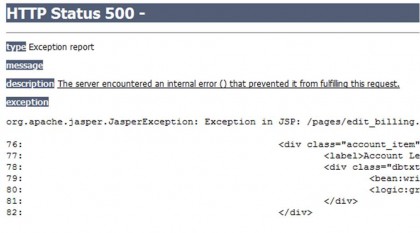
I’d bet support was following a script and doesn’t really know what the problem is/was. Browsers shouldn’t cause internal server errors.
The most recent browser issue I faced was at a US Government FAA site for pilot license applications. It required IE, or Firefox. Thankfully, Firefox was supported across platforms. Safari and Chrome (on Macintosh) didn’t work.
Reasonable concerns. The current issues with the Xoom for example highlight the need for many sites to update their browser recognition for Honeycomb so that Android Tablet users don’t receive the mobile version of the site. Google thinks they should be looking for the string “Mobile” in the browser user agent string. And given that a lot of sites forget the target information (e.g. what part of their site you were trying to reach) when you click on the “show me the full version of the site” link, its going to be a major pain point until at least the big sites update their code to do this.
But that’s just the tip of the iceberg. Read the arstechnica review of the Xoom for example, and you’ll find that Honeycomb support for advanced CSS3 functionality is pretty lacking, meaning that doing an advanced site using HTML 5 functionality to emulate an application isn’t going to work very well just yet.
But hey, the good news is there’s still work for us software developers…
I could not use Chrome or Firefox to setup my Logitech Harmony remote. Logitech software would not download when using chrome 10.0.0 beta and Firefox was worse in that the software would start to install would just would not finish. Finally gave up and tried IE 9.0 to install and set up remote. arrgggg
I encountered the same thing with TurboTax Online. Chrome not supported. I had to install Firefox to do my taxes. (and I’m not about to trust IE with my taxes.)
Two things…
Mari’s point/concern is valid. Still too many browser variations, even in terms not being able to rely on what are supposed to be industry standards. As a near full time Chrome user, there are still sites and functions that don’t work as expected. (But I assume it does OK on something like an ACID test.) In addition to the obvious stuff, there’s a non-obvious case that drives me batty. The WordPress visual editor seems to have some Chrome-related issues. At least on Mac OS X. Microsoft’s drive to kill IE6 is somewhat entertaining. Sadly, we have a higher percentage of IE6 users than what they report is the average. Who are you people?
The second thing is that my initial thought was similar to Jeremy’s. And I’ve verified the server error above when attempting to edit Slacker billing info from Chrome (OS X), Firefox (OS X), and IE (Vista). Something’s messed up on their side in this case.
I believe IE6 users is the default browser that came with windows XP. I still have to develop sites for IE6, because we have a client (walmart) that still operates under IE6. It’s very frustrating to hack our sites just to support this dead browser.
I am surprised no one has mentioned the bane of my Chrome experience…..you can’t Sling with it.
Only IE and Firefox (and 32-bit Safari on Macs) work for watching your Slingbox over the web.
I always forget and curse a little each time I try.
True, but Slinging is non-native browser technology – I think it’s all plugin-based.
Mari learned more of the Slacker error above. We’re each paying subscribers but our accounts are unique because they were previously classified as review accounts. Guess there was some site upgrade and our rare scenario was overlooked. Sounds like Slacker has a fix ready. And obviously this isn’t a browser issue.
I had a no-chrome message on a job application site. I can understand (more anyway) streaming and plug-in issues but I’m really surprised any time I run into something with payment processing or file upload. These things have been around so long… REALLY? I guess this makes some of the ‘run in the browser’ options that much more attractive such as Java or Flash, but the can of worms that opens…..