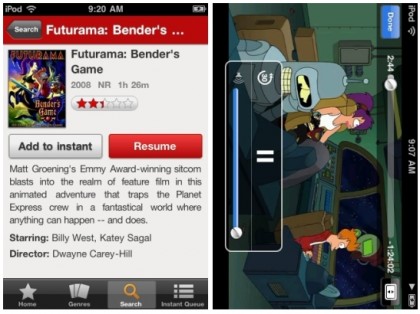
Netflix launched an iPad app months ago that lets users stream movies and TV shows over WiFi or 3G connections. Now you can do the same on an iPhone or iPod touch.
The app has been redesigned to fit smaller screens. The app is divided into Home, Genres, Search, and Instant Queue tabs. From the Home screen you can see a list of popular content and a link to resume the last video you were watching.
As for video quality, it looks pretty good on my iPod touch with a 480 x 360 pixel display, streaming over a WiFi connection. I suspect videos might not look quite as good if you’re using the Netflix app over 3G with a higher resolution device such as the iPad or iPhone 4, but that’s just a hunch since I don’t have the means to test that theory.
This morning I spent a few minutes watching a Futurama movie and the beginning of Serenity, and both looked great. Read the rest of this entry »
“I suspect videos might not look quite as good if you’re using the Netflix app … with a higher resolution device such as the … iPhone 4”
That ain’t how the PQ game works.
The size of the screen is what would make the PQ just as good on an iPhone 4, despite the increased resolution of the iPhone 4 screen.
Think of it this way: does a Netflix HD stream looks worse on a living room 1080 TV than it does on a 720 TV screen of the same size? Of course not.
I know some folks who would disagree with you vehemently on that point.
http://bjdraw.com/
Personally I have no problem watching most standard definition videos on the 720p screen in my living room. But I can certainly tell the difference.
Yes, finally released! I’m definitely not cancelling Netflix, but I could very well cancel Hulu Plus. Will have to compare/contrast. I can already tell the Netflix UI appears more efficient on the small screen, but we’ll see about content selection and streaming quality.
Thanks to Brad for covering the software this AM (with my credentials), as my login kept timing out and my morning blogging window is small.
But I’ll check it out at lunch, if it lets me, at the gym. Between the two apps (and SlingPlayer) I really have no excuses to skip the cardio gear. ;)
“I know some folks who would disagree with you vehemently on that point. http://bjdraw.com/“
Ben thinks a Netflix HD stream looks worse on a living room 1080 TV than it does on a 720 TV screen of the same size?
I’d be absolutely astonished to find him drawing that conclusion, and if so, I’d be genuinely curious to read him explaining it, as it would undermine my understanding of the basics of PQ, and thus help me learn something.
But I think it more likely that you are just misreading me or Ben…
A missing part of the equation is how the software and/or hardware handles scaling or interpolation. Ideally you’d match video to hardware pixel for pixel.
I shouldn’t put words in Ben’s mouth, and I’m not sure I’ve ever spoken to him about Netflix specifically. But I’ve had numerous conversations with him about how he refuses to watch any online video unless it’s available in HD — and many providers that do offer HD content don’t offer it in a high enough quality to actually look good on his HDTV. That said, he also believes that you should put the biggest screen you can afford/fit in your living room, which isn’t exactly my aesthetic.
All I’m saying is, the video that’s streaming to my low res device wouldn’t look as good if you blew it up onto a higher resolution display *unless* you also increased the bit rate, resolution, and other settings. As Dave rightfully points out though, I honestly don’t know if the Netflix app will pump HD video to the iPad or iPhone 4. I suspect it won’t — at least not over 3G connections. But I don’t have the proper equipment to check this out.
“A missing part of the equation is how the software and/or hardware handles scaling or interpolation. Ideally you’d match video to hardware pixel for pixel.”
No doubt. But my understanding is that modern hardware does upscaling from 720 to 1080 well enough to be close enough to invisible.
Similarly, I’d expect the iPhone 4 to be able to do any upscaling well enough to make the process close enough to invisible.
So while “natural resolution” is theoretically best, I’m under the impression that you don’t suffer from your screen having “too high” of a resolution in practice with modern hardware.
(And, of course, perhaps the iPhone 4 with adequate bandwidth will receive a stream from the Netflix app with more lines than an iPhone 3. But my contention is that even if it doesn’t, the PQ won’t suffer from the higher resolution of the hardware.)
“But I’ve had numerous conversations with him about how he refuses to watch any online video unless it’s available in HD — and many providers that do offer HD content don’t offer it in a high enough quality to actually look good on his HDTV.”
I’m with him 100% of all of that. I just don’t see how that contradicts what I’ve been saying here.
(Well, I actually don’t agree with that 100%. I’m willing to occasionally watch some low-res online video on my lean-back if it’s something I really want to see. For example, I’ve been watching Lars von Trier’s The Kingdom on Netflix streaming. The quality sucks, but I’m willing to put up with it for the content.)
“All I’m saying is, the video that’s streaming to my low res device wouldn’t look as good if you blew it up onto a higher resolution display *unless* you also increased the bit rate, resolution, and other settings.”
I’m asserting that if you keep the screen size constant as you increase the resolution of the display, you are incorrect.
In this case, since presumably the same number of pixels would be displayed on the same size screen, even though an iPhone 4 has a higher pixel density than the 3G/S there probably wouldn’t be a discernible difference unless the Netflix software or Apple software/hardware does something crazy with the data. Like super unoptimized.
I do wonder what resolution(s) Netflix is streaming at. And how it compares to Hulu Plus. It could be variable depending on connection and display identification. Also, as Chucky likes to point out, bitrate is important to understand as well. Not all pixels are created equal. However, for me watching on the elliptical or stair climber without my glasses (which I only wear when driving at night or when watching very important video), it doesn’t really matter.
“Also, as Chucky likes to point out, bitrate is important to understand as well. Not all pixels are created equal.”
My quick ‘n’ dirty test for different compression schemes and/or different bitrates at the same stated line resolution is to find a scene with steam or mist in it. Steam/mist is one of the easiest places to see compression artifacts clearly.
“I do wonder what resolution(s) Netflix is streaming at. And how it compares to Hulu Plus. It could be variable depending on connection and display identification.”
I’d assume that variable is correct. The client specifies the preferred stream, sees if it can achieve the bandwidth, and then starts to fall back on other streams if it can’t achieve the bandwidth.
All I do know is that Netflix will send a much higher maximum bitrate than Hulu Plus, at least in the living room.
“However, for me watching on the elliptical or stair climber without my glasses (which I only wear when driving at night or when watching very important video), it doesn’t really matter.”
Yup. To a certain degree, PQ is irrelevant on cellphones. Video on cellphones (no matter how high the quality) is a return to ye olde days of 480 line TV. The medium is essentially radio + recognizable moving blobs.
I can’t say anything right now about watching on 3G, but I watched a few minutes of Lost on iPhone 4 via WiFi and it looked fantastic.
I’ve been trying to login in for ~4 hours now. Timesout everytime.
Hours after these articles have come out and Netflix is still down for me.
Sadly, I don’t think my 3GS’ battery life will support any extended Netflix viewing. I’d hoped to use the video out cable with this in order to watch my Netflix queue while traveling, but if it’s a choice between having enough juice to make calls / surf the web or watch a movie or two, I’m going to use that port for charging.
So, I oxide up a component video out, rocketfish brand because they didn’t have the Apple version, and I hooked it up to the hotel room tv…. I’d love to be able to stream unlimited netflix via the iPhone, but alas, the video out is blocked on the iPhone netflix app! It however does work on the iPad WiFi version I have… Slingplayer for the iPhone didn’t do video out either. I do wish this platform was more excepting of streaming video services….
Alexi, on the cardio gear, watching a ~24 minute episode of Arrested Development about 10% of my 3GS battery is depleted. Not nearly as bad as I’d have thought. I’ll do a Netflix comparison at some point.
Jake, that’s a real bummer. Hm.
“Sadly, I don’t think my 3GS’ battery life will support any extended Netflix viewing. I’d hoped to use the video out cable with this in order to watch my Netflix queue while traveling, but if it’s a choice between having enough juice to make calls / surf the web or watch a movie or two, I’m going to use that port for charging.”
Not to sound like a shill, but the Apple iPhone Component AV cable I just got has 3 component connectors, the stereo audio connectors, and a usb connector, so it can receive power from the included power adapter brick or other iPhone-compatible power source.
Jake and Dave,
Good point, I forgot about that!
Perhaps it will be enabled in a future version. The app still has a very iOS 3 feel to it. A lot of people have commented on the lack of retina display graphics, etc.
It looks very good on my 3GS over 3G. Its even better over wifi. I love it!!
THANK YOU NETFLIX!!!!
Using it on my iPhone over 3G … Is unbelievable !!!