When Google recently held their big event, I was surprisingly interested in the new Chromecast Audio dongle announcement. I’d lost interest in the original Chromecast over the past year, instead meeting my streaming needs via the Roku platform, with a little Amazon Fire TV and Samsung Smart TV thrown in for good measure. That first generation Chromecast had sat unused for a few months.
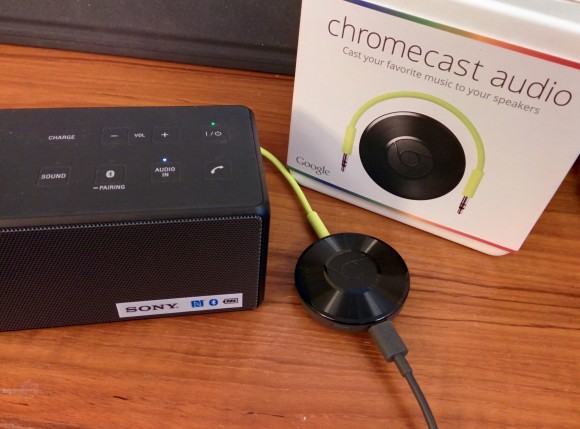
I jumped onto Google Play the day they announced the $35 Chromecast Audio and ordered myself one to try out. It came two days later and the family has been enjoying it for the past week.
The full potential remains to be seen because multi-room streaming—similar to what a Sonos system can do—is promised “in a few months.” However, I wanted to try it out as an alternative to Bluetooth speakers and our 2008-era Sony S-Air wireless speaker system.
Summary: I like it.
Performance, with a good WiFi connection, has been good. Audio quality is excellent using the provided 3.5mm mini-plug. RCA and optical jacks are supported too, though I haven’t tested those out. Only the 3.5mm cable comes with it. It also comes with a micro-USB power supply which is required for use.
It basically works just like the regular TV/HDMI-style Chromecast as a network endpoint for casting-enabled apps on Android and iOS like Pandora and Google Play Music. Spotify has added Chromecast support as well, which is also coming to the first generation Chromecast.
The benefit of using the Chromecast Audio over Bluetooth audio is threefold. First, you can set the music to play and then walk out of the room or even the house without losing the connection. Second, your phone or tablet audio is not taken over like when you are using Bluetooth. You can take phone calls and even stream other music or make a video or otherwise use the audio system separately. This works because a Chromecast is basically its own streaming device that you merely control remotely, not (necessarily) stream from the controlling device. Lastly, without the need for the constant Bluetooth connection your mobile device will save some battery power for other things.
The benefit I am most excited and anxious to see the implementation of the multi-room feature. I hope it can stream anything in sync in all locations. This basically means you can do what Sonos does, but for a fraction of the price assuming you already have some good speaker systems lying around. Or you can outfit your own audio systems instead of relying on the specific Sonos (or Bose Soundtouch or other similar products) form factors.
A few additional items of interest:
- You can stream audio from tabs in the Chrome browser to the Chromecast Audio using the Google Cast extension, just like you can stream full audio and video to the regular Chromecast. Anything that can be played in the Chrome browser can be streamed to the Chromecast Audio.
- If the app you want to cast doesn’t have Google Cast support, you can use the Chromecast app to stream the audio from your phone over WiFi to the Chromecast Audio.
- Spotify control is nice because you can use any device with Spotify to control the stream because of the way Spotify implemented their Connect feature.
- For most streaming apps, it seems that you can only control the stream from the device that started the stream. I am hoping this is improved, as it would be nice to be able to share control especially if the person who started the stream leaves the house.

Overall, I am happy that this relatively inexpensive network-based device has come about as an alternative to short range Bluetooth speakers and high priced systems like Sonos.
Final note: Sadly, Amazon no longer allows the sale of Chromecast devices. The older generation Chromecast can still be found at Amazon, but you will have to visit the Google Play Store or Best Buy to find the Chromecast Audio or newer generation Chromecast.
Eh, I don’t have a bunch of powered speakers (or receivers) laying around. It’s not really the poor man’s Sonos, more about retrofitting existing stuff (which may have cost as much as Sonos;). Speaking of which, I’ve got a Bose SoundTouch 10 incoming. Very much looking forward to it! Maybe fewer services than Sonos, but physical buttons on the speaker and a physical remote. Which is more practical than Sonos in many use cases.
Yeah, that can be true. It does depend what you have or can get for a good price. I never get rid of anything, so we have plenty of mini-stereos, speakers, and stereo systems lying around the house. In fact, we need more rooms so we can use all the audio tech. :-)
Sonos starts around $200, but that includes a (mono) speaker. Prices go up quite a bit from there. If you already have a surround system or decent clock radio or mini sound system, you can save quite a bit. Especially because the Sonos equivalent of the Chromecast Audio, the Sonos Connect, is (amazingly) $350.
If you are without the speakers/stereos you could consider the $35 Chromecast Audio and a $100-$150 mini speaker or clock radio with input. There are some good choices in that range, and $200 or over have some excellent options. That may actually get you more than a Sonos.
“Chromecast Audio Shows How Ridiculous Sonos’ Prices Have Always Been”
Fixed the headline for you.
Yeah, maybe a little. Honestly they really did not have much competition. Bose came out with something a year or two ago. Sony’s higher-end Bluetooth speakers have DLNA and AirPlay support. But nothing as slick as Sonos. I am hoping the Chomecast/Google Cast infrastructure helps here. Likely more services offerings will be available, and if Google can do a good job with the Chromecast app, it will be easy enough to use–which is key.
I’ll need to check my half dozen squeezeboxes to see if they have audio inputs. I used to use them many years ago for synced audio in each room over wifi. But they have pretty much just been sitting there unused for a long while now.
If they have an audio input I could repurpose them for use with the Chromecast audio devices.
I like that the price point fits my christmas lists reasonably well. I think I could use some usb speakers I have lying around and one of these and have a nice solution for the garage. The patio may be better with bluetooth speaker with a battery, which will also probably go on the christmas list. This stuff is firmly in the nice to have category so I don’t feel the pressure to go get one now.
I could never justify Sonos. Not home enough.
That said, what I think I want is the roku audio (or something like it). After chromecast came out we got the roku and amazon sticks that both had remotes. I’d like a version with a couple buttons like pause and skip. Get it started with the app, but don’t have to fiddle with the phone/tablet on the fly.
I have chromecast v1 devices all over the house. I have a lot of hdmi receivers and wonder if the sync streaming options will work with them?
I stopped using chromecast for music with google music because it was constantly erroring out. My receiver is already dlna, so it wasn’t a big deal.
Also, how is the optical/coax output done, is an adapter included?
Yeah, all of the audio streaming should also work with the TV-based Chromecasts, even Gen 1. Spotify, though, may not be available on 1st gen Chromecasts yet. But they say it’s coming.
The $35 dongle only comes with a 3.5mm audio cable. You can get a Mini-TOSLINK-to-TOSLINK cable or 3.5mm-to-RCA cable to plug into the combo port instead. See the Google Help page.
I’ll need to check my half dozen squeezeboxes to see if they have audio inputs. I used to use them many years ago for synced audio in each room over wifi. But they have pretty much just been sitting there unused for a long while now.
If they have an audio input I could repurpose them for use with the Chromecast audio devices.
That is exactly the market that Google is probably trying to address: those of us with good or even excellent speaker systems from a previous era that are sitting unused or under-utilized.
That said, what I think I want is the roku audio (or something like it). After chromecast came out we got the roku and amazon sticks that both had remotes. I’d like a version with a couple buttons like pause and skip. Get it started with the app, but don’t have to fiddle with the phone/tablet on the fly.
I agree a remote or some shared controller is a nice idea. It’s interesting that Chromecast is still a separate line than Android TV. I would hope they both merge into a more integrated line of devices at some point. In theory they use many of the same technologies, like Google Cast.
Dana, Sonos is not inexpensive. However, the $200 Play:1 seems fairly reasonably priced compared to say a more limited Bluetooth speaker at the same range and they say they are decent acoustically. (I can’t confirm, I don’t have that kind of ear. I do know they’re better than Amazon Echo.) The $200 Bose Soundtouch 10 is even more compelling (on paper, anyway) given favorite buttons on the speaker and a remote control… plus Bluetooth in addition to WiFi like Sonos. Although supposedly the app isn’t very good yet.
I think that’s the point of Chromecast Audio though. The cheapest unit is $35 if you already do have something to connect it to. If you don’t then the cheapest option is $35 plus whatever you’d like to spend your money on that has an aux input.
Personally I love it. I’ve been using it for several days now with an old Tivoli PAL radio which has mostly sat on a shelf for the past decade. Now it’s in use again and sounding just as amazing as ever for its size. More than good enough for me.
And if you like vintage – then this thing will give you wet dreams. Score any beautiful old receiver or amp that floats your boat and have at it.
To the article – the Chromecast App (at least on Android) has a ‘Devices’ tab. It will populate in about 6 seconds (on mine) and show all Chromecast devices on the network including what they are currently doing. Even in mirroring mode from a Chrome browser tab on my Linux box the Android App gives me the ability to adjust volume or stop the cast. With a connected App such as Google Play Music the Chromecast App (on a different device – I started it from the Chrome Browser on my desktop as well) shows volume, pause, stop casting, album art…
Finally the nice thing about this over Sonos is also that you aren’t locked into Sonos’ application. You are using the full Spotify application, for instance, which is a bit more feature rich than the Sonos implementation of Spotify.
All the flexibility gives it a good leg up on Sonos. If the sync’d play works well these will start selling like mad I think.
Mike, good catch regarding the Chromecast app control of devices. You can at least see what’s playing, pause or stop and adjust the volume. You can’t change the music selection though.
Hearing about others experiencing Chromecast stream breaks and server not found shows the complexity that these always on devices require. I’ve had a whole house AirPlay via Apple TV + Express Routers (One on a beautifully executed Griffin 20) and a half-dozen Philips AirPlay speakers in which the setup only work if you have an Apple Airport network and segment the speakers to their 2.4 GHz segregated path and laptops to their 5GHz path to keep the stream from breaking and losing sync. Apple TVs always get wired in for stutter free A/V and mirroring. After three years of bandaging it together and more often rebooting speakers I went to Sonos Play 1’s and Connect pre-amps to amplified speakers and haven’t looked back. The breadth of streaming options, physical play/pause button for leaving and returning to the house or just going to bed without launching an app is key. And if you use their bridge or plug just one speaker into Ethernet the whole system NEVER drops out. 12 years ago I launched a Homeplug whole house audio system for RadioShack and it was nearly as rock solid, after that in 2008 Soundcast was OK until WiFi proliferation killed range for those. Before that I put Russound systems in the walls of my homes, performing essentially surgery in my drywall. No more Sonos nails the stability at a premium they can justify.
For whole house audio, it will be hard to match Sonos. At least in my opinion. I have had a SageTV system for TV recording since 2006. I’ve spent many hours tweaking and putting up with glitches. My buddy that has had TiVo since 2003 records tv, and watches it. He doesn’t have to tweak or maintain the TiVo, it just works. That is what I like about the Sonos. I tried to do my own audio thing way back when the Sonos was $1000 to get into a system. The squeezebox and many others had their potential, but when Sonos released the S5 (Play:5) I made the jump. The iOS (iPod) app for the controller helped lower the cost as well. I’ve since added four Play:1 speakers and a Connect:AMP. I mostly play ripped flac files, though we do stream with Slacker, Spotifiy, Songza, and my Amazon Prime.
I’m watching to see if the Chromecast Audio will have the perfect sync of audio. I have my doubts. The original Chromecast didn’t wipe out the Amazon Fire TV, Apple TV, Roku, etc when it came out at $35.
ggdm Dave, you and I are probably the only ones who remember Homeplug.
For the best true, seamless whole home audio, Tim and Dave are right… if you can stomach the cost. I’ve been a Sonos household, but am dialing back my speaker count and could never justify a Playbar purchase (without HDMI switching). (Also owned I think my wife will benefit from the Bose Soundtouch. She handles the Sonos app just fine, but I think the convenience of clicking a button on the speaker to launch a specific channel on a specific app will be preferable. So we’ll start with one and see how it goes.
Back to Chromecast Audio, anyone remember the Roku Soundbridge? That used your own speakers and was pretty killer. Well, the vacuum tube display was, if nothing else. :) I had mine hooked up to the home theater receiver and speakers.
http://soundbridge.roku.com/soundbridge/
I bought one last night at Best Buy to try it out, thanks Joel for the review it helped sway me. The audio quality at through my Denon AVR and Pioneer Andrew Jones designed bookshelf speakers so far is top notch. I did notice several issues with Tunein radio not working, which I am guessing is Tune In’s issue on the server side. I tried Google Music, NPR One, Pandora etc and all worked seamlessly.
Sonos may be great for some. But I can’t stomach the cost at this point when I have already invested in an AVR plus speakers.
I do remember the Roku Soundbridge! I love it for the same reason you mention, that vacuum fluorescent display. Brings back memories of the audio/video gear from the 80’s.
I currently use Bluetooth connected receiver in my garage to (a) listen to podcasts and (b) watch streaming video while I’m exercising on the elliptical…. essentially, in the (b) arrangement, I’m streaming a show to my Android phone / tablet and while playing the Audio through my receiver’s speakers via bluetooth. I’m assuming this video/audio setup would not be an option using chromecast (assuming the app is cast-ready of course, which Amazon Instant Video is not, but Netflix, Hulu, and ESPN are I think)? Obviously, in the (a) situation, it seems I would be able to do this with a straight audio podcast. Thanks for the help clarifying.
It could work, if the app was Google Cast enabled, but in this case you wouldn’t get much benefit over your current Bluetooth setup. Mainly because it works and also because you are in the proximity of your receiver.
Chromecast or Chromecast Audio could be useful if you don’t want your phone audio taken over, are in the other room with your phone, or want to consider the multi-room streaming that is coming to Chromecast Audio.
As someone who is still nursing about 6 old Logitech Squeezeboxes along, I like the idea. I paired each Squeezebox with semi-pro powered speakers (M-Audio, Behringer, Alesis, etc) as appropriate for the location. I think that this delivers much better value than Sonos.
I absolutely love this little dongle… I have an old receiver sitting in my garage / shop and this allowed me to retire that nasty little iPod doc.