I have been a fan of the Philips Hue wireless bulb system for a while now, including how to extend it using other brands of ZigBee bulbs and home automation hubs. So much so that I even did a presentation at my company’s Ideas Festival about how devices like Hue have enabled my son to break out of his shell and interact with his environment.

Over the summer, the Philips Hue Go portable lamp was added to the Hue lineup. I have to be honest: I didn’t even notice it at first. Which is odd because I love this stuff. A few weeks ago I had some Amazon gift card money burning a hole in my pocket so I was browsing for something interesting to buy when I came across the Hue Go lamp. It seemed totally frivolous so I had to order one!
I have to say, the Hue Go is a lot more fun and useful than I was expecting. It has a battery so it can be unplugged and taken almost anywhere, inside or outside the house. While you need to have the Hue wireless ZigBee hub installed (sold separately: Hue starter pack; Hue Lux starter pack) on your home network for wireless control via mobile app, you can also take the Hue Go outside of your home network and cycle through a set of colors via the button on the bottom of the bowl shaped lamp.
We’ve used it to have a dance party in conjunction with the Hue Disco app. We also use it to create mood lighting in the dining room or set an ambient mood TV room where we don’t have the regular Hue bulbs installed. Its regular parking spot is above my liquor collection, where it creates a warming glow illuminating the bottles.
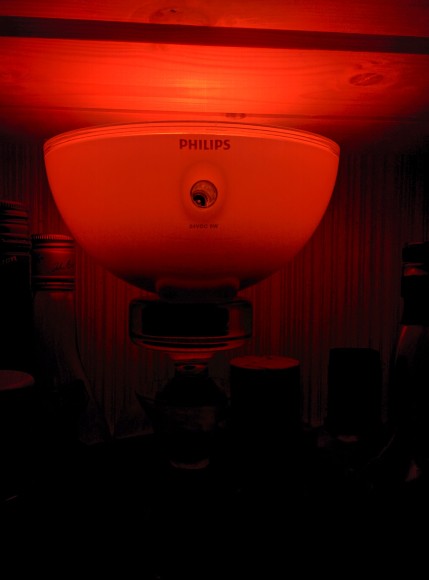
Battery life is about 2-3 hours, depending on brightness and how active the adjustments are (e.g. if you are running Hue Disco, it may be less than that). That is plenty for what we do, though a longer battery life would always be welcome. Of course you can also leave the Hue Go plugged in and then it will never run out of power.
I see the Go as a nice upgrade from the Hue Bloom light, which was similar but required a plug at all times. The Go is 300 lumens, which is more than twice the Bloom’s 120 lumen output. Both go nicely with the Hue Lightstrip to create ambient lighting to complement your regular light fixtures—which could also have Hue bulbs like the Hue A19 or Hue BR30. The possibilities are endless.
My kids love it, especially my younger son who asks to illuminate a dance party in any room of the house, including the bathroom for his bath. For us—and especially for him—it’s a nice treat that also serves a therapeutic purpose. That can be said of the entire Hue line. They are not just wirelessly controllable light bulbs, they are environmental enhancements.
Is it resting on something in the cabinet or is there a way to hang/mount it? Been thinking about the newer, brighter light strip to wrap around the back and sides of my TV stand. Hm. Also still waiting BR30 Lux bulbs…
It’s resting on top of my whiskey decanter in the second photo. It can sit flat or at an angle on its base. No built in way to hang it, but you could use a sling or something else to creatively wall mount it. It’s very light and easy to carry around too.
I’m also waiting for more Lux bulb variations and the updated (and ideally higher lumen) colorful Hue bulbs. Soon? Also a price reduction? The holidays are coming…
I’m also awaiting that HomeKit-compatible Hue Hub upgrade… should be announced any day now.
Philips is so stupid to not make a breakout box with hdmi pass through to add ambilight.
I’d love to see better integration with audio and TV too. Maybe it’s in the works? Right now we use apps on Android to sync with music and I’ve tried one of the video based apps. None work great, as there’s always a lag. In theory this stuff could even be made by 3rd parties and connect in with the Hue API.
i just bought the wireless dimming kit along with some new type of bulbs. i called Philips to get info on them, and they said they aren’t released yet, and the stores should not be selling them. Any idea whats with this new bulb?
Hi Justin, what wireless dimming kit are you talking about? Which new type of bulb?
The wireless dimming kit isn’t actually a kit, it was just the controller which was 25 dollars. Small white rectangle with an on, off, dim up, dim down button. And the bulb I didn’t sync yet, but it was a different box, and mainly advertising brighter, and something with music and the Tv. I found the dimmer online, wasn’t able to locate bulb.
But then again, maybe it is available because I was able to sync the controller in the Hue app under devices.
Do you have a link to the $25 kit? I hadn’t seen it. Interest that the wireless remote shows up as a device in the Hue mobile app? Sounds too cool to be true.
Is there a way for me to send pics. ?
Ah, do you mean this one?
The lighting seems just a little eerie. But the design is awesome!
Looks like the new Hue bulbs and Hue Switch are live at Best Buy.
Not on Amazon yet.
Yes, didn’t we discuss this last week? They been in Best Buy for over a week now. I’m waiting on the HomeKit bridge. When is that coming.
Yeah we did, but you didn’t mention Best Buy earlier. :-)
I assume the new Hue bridge kits should be out shortly now that the switches and brighter bulbs are finally here. And $15 Hue Lux bulbs, which is $5 less than just a few days ago.
I am actually running to Best Buy right now because their weekly ad shows a picture of the box which says home kit compatible. So I’m wondering if what I thought is compatible. I did not buy the entire kit I bought two switches and the bald all separately
Is that this kit on sale for $169.99? That seems like the older one. I wonder though, will all the kits be compatible with a software upgrade anyway? Do you really need a newer hub?
Which model # or SKU is mentioned in the ad?
Yes it’s the HomeKit one. 3 bulbs and the Homekit bridge
Ok. So I got the Philips HomeKit compatible in my hand. Is it going to work with the app when I get home?
Ok, so for whoever wants to know, I got the HomeKit compatible HUE bridge and set it up. So far, not compatible with older bridge, tap, dimmer switch or any of the bulbs. I was able to set it up, and j have the HomeKit code, but never prompted to enter it, so not sure how this is gonna play out. Heard a rumor that it can be linked within other HomeKit apps. Gonna check that right now.