
Last year, Logitech announced a new Home Hub which began a transformation of Harmony into a home automation hub by integrating a number of third party devices including as Philips Hue, Nest, SmartThings, and more! Not only could you control your media devices with a single remote / app, but we now also had the ability to control your lights, locks, and temperature of your home. Mix and match devices within your activities to create powerful new automations.
Sadly, at the time, Logitech left their older Smart Hub customers out in the cold. The new Home Hubs seemed to just be software updates, rather than any kind of additional hardware updates. Whether it was a change of heart, the angry voice of Harmony enthusiasts, or a little of both, Logitech has now provided an update for the older Smart Hub bringing it up-to-date with the Home Hub feature set.
Features of the Hub
To take a step back, it’s probably a good idea to lay out the Harmony Hub lineup as these features now apply to both the Smart and Home line. The hubs themselves boil down to three flavors depending on your needs: Hub only, Hub and basic remote (Control), and Hub and touch remote (Ultimate). Each flavor gives you a little more.
With the Hub only approach, you must use the Harmony app on your smartphone to control everything (iOS / Google Play). For some this might be feasible, for others it’s not. If you are old school like Dave and need a clicker, you’ll opt for the the Control or Ultimate bundle. Both of these versions come with a physical remote with the Ultimate adding a touch screen.
 One thing to note, the new Home Control remote does differ in one way from the older Smart Control in that you get 4 buttons at the top for home automation. The older Smart Control remote did not have these buttons. The Ultimate remote gives you the ability to use a touch screen to start activities and control devices and also contains the normal media buttons to control your devices. The Ultimate remote also allows you to control up to 15 devices, whereas the Control remote only allows up to 8. Confused yet? :-)
One thing to note, the new Home Control remote does differ in one way from the older Smart Control in that you get 4 buttons at the top for home automation. The older Smart Control remote did not have these buttons. The Ultimate remote gives you the ability to use a touch screen to start activities and control devices and also contains the normal media buttons to control your devices. The Ultimate remote also allows you to control up to 15 devices, whereas the Control remote only allows up to 8. Confused yet? :-)
On to the software side… Prior to the upgrade, Smart Hub users only had the ability to control media devices such as TVs, stereos, speakers. With the Ultimate Smart hub, you had some ability to integrate with Nest and Hue, but you needed to upgrade (at the time) to the $349 Harmony Ultimate option. Now with the new software update, older Smart Hub owners now have the ability to integrate a lot more home devices and also create activities to take advantage of them.
Logitech has a post that outlines the new features of the software update which brings it up to the “Home Hub” functionality. At a high level, all Hub users now have the ability to
- Integrate outside products such as Nest, Peq, Hue, Honeywell, Lutron, etc
- Create activities that can include both media devices and home devices.
In essence, Logitech has used the Harmony Hub as a trojan horse to become the central unit to control all the devices in your house.
How I use the Harmony Home Hub
Over the years, I have owned a few models in the Logitech Harmony lineup. From the lowly 650, to the One, to the Smart Hub with phone app, each time I progressed up the line as I needed additional features. When Logitech announced the Home Hub last year, I bit the bullet and upgraded to that as well. This allowed me to control both my Lutron and Hue lights. At the time, I also had Nest integrated with Harmony, but we all know how that ended. :-)
Outside of the Lutron and Hue lights, I use the Harmony to control my TV, AppleTV, TiVo, and Roku. With the added ability to control the lights, I love being able to setup new scenes that take advantage of that functionality. Instead of just “Watch TV”, I can now extend the use cases specifically for “Watch Movie” (one lamp at low level), “Just Relaxing” (all ceiling lights dimmed to 10%), etc.
I’ve also used the Harmony Hub to start to automate lights as well, specifically around sunrise and sunset. I have a number of Cree Connected bulbs on the outside of our house. With the Home Hub, you can set schedules based on sunrise and sunset so that the lights will automatically come on at night and shut off in the morning. You could also do this from the Hue or Lutron apps, but being able to have this functionality in one place just makes it easier to use.
One other use case the new Harmony software provides in relation to lighting is the ability to create groups. Now that might seem very special, but if you’ve ever tried to use the Hue app to do this, good luck. What a mess. At least Dave found a way to group them with the Echo. As for the Harmony app, you now have the ability to not only group Hue lights, but also Hue and Lutron lights together. This goes back to having that one app that controls all, instead of having to go into the Hue app to change something, and then into the Lutron app.
One last thing that the update brings is remote access. You now have the ability to use the Harmony app on your smartphone to control your devices while away. Looking to scare your wife by turning on all the TVs at once a la Poltergeist? Now you can do that! :-) The ability to have remote access is intended more for the home devices than any media device, but this addition is welcome.
What’s next?
Two items that have yet to materialize in Logitech’s new home automation world are the August Smart Lock and the Home Hub Extender. August lock integration was announced when the Home Hub was released last year. Since then, the release date has been pushed back a few times. It currently sits at “mid year 2015” according to Logitech’s site.
As for the Home Hub Extender, this add on provides the ability for the Harmony Hub to add ZigBee and Z-Wave devices directly to the hub. So instead of having to use an additional hub such as Staples Connect or Wink to control these devices, the Harmony Home Extender allows you to bypass those and control them directly. This opens up the Harmony system to a plethora of new devices such as more locks, door/window sensors, water sensors…practically anything that can connect via Z-Wave or ZigBee.
My guess for the extender not being released yet is the complexity of trying to support these extra devices. Although Z-Wave/ZigBee are supposed to have common protocols, Logitech is probably finding it’s not as easy as just “adding” them to a compatibility list. In fact, Dave posted that Apple has just finally given the go ahead to release the first HomeKit products. HomeKit was announced over a year ago! This just goes to show hard it can be to have one solution that meets everyone’s needs.

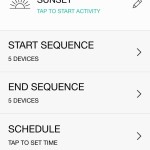
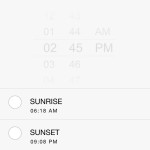




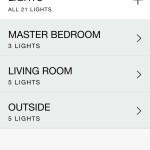

Crazy to think Logitech tried to sell this unit… guess having no buyers worked out to their advantage. ;) Assuming we help get the word out that this is such a solid solution. They definitely have many of the tent-pole integrations like Hue, Nest, Sonos.
As to the title of the post, that’s not what Adam wrote. That’s my doing. And these aren’t necessarily mutually exclusive as we could see a Harmony HomeKit Hub at some point, too…
At first, I thought you were saying it was crazy for Logitech to sell the Home Hub, but then realized you were talking about the Harmony division. :-)
Yeah, your headline is crazy… :-P
“Siri, mute Adam’s Apple fanboy comments.”
Adam, does the Harmony have native control of the Cree Connected bulbs? I have a few Harmony Lux bulbs and the rest are Cree Connected bulbs.
ensaburnur,
Unforunately, no. I’ve connnected all the Cree’s to the Hue hub and am controlling them like this Harmony -> Hue -> Cree. With the Harmony extender (if they ever ship it), you should be able to directly add a ZigBee bulb to the Harmony hub.
Yeah, I’m wondering when that extender will hit the market. Like you said, it must be harder to pull of than they thought. Can the Crees be connected to the Staples Connect or do I have to connect through the Hue hub? Is it easy to connect them to the Hue hub or is it a hack?
Worst ZNF heading eva.
Can the Harmony control my Insteon lights? Nope. Can it control any lights that can also be controlled with a real light switch as well (so not Hue)? Can it control any thermostat when my internet is down? What about control via voice?
I have a Harmony Hub that I use every day (Ultimate is in a box in the attic, use the Smart and iOS), but am not a fan. It’s is currently the best of the worst and I have high hopes that Neeo thinking remote eats their lunch (if it ever ships).
ensaburnur, you are able to manually add the Cree bulbs to the D-Link Staples Connect Hub which supports ZigBee. If you want to control the Cree’s thru the Harmony Hub though, you’ll need to connect them to the Hue. When you connect the Harmony Hub with your Hue account, the lights will automatically be shown in the Harmony app.
Ben, I feel your pain with the title. I feel bamboozled. :-)
It’s not the ultimate or final say as it stands, but nothing yet is… but Harmony has nicely morphed into one of the most practical device aggregators – obviously for folks who have devices on their list (and IFFT) as I do. To put it into context, in 2001 or 2002 I had an older (Canadian) Harmony remote and an IR Lutron dimmer in my home theater – click Movie activity, HTPC and projector power up with track lighting dimming to 25%. So to get IP control of Hue nowadays is a natural and powerful update — much of my automation revolves around television viewing. (Although the newer model with physical light dimming buttons would be a nice upgrade for me… my wife would really, really appreciate that.) For me, the headline writer, Harmony Hub is way more capable than a HomeKit Lutron hub (which only controls Lutron things) or Insteon hub (which only controls Insteon things) and this seems like a timely comparison. But I also knew it could rub some the wrong way and why I took responsibility in that first comment to absolve Adam. :)
(I think Ben’s Internet goes down more than mine… ;) but it is a valid point. I know offline capabilities are something Staples Connect touts and SmartThings is working into v2. Wink is a good example of what not to do in regards to the cloud and uptime. Not clear yet how the various players will build their HomeKit solutions and what percent is local versus cloud. I believe all Siri voice interpretation is cloud-based…)
Given the various IP integration opportunities and even possibly HomeKit support one day, I wonder if Logitech’s Zigbee/Z-wave bridge will ever ship. Maybe more trouble than it’s worth.
By the by, who turned these f’in emoticons back on. I hate it. Where’s that setting.
Update: Emoticons turned off!
I am still using that “lowly harmony 650”. It is less than ideal but it gets the job done. I have been wanting to upgrade to the smart hub since it came out because it controls the FireTV and requires no line of sight. At some point I will get this but its on my radar more as a media solution than a automation hub.
Will this Harmony hub control an IMAC computer (that is in the basement) connected via minidisplay/HDMI to my TV (which is on the main level) or would that require IR line of sight from the hub(or whatever blast the IR signals)? Basically is the Mac control via IR or RF/bluetooth? Anyone controlling a Mac with these?
My internet almost never goes down (thanks FiOS, hope that doesn’t change with Frontier). My “internet” comment is just a quicker way for me to convey my religious beliefs about IoT requiring a constant connect to the public Internet. I want the security, the reliability and the performance of locally connected devices. Using the internet to extend the functionality is awesome, but using it instead of point to point is a bad idea.
I’m happy Harmony is adding HA features. My problem is that, apparently, they are doing that instead of focusing on their core. I.E. It took 18 month after the release of the PS4 to add BT support to the Hub. And why does it take so long for the iOS app to connect to the Hub?
My real problem with the heading is that when I first read it I thought that Harmony was adding HomeKit support (which would be awesome) and then I realized it was wishful thinking.
Getting messier for HomeKit… Remember when I said Insteon hub controls Insteon things? Turns out it’s the “Pro” hub controls a subset of Insteon things while the prior gen, cheaper Hub is more encompassing.
http://www.thedigitalmediazone.com/2015/06/04/insteon-hub-pro-adds-homekit-loses-lots-of-insteon/
This is why I cancelled my pre-order. I want to see the pros and cons before I make up my mind. I also want to see what Apple announces at WWDC. I also wanted to compare the Insteon Hub (Homekit) to the Insteon Hub (Cortana). I want ALL my devices to work together.
Sometimes being first is not the best approach… Good call on waiting. I’m mostly waiting too. I do have Staples Connect, but I haven’t yet outfitted my house the way I’d like to until we see where things land. Nest is announcing something 6/27 as well. We know there’s at least one Dropcam, but maybe a Brillo hub incoming as well? Hm.
RE:
One last thing that the update brings is remote access. You now have the ability to use the Harmony app on your smartphone to control your devices while away.
…how do you do this, I could find no mention of this feature on the Logitech site and anytime I try running the latest Harmony IOS app, it demands a WIFI connection in order to find its HUB…