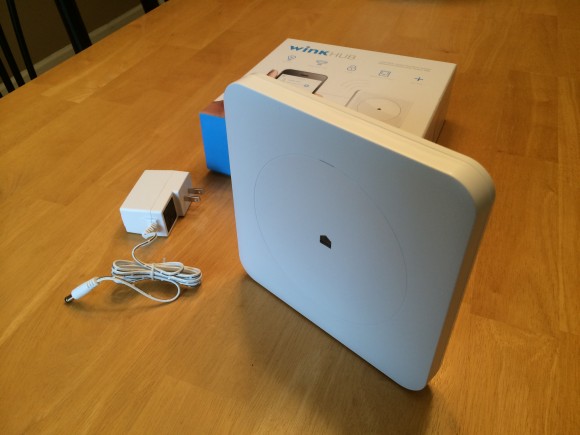
The Wink Hub ($50) that was announced just last month is now for sale at Amazon and Home Depot. This new low cost smart controller for the home promises to be the most connected hub there is and competes directly with the newly priced Staples Connect Hub. Supporting Wifi, Bluetooth, Z-Wave, Zigbee, and Lutron’s Clear Connect protocols, there is reason to believe that statement might be true.
I was able to snag the Hub at Home Depot here in Indianapolis. My first online order was promptly cancelled with a call back to me saying that they had not received them. Not really believing the message (Home Depot stated they were in stock), I decided to drive to the store where I was able to pick up the Hub, the Spotter sensor, and a TCP Connected lighting starter kit.
The Hub itself is about the size of the older Airport Extreme from Apple (the square white one), but stands upright. Your first need to download the Wink app for iOS or Android. Once you have downloaded the app, you can then connect the Hub to the power cable. The interesting thing about the Hub is that it’s not required to be connected via Ethernet. This means you can place the Hub in your house that gives you the best coverage, unlike SmartThings which requires a wired connection. Once I had the app installed and Hub turned on, you are then guided through how to add the Hub to your network. After adding the Hub, it notified me that there was an update so I went through the update process…again…and again…and again. There seems to be some kind of bug where the Hub thinks that there is always an update. I’ve reached out to Wink support to see what can be done. Waiting to hear back.
Despite the update bug, I was able to add the TCP Connected lights and the Spotter sensor to the Hub. First off, the Spotter sensor needs a major update. Yes, I was able to get the sensor to connect, but after that the thing never really sensed anything and would constantly require a reboot as stated on other Amazon reviews. The TCP Connected lights had a better experience. You first needed to log into your TCP Connected account via the Wink app. This pulls in the information about your Connected light bulbs which you can then control directly through the Wink app. You are also able to setup certain activities or “robots” depending on the situation. Arriving home, you can make sure the lights are turned on, etc.
I’ll wait until I hear back from Wink in regards to the update. I have a feeling that this might help solve some of the issues I’ve initially seen.
Update: Quirky support got back to me in regards to the updating. Seems that’s just a wording error within the iOS app (not sure about Android). This should be fixed within the next few hours. As for Chamberlain MyQ, that will be launching July 14th.
Staples Connect no longer requires Ethernet (yes!) – they pushed an update to my unit a month or so ago to take it wireless. Will update Adam’s post when I’m on the ground and near a computer. May be tomorrow AM.
Updated post with some info from Quirky/Wink. Chamberlain integration coming July 14th. Constant update request is just a bug in the iOS app.
This thing is going to be obsolete at least from an iOS perspective as soon as Apple’s new ‘homekit’ service is available to consumers now that developers are building their ‘widgets’ / ‘apps’ into ios. Can you imagine? Z-Wave and Zigbee exist so developers can build their services into it and now Apple is enabling developers to build their services native to OS! That’s why Z-wave and Zigbee exist, because there was no ‘all you can eat’ system in place for years.
Evan, being able to access widgets in the notifications will be convenient, but you will still need some way to connect things into activities. Apple will help this, but I think there is still value in having a company (likes Staples/SmartThings/Wink), that can help provide these activities.
“This thing is going to be obsolete at least from an iOS perspective as soon as Apple’s new ‘homekit’ service is available to consumers”
Cupertino is big, but let’s get serious here. The first platform to fully integrate with this is going to achieve unassailable dominance in home control. It is the future of home control. As obvious in retrospect as Twitter or Dropbox.
Chucky, which level did you pledge? I love me some potato salad.
“Chucky, which level did you pledge?”
The one that comes with built-in WiFi. It’s just useless otherwise.
I have my iphone 5s updated so its jailbroken and I’ve placed all my ‘home control’ apps inside a nested folder. My translation to home control is software that communicates with networked hardware and if an app meets that criteria then it’s in this folder.
examples of my home control include:
bell, lock, tv, camera, A/V, garage, media server, computer, satellite tv, security, thermostat, internet diagnostics
i can’t imagine what a dedicated interface for all these apps would look like built into the core ios or what ‘homekit’ is going to entail for consumers once developers have integrated into it, but opening a single app to access multiple apps is no different to me than my ‘home control’ folder with all my apps in it. An app that controls many apps reminds me of “App Zilla 2” — remember when these were popular? It was 1 app that could do 1000+ other things…
Since i’m using ‘itouchsecure’ on my jailbroken 5s I’m able to use my finger print to access all secured apps and web apps easily not just iTunes purchases anymore. So, I personality don’t need a hub to manage an app of apps when I’ve done so already? The wink hub is a very nice product, but I would like to know more than it being a cluster of apps? A unified experience is nice, but not so attractive that I need to invest in one more piece of hardware.
Sure, perhaps since I’m more of a power user, jailbroke my phone, organized my stuff in a certain way then this product perhaps doesn’t apply to me. I’m interested in this product, but I hate knowing that maybe 3 of my 10 apps is supported and maybe this time next year 5 of my 15 apps would be supported by Wink.
This is my home control apps
http://goo.gl/qp5CS2
Evan, the power of hubs like these isn’t a single UI, it’s the ability to get products from different manufacturers, on different networks, working together. So when you open your garage door from the outside, the house lights turn on. Or when my wife uses a Lutron Pico remote to turn on our Hue lighting without my phone (which has the apps). These things will all end up in software eventually, but in 2014 you’ll probably want a hub if you want to link things as macros, recipes, activities, whatever. By the by, Apple’s home hooks and these hubs are not mutually exclusive – I expect folks like Smartthings and Staples Connect will be amongst the first to leverage it.
I think the big message with all these technologies is DON’T BUY THEM until they figure out what the hell they are doing. I’m looking forward to seeing how Apple and the Google/Microsoft/Qualcomm cabal manage to simplify (and complicate) matters. Can these things be called “standards” when everyone has their own?
Dave — That’s a good point and that’s nice such a feature I didn’t think about…
To carry that point, I do remember during the WWDC keynote last month, it was discussed ‘homekit’ will have the power of communicating with multiple products as well (should developers allow) by speaking “Away” or “Goodnight” for example to Siri — Your thermostat will change degrees/turn off, lights turn off, doors lock, garage door closes and if applicable could TV turn off.
Take a look at this video — It’s meant for developers and I’m sure a lot of folks haven’t seen it (only 253 views so far), but it’s a great demo of Apple demoing a ‘Homekit Accessory Simulator’ (jump to 20:38) and reveals the power of what we will expect from this new world. It’s pretty magical! This homekit accessory simulator is just a debugger for developers to confirm their code/triggers are firing, but this is a good real world example of how developers will build native integration into iOS. I’m super excited for this seamless integration.
“So when you open your garage door from the outside, the house lights turn on.”
And the potato salad automagically appears. It really is the killer app for home control.
Without the potato salad, we’re just looking at a dystopian future like the Pierce Brosnan house Simpsons episode…
We have the Lowe’s system. We use it as a basic security system with motion sensors and contact sensors. It works well as is but I refuse to pay the 10 dollar a month fee to enable the extra “features” available with the system. I don’t mind purchasing the hardware. I refuse to pay a month fee. I would like to be able to automate our lighting, ceiling fans and a few power outlets. I’m looking forward to a system that will meet our needs without any monthly fees.
Staples Connect, Wink Hub, SmartThings do not require ongoing fees – you pay for the hardware and that’s it. Take a look, any of the three might meet your needs. Sounds like Best Buy will enter this space in a similar manner as Lowe’s Iris – a free tier, but also a service upsell which is maybe more about monitoring versus automation and control.
I returned the Spotter sensor. That thing would not work reliably…the Amazon reviews were right! :-) Picked up a Kidde Smoke/Carbon Sensor and hooked that up to the system. Fairly easy paring process.
Hoping that Wink starts to add more Z-Wave devices. GE has a line of electrical outlets and switches that a bit cheaper than Lutron.
No more issues with Wink Hub updates. That was resolved.
I’ve been watching the developments in this technology area for quite a while. I’ve used the X10 devices for simple remote control needs, but wanted something more reliable. Like others, I refuse to pay a monthly fee – I just want automation.
I picked up one of the Wink hubs a couple days ago at Home Depot. The store personnel were completely unprepared for the release of the product line. Other than pointing me to their end cap display, they had no info about what was compatible or how it works.
My first attempts to connect my Schlage door locks was rather frustrating. One lock wouldn’t pair, and the Wink app (Android version) won’t reliably report on the door locked/unlocked status of the others.
Schlage tech support has been very proactive in getting the situation resolved. I’m awaiting a replacement lock for the one that won’t pair, and the Schlage people have initiated communications with Wink to get the app issues fixed.
Wink seems like it has good potential, but feels like a beta product right now.
I’m looking for some low cost sensor devices that will allow monitoring of switch closures like a water level float switch. Ideally, I’d like a multi-input device that I could use to monitor multiple sensors. Any ideas?
Wink Support just said that Chamberlain support has been moved to this fall. Kind of disappointed by that. Seeing how they have the integration in the press release pictures and Home Depot sells the MyQ right next the Wink, I have a feeling there will be a lot of confused and upset customers.
I bought it b/c I wanted to be able to integrate my Intermatic lamp modules. Will not accept a controller copy and will not link to the individual modules. I was able to get it to pair with the GE in-wall dimmer….once….which initiallally din’t seem to work. But then in trying again to get the other devices working I messed up the configuration. Can’t figure out how to remove the non-working Light from the wink app. The hub comes with zero documentation. I called the Wink support line and asked when they would update the firmware so it actually works with all/most Zwave hardware and they said they were too busy working on getting the products that are “wink” certified to work. I think it’s wrong that they can say they are Zwave compatible when so few things will work with it. This definitely feels like a rushed launch and half-baked product.
Chris,
Wink just released a new update to the Hub today that lets the LED show some status. Here is what was sent to me
– The HUB will flash blue when it is adding or removing devices.
> When the operation completes a single long (4 second) green flash will occur to indicate success
> When the operation completes a single long (4 second) red flash will occur to indicate failure
-The HUB will briefly flash green whenever a connected device reports a state change to the HUB
After the update, I was able to put the Hub into exclusion mode to drop my GE in-wall outlet and then hook it up to the Staples Connect Hub. If you are on the Hub page in the app, you can tap the … on the top right and then go select your Hub to get to the settings page. You’ll see the Z-Wave Controls section.
Partly agree with the rushed launch, but it seems to me that Wink wants to be able to certify certain devices first so they can have a walkthru process for adding those devices. The ability to add generic Z-wave devices is nice, but it really is hit or miss right now.
I have had multiple conversations with Wink tech support. Their people have been very courteous and helpful – they returned calls when they said they would and followed up as needed. Today, there was a firmware update for the Hub. The installation was a bit shaky – it did not proceed as it should and it took multiple attempts before it actually worked.
The important thing is that it did fix my lock problems. The Schlage locks now work as they should.
The Android app has a long way to go before I would consider it acceptable. It feels like a beta. I am willing to work with Wink as long as they continue to improve the app and keep communicating with me and other users. I think they could help themselves by being a bit more proactive with forum announcements and other public communications.
The latest version of the app includes some additional hardware choices –
Z-wave locks, some more thermostats, and switches.
Yeah, I’m not hearing great things… limited device support, ongoing connectivity and communication issues, slow response time in triggering actions. Sounds like Smartthings and Staples Connect are more complete solutions at this time. But I do want me some $15 wireless LED bulbs…!
Those $15 wireless LED lightbulbs should work with SmartThings or Staples Connect as they support Zigbee. :-) But who knows.
I really want it to work, but the device just isn’t market ready yet. Won’t pair with my WINK READY schlage locks.. Or I should say, it pairs successfully, just wont’ show up int the UI to add insult to injury.
They keep telling me to open firewall ports 8080 and 9092, which is the most ridiculous thing I have ever heard. Specifically that I would never hole punch my firewall for a piece of home automation that controls access to my home.
Weird little quirks like if you link it to a SSID, then try to link it to another it won’t join the new SSID.
Look they will get it right ultimately, but it will take a lot of back and forth.. And they don’t have apple or google’s resources, which is likely why they let it to market so quick.
I will say their support staff has been very good with follow up.
All applications need ports through routers/firewalls to communicate outside your home network. If the communications can’t get through, then it can’t possibly work.That’s not unreasonable.
Port 8080 is commonly used by devices such as web cams. 9092 is officially assigned for UDP communications, so it is probably part of the Wink protocol.
As you noted, and I experienced, the system has a long way to go. I finally have my three Schlage locks communicating and operating. Placement of the Wink Hub and the distance between the locks is an issue,
The Z-wave protocol involves setting up a communications mesh between the devices – that means that each device must be able to establish a path back to the hub – either directly, or through other devices. The more Z-wave devices you have, the larger your covered area can be. A lock on a basement door and a second on the other side of the house on the main floor may have problems without something located in the middle.
It makes sense once you work with it, but it’s a serious trap for new users that is not well described by Schlage or Wink. Home security systems that use Z-wave usually have enough window, door, and motion sensors that this isn’t a problem – and installers know how to deal with the issue.
Bought the Hub to work with some existing ZWave products. So far it’s been a slow hill to climb with limited success.
1) Setting up Wifi was an effort. App problems on Galaxy S4 I guess never would connect to the built in Wink Wifi. Tried the app on an HTC Android and it worked.
2) Upon successfully registering the Hub, selected the option to update. Lights started flickering but there was zero guidance what was happening. It took about 30 minutes for the Hub to show a solid blue light again. It was red for a long time, so I almost unplugged it, which may have been a bad thing. I guess the update took, as it doesn’t give me an update option in the app anymore. But some progress indicator would be nice to have some clue what was happening. I wouldn’t expect an update to take that long. It wasn’t download speed as I have an 85mb/s connection, unless the Wink servers are slow.
3) The first device I tried to connect was a Honeywell thermostat TH8320ZW1000. This took some effort. I first tried with the hub about 10 feet away from the thermostat, and never could pair. I finally moved it within 4 feet before it worked. There could have been issues with the thermostat though, as I had difficulty removing it (rF20) from an old controller that no longer existed, and also disconnected it from the wall before it successfully paired.
4) I expected more from the thermostat control, since this was one of the listed supported devices. I can basically set the thermostat manually and turn it off/cool/heat, and that’s it. There’s an option for programming, but it only seems to display a program actually entered at the thermostat manually. There are no options in the app to set a schedule.
5) I next embarked on connecting two different light switches, Aeon Labs Micro Smart Switch and Jasco ZW4001. Complete failure on both accounts, even though the Wink claims to support basic binary ZWave switches.
I’m really debating whether to stick it out with this thing or get my 50 bucks back. It only seems to have given me control of my Honeywell ZWave thermostat, and that’s underwhelming. I have many other ZWave components (motion detectors, door sensors, cameras) and none of these appear supported.
Tom,
Your experience sounds much like mine when it comes to adding generic Z-wave products. It really is hit or miss depending on the product. Wink did add some utilities to the Hub settings page, and then added generic Z-wave additions to the Add a Product page. I see them making some progress in this area, but they still need to work on the reliability of the status of devices. That’s what made me leery the most.
It would be nice to see a list of what they’re working on, or have the ability to “suggest” certification for products like those I listed. Only supporting ONE camera is quite limiting. I wish everything would just go WiFi and be done with it, but I’m glad they support legacy ZWave devices.
Another smart home application often overlooked is the “EggMinder”, it allows you to monitor the status of your eggs in the fridge. In case you have questions, please check out the informative Q&A on Amazon….. :)
My local Bestbuy had one of these on closeout/open box for $20 sometime ago which I missed out on being since I really didn’t know it’s purpose.
http://www.amazon.com/Minder-Wink-App-Enabled-Smart-Tray/forum/Fx3TV8HP6619X8T/-/1/ref=cm_cd_dp_aar_ql?_encoding=UTF8&asin=B00GN92KQ4&cdSort=best
Is there any purpose to have more than one of these hubs? I made a few separate trips to my Home Depot to pickup the $15 GE led lights and now have 4 of these for which only one I’m actually using. Thinking about taking one apart just to do tear down and see if there are any used or undocumented hardware options in it. Couldn’t pass up the 99 cent offer!
Might also add I picked up the TCP Lighting starter pack to see how well the integration works, it’s works fairly well but TCP app picked up on my GE lights which created confusion and any changes in the TCP lights require a logout and login to the Wink app to see the changes. It appears to work as long as you go slow and let everything since first.
It would be interesting for Wink to create a web-based control as creating robots and rules would be much easier on a PC than using a mobile device app.
They appear to be started well, I hope this product matures.
Wes, you can group multiple bulbs to control at once. There is a benefit there.
Wow wish I had read your comments before buying I get the same update problem and cant spot all my devices. The arrogance of no manual required due to how easy it maybe there undoing. Thanks your article was helpful.
I cannot get my GE lamps to connect for the life of me. How do you update the firmware on yor hub? Not sure if that is the problem or not.
The app will prompt you if a Hub update is required. For the GE bulbs, make sure the Hub and the bulb are at least a few feet away. If the GE bulb doesn’t work, try the generic Zigbee bulb item in the app – or vice versa. I had some problems too, but eventually got it sorted.
I pay a visit everyday a few web pages and information sites to read articles, but this web site provides feature based content.
Also visit my web page Garage door Release lock
Hi, its nice article about media print, we all understand media is a wonderful source of information.