Fellow tech enthusiast and DC neighbor Joel Ward continues his role as a Features contributor here at Zatz Not Funny. Beyond ZNF, Joel can be found at Joel Explains It All and @joelsef on Twitter.
A few months back, we finally replaced our 2007-era Sony SXRD rear projection 1080p HDTV with a newer Samsung LCD/LED model. Not only do we find Sammy’s picture quality light years ahead of the Sony–even though it’s still “only” 1080p and not 4K—the new set shipped with all the bells and whistles of a modern “Smart TV.” In fact, it’s hard to find a large, high quality television nowadays that doesn’t have some sort of apps built-in. So whether you want them or not, you’re probably getting something.
Samsung’s Smart TV Hub is impressive, featuring one of the nicer TV UIs out there right now. While the LG WebOS TV unveiled at CES may be a contender, I’d say Samsung is probably the most sophisticated TV UI at the moment. It definitely has a lot of features and the Smart Hub is divvied up into five main screens: On TV (aka TV guide); Apps; Social; Photos, Video & Music (aka DLNA); and Movies & TV Shows.

The “On TV” guide screen is nice if you have over-the-air (OTA) reception, but mostly useless if you use a cable box since the guide is redundant…and probably not as comprehensive. If you use it to navigate shows it can learn your preferences and recommend what to watch. If you have a cable box you can control it with Samsung TV remote and include IR blaster (which may depend on model). You can also program other devices like a Blu-ray player and surround receiver—which also has ARC (Audio Return Channel)—to work with the remote. HDMI-CEC (what Samsung calls AnyNet+) works as advertised. We tried but gave up on the Samsung TV guide and fell back to using the Verizon FiOS remote for watching cable TV as well.

Our TV came with one of Samsung’s new Bluetooth “Smart Touch Control” remotes that replaces all number and navigation keys with a single touchpad and on screen menus. You use swipes to navigate on screen menus. It works well, but as I mentioned above we went back to using our FiOS cable box remote when watching broadcast TV. Our TV also came with hand gesture and voice recognition features—think of the Xbox Kinect but even less useful. We turned both of those features off.
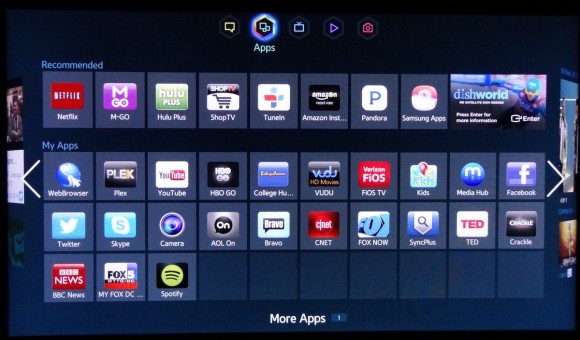
The “Apps” screen is the center of the Smart Hub. The Samsung Apps store has the standard apps like Netflix, Hulu Plus, Vudu, HBO Go, Pandora, Plex, even Verizon and Time Warner apps (which only work if you have their cable subscriptions). The M-Go Ultraviolet service is also there, among a few dozen other video, music, and content apps. Many of the apps you’d find on Roku are there, and Vevo was recently added too.
We still use our Roku 2 XS at times, even if we have the same apps on the Samsung. The Roku UI is slick—maybe or maybe not slicker than Samsung’s UI—but the apps themselves are often slightly better to use on Roku. That may be changing, slowly, as Netflix just updated their Samsung app to be a bit more modern looking. The universal search on Roku is more powerful and searches more apps than the “universal search” on the Samsung, which barely searches anything at the moment. Performance-wise both our Samsung and Roku are about the same. We have a quad core processor in the Samsung (ours came with the 2013 Evolution Kit and is upgradable too) and have the older Roku 2 XS. Your mileage may vary.
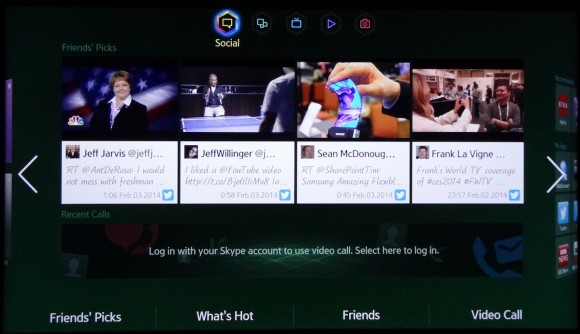
The “Social” screen is neat if you attach your Twitter and Facebook accounts. You can watch the videos that people posted to your social networks on the big screen. Sadly, it only shows last four media posts from all networks and I can’t figure out how to browse more than those four posts. So it’s a cool feature but marginally useful with only four posts showing. Skype integration is also on the Social screen—either via built-in camera or a proprietary add on camera depending on which model.

The “Photos, Video & Music” screen can browse local or network files. The DLNA support is quite comprehensive. You can browse network DLNA shares and we were able to open most anything on our DLNA-enabled home server. The Samsung DLNA implementation also supports the network SiliconDust HDHomeRun Prime tuner which provides DLNA streams of digital cable to compliant devices. The Samsung can stream and render the digital cable—we have a FiOS CableCard in the HDHomeRun Prime—at HD quality with Dolby 5.1 sound.
SiliconDust is supposedly working on a Samsung Smart Hub app for a better browsing experience. They had one for the 2012 series TVs but for some reason it’s not available for the 2013/2014 TVs yet. I await with bated breath.
What’s also cool is that you can also use a mobile app to browse the DLNA channels on your phone or tablet and “Play to” the Samsung TV on the network. This works for DLNA content on our server as well as the DLNA channels from the HDHomeRun. This can be a more efficient way to browse and play DLNA content. The TV-based media/DLNA UI is okay but cumbersome when you have a lot of content to scroll through. We’re using the Media House app for Android.

Another cool feature we stumbled upon is that you can play to the Netflix and YouTube apps on the Samsung from a phone or tablet—exactly the same way it works with a Chromecast. Netflix and Google/YouTube have been working on the Discovery And Launch (DIAL) protocol, which is also part of Chromecast, and that’s now built into Netflix and YouTube apps on smart TVs and Blu-ray players. You use the little “play to” icon on your mobile phone or tablet app to play to the TV. Just like Chromecast, you can use the Chrome browser on Windows or Mac to play YouTube videos to the TV (Netflix doesn’t work this way). However you cannot share a Chrome tab or screen that way and other Chromecast-enabled apps don’t seem to work at the moment.
That said, Samsung has an implementation of Miracast (that Samsung calls “AllShare”) which works from a WiDi/Miracast enabled Windows or Android ultrabook or tablet to mirror your screen or act as a second screen. It can connect the display of the device to the TV without wires. However, in our experience it does not always connect or stay connected. Using a Rocketfish Miracast adapter on the same TV works flawlessly, so we’re wondering if there’s something up with Samsung’s implementation or a bug in our TV.
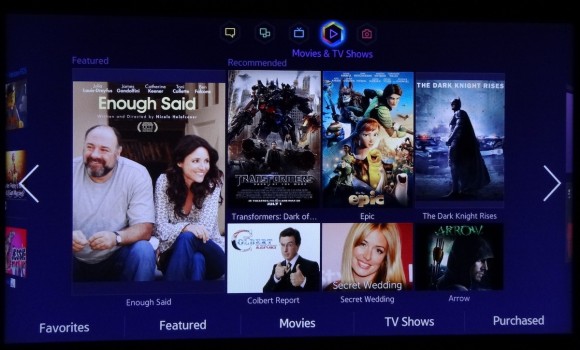
Lastly, the “Movies & TV Shows” screen is an aggregated suggestion view of a few of the built-in video apps like Netflix, Vudu, Hulu Plus, Cinema Now, Blockbuster, and a few others. It allows you to browse differnet types of movies and TV shows via what’s popular, genres, and if you’ve marked items as favorites. We honestly have not used this feature at all—I assumed it was just a proprietary Samsung store—but it looks like this section has promise. IF: they add search—I can’t find it anywhere, and enabled more services like Amazon VOD/Prime.
While we have no real complaints with the TV UI, picture, or performance, there is one little thing we should mention: Our TV has four HDMI ports. We can connect a surround receiver to it and pass audio via an HDMI (ARC) and/or optical cable. However, audio pass through from HDMI sources to the surround receiver is stereo only, not surround. Our 6-year-old Sony LCD HDTV has surround audio pass through, but this brand new Samsung does not. Apparently this is a known issue with some manufacturers, including Samsung. Sony is one of the few that do correct audio pass through.
We ended up hooking our Blu-ray player and Roku directly to the receiver via HDMI, and the cable box using optical cable to the receiver. Otherwise true Dolby 5.1 would not get piped through the TV to the surround receiver. As far as I know, there is no way around this.
Overall, the Samsung Smart Hub is a slick interface that likely fulfills the internet streaming needs of most people who buy Samsung TVs without requiring a separate streaming box like a Roku. Most internet streaming content is available, local and DLNA file access is built in, and it’s upgradable (at least on some models). I would love to see better search and discovery features as well as better integration with cable TV guides and DVRs, but highly doubt the latter will ever happen (see: Google TV). All-in-all, I’d likely recommend a Samsung Smart TV to anyone looking for interactive features built in that will last for at least a few years, even if a separate streaming box is still probably a better long term choice. With the Samsung Evolution kit this may—MAY—be something that simplifies internet TV viewing for many people, if Samsung keeps up their updates and backwards compatibility.
“…if Samsung keeps up their updates and backwards compatibility.”
But given the economic imperatives that drive TV makers to market Smart TV’s in the first place, I’d say that’s an enormously big “if” that is highly likely to be answered in the negative, no?
Yes and no.
The irony is the many of the people buying the TV’s with the upgradable Evolution kits are the ones who can best afford to replace their TV every few years, negating any need for an upgrade–well, unless they want to upgrade the TV and put it in the guest room to keep the in-laws happy. Samsung doesn’t make the middle-end and lower-end TVs with the Evolution kit.
That said, we won’t be upgrading our TV for a while so I am hoping that Samsung fulfills its promise.
No ads, netflix, hulu+, amazon instant, youtube, and plex apps, and a simple grid-based UI. Not bad. If I didn’t already have HTPCs and/or Rokus on all my TVs, I would consider this a valid option.
I love how its close but you still end up using your Roku for OT content, your receiver for switching, your Verizon STB and Remote for most normal accesses. You never really said, but I assume you virtually never use the Samsung for anything other than a display. Maybe you use the DIAL or DLNA accesses once in a while?
The obvious problem as you say is the future. The Samsung will likely freeze its implementation in amber while the other devices you already prefer continue to evolve over time. New services will appear, UI’s will get updated and the Samsung’s implementation will become less relevant. And Samsung has little incentive to maintain its support over the life of the TV.
They don’t do that great a job maintaining support for their Android phones for the typical 2-year lifetime, let alone for the 7-10 year lifespan of a typical TV. Not sure why anybody expects different.
Rodalpho, there could be ads (like my Panasonic)… see David Cartier who had Samsung crap popping up on top of his Apple TV. He managed to disable it. For now. Whereas, I skip my infested Panasonic app area entirely and have disabled the WiFi (even tho I managed to shut down the volume indicator ads).
And I agree with the others… I’m skeptical that Samsung will keep this updated for any length of time. But perhaps what is has will be sufficient for awhile. I’m more stoked about Google opening up the Chromecast SDK this week. DIAL is a better solution than Airplay, as the phone doesn’t relay the video, it just controls it. I’m only using my aTV for Airplay these days.
Glenn: We use it as more than just a display. We are using the built-in Netflix and YouTube apps more because they can be controlled by DIAL now. That means we’ve been using the Roku less. :-)
I’m trying to forgo the Roku. The biggest omission is a decent universal search. If they could do something with search and browse across ALL sources similar to what Google TV promised I’d be happy.
We also use DLNA a bit more now, for files as well as HDHomeRun digital cable channels. Also Plex, which I’m running on our home server along with DLNA.
Once they add advertisements it immediately transforms to hot garbage. Hopefully Samsung resists that impulse.
Something on this page is messing with Safari – This page loads with a black bar over the left ~40% of the page. Anyone else seeing this in Safari 7.0.1?
Here is a screenshot of what this page looks like for me in Safari – http://imgur.com/TxwObkL
Thanks for pointing that out, Ben. I can’t replicate in Safari 7.0.1 – been trying a few minutes. Was it just this article or all pages? Wondering if it was a jacked up ad unit or related to the share bar on the left. Everything else is pretty standard.
Well hopefully the DIAL support is a sign of things to come. Like to see all TV’s support it, though honestly having to buy a ChromeCast isn’t a big hurdle to overcome… A bit odd that apps other than YouTube and Netflix don’t work with DIAL, wonder why that is? Anybody have insight?
I’ve been pleasantly surprised by this interface since I bought a mid level Samsung a couple months back; it’s leaps and bounds better than what they had a couple years ago when my parents bought their Samsung. One thing I’d like to see added is the ability to select the antenna option as your program guide setting. Right now it makes you pick one of the local cable providers and then is recommending shows I’m not able to watch because I don’t have premium cable.
My understanding is that YouTube and Netflix jointly developed DIAL, so naturally we’ll see DIAL support for those apps across platforms first. Likely the other apps just haven’t gotten around to being updated on the TV and mobile app sides.
Joel — yeah, that makes sense, I just don’t understand exactly what the TV actually has to do to support DIAL.
So you’re watching a video on your phone, you use DIAL and tell the TV something like “here’s the URL to pick up this video from, please play it”. So the TV needs to decode the URL, and needs to decode the video coming back. But I’m not clear there is anything all that specific to the app in question per se, but then maybe I just don’t understand how DIAL works…
Glenn,
Here’s more info on DIAL:
http://www.dial-multiscreen.org/home
All Chromecast apps are effectively using it, with more to come. Netflix and Youtube on TiVo are using it too!
Has anyone seen a recent issue with Smart HUB and Netflix/Amazon?
I have a UN32EH5300F which is Wifi connected to the internet and gets the automatic updates from Samsung. The most recent versions have broken Netflix and now, Amazon instant video, as well. I had a live chat with Samsung customer service recently and they say a fix is in the works. Several sites suggested unregistering the device from Netflix, but the code sequence doesn’t work for me (I stick on the profile selection screen). Netflix generates a TVP-805 error and Amazon just says that video is unable to be played.
The Netflix App not even loading on the Samsung TV. It was working fine, and all of a sudden it quit. I tried to reset smart hub, reset TV, and updated software, but still got nothing.
What universal remote is compatible with the 6400 series Samsung smart tv?
Great article Joel. For those who live outside US like me, you can access Netflix, Hulu and similar media stations on your Smart TV by using UnoTelly or similar tools.