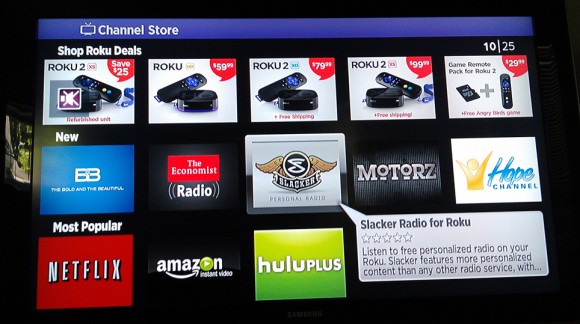
As of today, the streaming music service Slacker is an official channel in the Roku Channel Store. If you have a Roku box and a Slacker account (you can get a basic one for free), all you have to do is add the channel from the Roku channel menu, log in with Slacker, and you’re ready to go. The service works in both the U.S. and Canada.
When the press release crossed my inbox this afternoon, I went straight to my own Roku XR, added the Slacker channel, and signed in with my account. Other than a couple of attempts at trying to remember my password, it was an easy set-up. The interface is basic, but it does the job, and I had immediate access to my custom pre-sets and playlists in addition to Slacker’s genre-based stations.
To some extent, the Roku is a silly platform for Slacker given the lack of visual elements. However, with the number of boxes deployed, Roku does offer a wide distribution channel beyond the mobile phone market. In addition, if your best speaker system is connected to your TV, then having Slacker on the Roku means you can stream music where sound quality is highest.
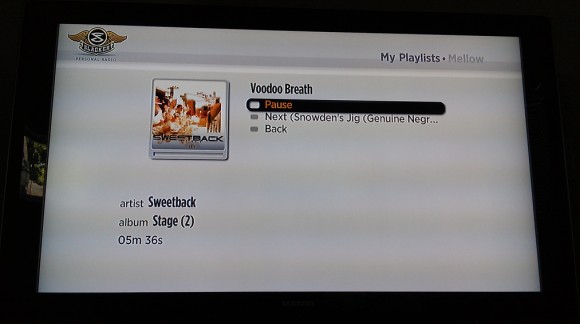
One odd note about the new Slacker channel: I discovered that while I can access individual songs on-demand if they exist in a playlist, I can’t call up specific songs from my list of favorites. That’s a minor quibble, but worth pointing out. I asked Slacker about the issue, and was told individual songs should still be accessible through the search function. I haven’t tried that out yet, but I will
Meanwhile, if you haven’t tried Slacker before, may I suggest that you do? In addition to the basic service tier, you can also get Slacker Plus with no ads for $3.99/month, or Slacker Premium with on-demand song access for $9.99/month. For my money, Slacker Radio is still the best subscription music service going.
While streaming audio (without video) through the television may seem strange to some (including me), Pandora is the fourth most used Roku channel. So there’s clearly an audience out there.
The easier, and more typical, way to get your Slacker stations on your Roku is to link your player to your Slacker account the usual Roku way (use the code provided by the Roku channel at slacker.com/roku).
The interface looks pretty much like Pandora’s (it’s enough that it works). At least this finally answers my question of “Where’s Slacker?” when I was looking for it on the Roku site. Coolness.
It is perfect time to make some plans for the future and it is time to be
happy. I’ve read this post and if I could I want to suggest you few interesting things or suggestions. Perhaps you can write next articles referring to this article. I desire to read more things about it!