Yesterday at the D9 conference a new player entered the content discovery market. Fanhattan debuted an iPad app for finding TV shows and movie titles online. Reminiscent of the old Comcast Fancast site (now Xfinity-branded of course), Fanhattan shows you where to find the videos you want so you don’t have to go trolling around the net searching Netflix, iTunes, Hulu, etc. It’s competing against several other content discovery engines – Clicker, GetGlue, Miso and more – but Fanhattan’s focus isn’t as heavily centered on social sharing as its established counterparts. In my opinion, that’s a strength for the new app. You can get social if you want, but if you just want to watch TV, you can do that too.
There are nine basic modules for TV and movie selections: watch now options, episode details, reviews, cast and crew info, video clips (if available) soundtrack details, fan gear, connect options (Facebook or email sharing), and similar content. You get to this information by tapping through to either the TV or movie main menu and then browsing or searching through different categories. Filter selections include the ability to browse by user ratings, top picks, release dates, and much more. You can also search for titles by keyword.
The Fanhattan interface is quite visual, and, being an iPad app, entirely powered by taps and swipes. I have a few nitpicks about the design, but overall it’s very effective. Not only does Fanhattan make it easy to get to the content you want, it also does a very good job with the content discovery function. You can start with one movie, browse information on one of the actors, and end up watching video clips for another movie entirely. Fanhattan also does a nice job of seamlessly connecting information to actual content. Click on Netflix for a particular TV episode, and the Netflix app launches so that moments later you’re watching the show you selected. I also found it very satisfying to have immediate access to lots of video clips and movie trailers, all from inside the Fanhattan interface.
There are a few negatives with Fanhattan. The app crashed for me a few times, and I got a little irritated with the sensitivity of the touch controls, which occasionally propelled me to new and undesired screens. Fanhattan also doesn’t collect video information from everywhere on the web. Shows available through my Xfinity iPad app, for example, don’t show up in Fanhattan’s list. Also, the review excerpts from Metacritic and Rotten Tomatoes are nice, but they aren’t clickable for further details. Not a big deal, but a little annoying.
Minus the ability to stream content to your TV, Fanhattan looks a little bit like what the Boxee iPad app should be. We’re still waiting on that one (and all its promised media server goodness), but you can download Fanhattan for free today.
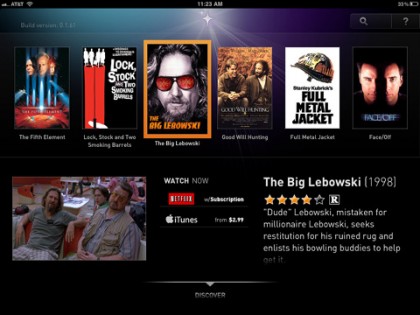
Once you find something good to watch, wouldn’t you like one of these (kickstarter project: http://kck.st/iZBAx5) to help you to relax and enjoy? Disclosure — I am the owner of the kickstarter project.
“In my opinion, that’s a strength for the new app. You can get social if you want, but if you just want to watch TV, you can do that too.”
What a concept.
The core focus on ‘teh social’ in most of these things baffles me. I mean, marketing candy is always nice, but marketing candy shouldn’t distract from core functionality.
Sure be nice to see apps like this begin to control media devices. Loading a Netflix app locally is cool, but with apps that can control a DirecTV receiver remotely, or TiVO, or Roku, or AppleTV, a content guide like this needs to look into that level of support.
On a side note, I found John’s comment promoting his kickstarter project to be something that really isn’t needed. It actually prompted me to click on the shortened URL link he provided, just to make sure I knew what project it was, so as to avoid it in the future.
“On a side note, I found John’s comment promoting his kickstarter project to be something that really isn’t needed.”
It’s definitely flirting with jumping the shark into spam-land. A standalone very tangential link to what you’re selling surely isn’t good form and shouldn’t be rewarded with commerce.
(If he’d first engaged with Mari’s post and then pimped his product at the end, it’d be much more acceptable form, to my eyes.)
I figured I’d try this out, but I’m finding that I currently can’t download any apps from the App Store on my Ipad 2. When I try the app shows up as “Waiting…” and then disappears. This is happening will all apps on my iPad 2, but my iPhone works fine.
Is this happening to anyone else (i.e. store problems)?
Apparently iTunes/App Store went kaput.
http://www.engadget.com/2011/06/02/podcasts-down-in-itunes-desktop-store/
Guess I won’t be able to try this until Apple fixes the problem.
Scott, Chucky, Yeah it’s borderline spammy as the topic is tangential and he doesn’t spell out the pitch (a lap iPad stand). However, we’ll give him the benefit of the doubt this time as a budding entrepreneur who maybe isn’t too savvy when it comes to marketing and I won’t flag the comment as spam – he did at least put the disclosure in. Having said that, I don’t want one. Even if it met a functional need, the aesthetics are poor.
Chucky- the core focus on social baffles me too. I mean hell, maybe I want to tweet something about a Joss Whedon show, but most of the time I’d rather watch TV than talk about it.
Side, side note to the spammy comment thread- I just discovered Kickstarter the other day. Cool concept for fundraising, though clearly someone ought to offer net etiquette as part of the package.
Social functions of TV/movie apps (or even what Peel is doing) is unnessary, but whatever gets them funding, lol.
Speaking of Kickstarter and stands, PadPivot had raised a ton of money (19 times their goal; http://padpivot.com/) and we should be getting our stands soon. After using iPad 2 in bed for awhile, I’m really looking forward to it :)
P.S. Since funding is closed for PadPivot I hope my linking to them is OK with spam-police :P