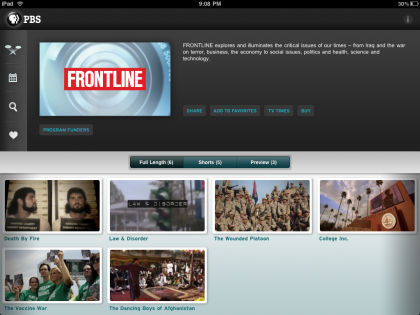
PBS has released a “PBS for iPad” application. So what does it do? It’s pretty much a specialized PBS video player. If you head to the PBS site on the Safari app, you’ll see the much dreaded message that Adobe Flash Player is required. Since Flash on iOS is a nonstarter, apps are a great workaround and that’s what this PBS app is.
The application has an easy to understand interface. On to the top pane you’ll see a carousel of featured videos and on the bottom you’ll see icons for specific programs. The left side has four simple icons – one for featured videos, a program listing guide to tell you what’s on your local PBS station, a search button, and a favorites button.
Picking a program to watch is simple; tap a program’s icon and then choose a particular video. The videos are sorted by full length, shorts, and previews. I’m a big fan of this sorting so you’re not just wading through video clips trying to find full length programming.