Apple’s iTunes does a great job of synchronizing your music, video, and photo collections with a smartphone — provided that smartphone is an Apple iPhone. But what if you have an Android phone but still use iTunes to organize your media on your computer? It turns out it’s still pretty easy to synchronize your iTunes media collections with your phone.
Here’s what you’ll need:
- doubleTwist, a desktop application that’s available as a free download for Mac or Windows
- Auto Mount, a free Android app from JRTStudio that you can grab from the Android Market or by scanning the link to the right
Once you install doubleTwist, you use the application to locate your iTunes library. Now you can sync your media with all sorts of supported devices, including Android, Blackberry, Palm Pre, and Windows Mobile Phones as well as several handheld game consoles, portable media players, and even the Amazon Kindle.
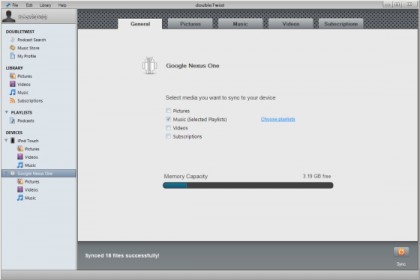
How do you take music from double twist and add to itunes?
Can you also sync contacts and calendar thru iTunes with my Gs2 ??
Hillary, put your music on a SD chip from your and plug it into a usb on your computer, then whatever folder you put it in, add that folder in your library from itunes