
For a few years I have been on a quest to reliably stream HD video from my NAS to my TV. I’ve tried both Powerline and draft 802.11n wireless solutions, but neither has proven sufficient. Which is I was excited to see Netgear release the MCAB1001 MoCA Coax-Ethernet Adapter Kit (~$200). I used to build out 10Base2 networks back in the day, so why not use the existing coaxial cable running through my home to move data?
Our review unit consisted of a pair of MoCA devices, power adapters, stands, a pair of Ethernet cables and a pair of coax cables. I was glad to see that Netgear included the coax cables. I had feared that I would be taking a trip to The Shack.

Setup of the MoCA units is very simple, although your mileage may vary. I unplugged the cable from the TV and plugged it in the Coax In port on the MoCA device. I then ran the included coax from the Coax Out to the TV. Next, I connected the Ethernet cable to the Ethernet port and connected the other end to my Popcorn Hour A-110. (Netgear, we’d be happy to take a look at the EVA9150. Hint, hint.) I then connected the second MoCA device to my router. I made sure the Mode button on each device was set to Normal and then plugged in the power. After a few seconds the Ethernet and MoCA lights started flashing. I turned the wireless off on the A-110 and browsed to my movie share and started streaming a 720p HD file. The video played without a problem! I then played a 1080p HD video and am happy to say that it played without a problem as well.
After I finished enjoying some of my new streaming HD content, I decided to see what Netgear offers to administer on these devices. You need to install a small utility on your PC to access the admin screens. I ran an Ethernet cable from my laptop to the Ethernet port on the MoCA device. I also had to change the Mode from Normal to Config. Once I did that, the installed utility connected to the device and displayed the admin login page.
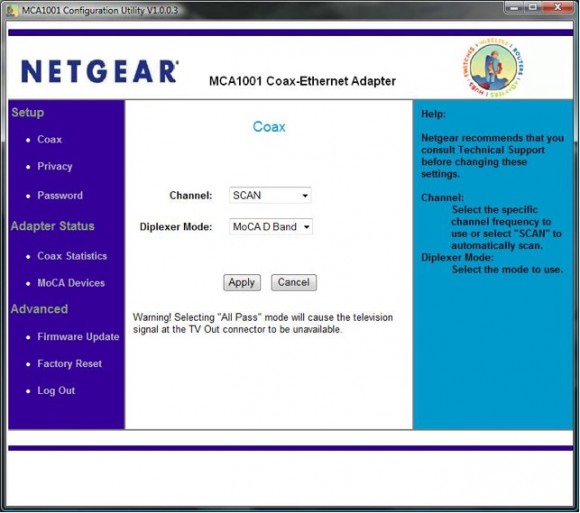
Upon login you are taken to the Coax screen. This is the only screen that offers any form of performance configuration for the MoCA devices. You can change the Channel frequency if you notice any reduction in TV signal. However, I didn’t experience any problems with the picture quality coming from my cable provider. The next configuration option is a Privacy screen that allows you to enter a 12 to 17 digit numerical encryption key. This same key must be entered on the second MoCA device as well. The Password screen allows you to change the default administrator password of admin. It’s always a good idea to change this.
The Coax Statistics screen shows you information about transmitted and received packets, errors, etc. This data is not updated in real time. As soon as you take the device out of Normal mode, it stops updating the statistics. So what you are seeing is a snap shot. The MoCA Devices screen allows you to see all the MoCA devices you have connected to your network. Currently, you can have 16 devices connected to your network at one time.
I ran a few speed tests on my setup and averaged 68 Mbps for a single connection. In order to stream HD video you are going to want to have somewhere between 20 Mbps – 35 Mbps of steady bandwidth and Netgear’s MoCA solution fits the bill.
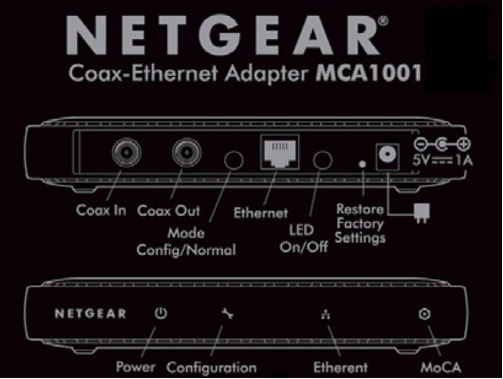
Overall, I’m very happy with the Netgear MoCA Coax-Ethernet Adapter Kit. While my wireless setup served me well for streaming SD content, it’s time to replace it with Netgear devices. Right now MoCA is the way to stream HD content if you don’t feel like running Ethernet throughout your house. I had no problem streaming 720p and 1080p content. The other thing I appreciated about these units was the ease of setup and lack of administration. You can even turn of the blinding blue LED lights. Nothing is more annoying than bright flashing blue lights while you are trying to watch a movie.
Some things I would like to see in future versions of this product would be:
• A built in switch (multiple ports)
• QoS
The products specs say:
# Works with DSL broadband and homes wired for cable
# Not compatible with satellite television installations (e.g., DIRECTV®, DISH Network)
I wonder if this would work with a Verizon Fios installation which uses the coax for both internet and cable service.
I did a review of this hardware a few months back and was also please:
http://grahams.livejournal.com/727397.html
Rich, It should work with FiOS, but of course I won’t guarantee it. Once the FiOS gets into your home, it’s quite similar to any other cable product. Tom may actually have FiOS, but I don’t remember.
This does work quite well with the default FiOS MoCa setup without any extra configuration at all. Just plug it into the coax and it will find the Actiontec Router just fine.
I have been using it from the day Netgear released the product and it’s been very reliable in my home and doesn’t disturb with the FiOS internet connection nor the video reception at all.
Excellent product! I also wish it had a built in ethernet switch.
KC
This is great news. I have had powerline in the past but it was way too unreliable and too many factors affected performance. Do you think you would get the same performance on MoCA regardless of where you connect it in the house (with powerline I would get different results depending on what outlets I plugged in to, wire distance between Point A to B, etc…)?
I’m testing powerline in my home and with the right conditions it actually works well. Problem is my homes wiring is.. well old. And it has issues in many of the rooms. So anyway, this is definitely an interesting solution – great writeup by the way!
Very interesting. A couple of questions: you referred negatively to powerline. Do you have an old review somewhere? Also, you wrote: “You can change the Channel frequency if you notice any reduction in TV signal”. Did you do any experiments with OTA?
And they’ve really got to get multiple ports on this thing.
George, Tom tried a few different Powerline solutions that I had loaned him, maybe some others as well. The pairs I provided were rated 20something Mbps and the other was 54Mbps. Real world speeds are less than that of course. I’ve had good luck using the 54 Mbps model around my home, but not streaming the types of local HD material Tom is. I actually have used a 802.11G wireless bridge successfully with Vudu HD. There’s so many variables – MoCA has the least to worry about and the highest rated max speeds.
Powerline never worked for me even in a new house. This thing really needs a switch.
Do you think theoretically since FIOS VOD comes over MOCA via the ONT, Moxi or Tivo could write software to interface with the MOCA adapter and pull VOD off of Verizon FIOS?
My MoCA rep said these Netgear units will interact just fine with other brands of MoCA gear (mix & match) and not interfere but coexist happily with MoCA cable/telco products, that they’re all tested and certified.
cypher, interesting question. Basically, I believe just about anything is possible technically. It’s more the business case/decision that holds us back most of the time.
I’ve had these units for a while and I couldn’t be happier. Wireless was always spotty and powerline just didn’t get the job done for HD. My one problem is that they don’t offer single units. I need it in three rooms, so I had to pick up a NIM 100.
Hi! Chris Geiser, PLM for NETGEAR in-home distribution. These units work perfectly with the default Verizon FIOS. They actually work out of the box, as Verizon doesn’t enable any default security. So, if you’ve got an existing Verizon install, you can extend your network with these units.
Thanks for the review Tom! (and Dave)
DamienP, There’s much less variability in coaxial wiring — even if you’re using older lower-quality RG59 wiring. Coax is shielded and insulated and has much lower attenuation and signal loss at distance compared to WiFi and Powerline (which negatively effect performance)
Any problems if you have splitters all over the house? I’m in an old 1940s era house with all sorts of remodels through the years, so no knows what is hidden behind those walls.
do you need an internet provider with this unit or just cable services?
Interesting – I wish this thing had been available a couple of years ago. I use a dedicated Netgear Wireless N Bridge to pump video to the bedroom, and it works OK, but not perfectly.
Yup…I have been using Ethernet over Powerline for a few years now and I love it. It allows my Xbox 360, HTPC and Roku Soundbridge to stream without issues. I tried an HD program via Netflix and it worked perfectly…pretty nice and stable.
interesting that no mention was made of a MOCA filter. I install whole house dvrs (cable) using MOCA and it needs to be trapped to prevent other WHDVR customers in the area from seeing and or using your content. I have very little experience with moca networking with internet but it seems to me If your not trapping the signal at the demark your sharing your network with everyone in your community that has a MOCA device.
If you’re looking for speed and want a true gigabit network or higher go with Cat6 cable install. The price difference is negligible anymore.