After picking up Palm’s new Pre smartphone on launch day roughly a week ago (and spending over six hours to do so), I thought it’d be fun to run through some early thoughts on the device given my long history with Sprint and Palm products. (I worked on Sprint’s PR team for nearly a decade, leaving in 2004.)
I’ll unabashedly admit that I’m a Palm fanboy dating back to the standalone PDA days. Over the past eight or so years I have owned a Palm Pilot, a Handspring Visor, the Treo 600, Treo 650, Treo 700P and ending with the Treo 800w. I still remember how exciting my first Treo was, how cutting edge at the time. Over the years, however, it seemed that Palm simply was going through the motions as it sat back and produced me-too hardware while ceding real innovation to Apple, Google, RIM and others.
The Pre has certainly changed all that, and has brought sexy back to Palm, something they haven’t really had since the 600 or 650. Overall it’s a fantastic device, but there are some kinks that need to be worked out and some nits that I personally have – my hope is that Palm will take its cue from Apple and push out updates and fixes on a very, very regular basis.
The Good
- Build/Design – I’ve read complaints online that the Pre feels “plasticky,” and cheap – I don’t agree with that. The phone has a great feel in the hand, both with the keyboard open or closed. And it’s got just the right heft, but is small enough to fit in my front pants pocket comfortably (certainly more comfortably than my Treo 800w which is about ½” wider and 1″ taller than the Pre). The screen is also bright, vibrant and super responsive to touch and gestures.
- Keyboard – Small keys? Tacky keys? Yes to both, and my first thought is that the keys could be raised up just a hair. But over a week I’ve adjusted just fine, and am typing just as fast as I could on my older “smile-style” Treo keyboards. The Pre is certainly easier than my wife’s Centro to type on. And a physical keyboard trumps virtual any day.
- webOS – is just fantastic. While I was used to multitasking with my 800w, it was nothing like this. I realized the power when I was at lunch, listening to music and simultaneously following Apple WWDC news on three different web sites and Twitter all at the same time, while still being able to tweet. And frankly the GUI is elegant and fun to use. Being able to flick away open cards hasn’t gotten old yet. Gestures take a day or so to figure out, but seem very natural.
- iTunes syncing simply rocks and it looks like it may be difficult for Apple to shut it down. Face it, iTunes is the default music standard for many, and this makes transferring favorite podcasts and playlists easy-peasy, and allows me to carry only one device which is a huge plus for me. The music player features and functions are certainly more than adequate.
- Email – Despite an acknowledged problem with Exchange Active Sync for some, after applying the first OS update (pushed out near launch), I’ve had no issues with syncing to my Enterprise Exchange account. Linking to Google email was just as simple and using push settings on each delivers mail lightning fast.
- Synergy – To be honest, syncing only with the cloud had me a bit nervous for whatever reason, but by and large it works very, very well. Universal search from the launcher is fantastic, and I like being able to get info from multiple profiles. Would love to see some sort of integration with LinkedIn as a future capability set
- Photos – The 3 megapixel camera with flash is excellent, especially outdoors. I’ve taken some really nice shots with the camera, and the application itself is intuitive and easy to use.
- Web – Palm’s new browser is great; speedy, and has had no problems rendering pages; night and day vs. the old Palm OS Blazer or even the mobile version of Internet Explorer.
- Video Player – no real bells/whistles, but gets the job done.
The Bad
- Battery – Shocker: the battery life stinks. Palm appears to be using the same 1150OmAh battery as it did for the Centro and 800w, and it took a lot of tweaks and tricks to eke decent business use out of the 800w. I haven’t found all of those tricks yet for the Pre. If I’m going to be at an event and live blogging or tweeting, I’m going to want to take one, or maybe even two extra batteries to get me through that type of day. Frankly that’s not really acceptable, and I hope there are some OS tweaks that can be made to help extend battery life.
- No, Nyet, Non, Nein – No video. No voice dialing. No picture-based speed-dial screen/app. No tethering. No visual voicemail. Not having voice dial capabilities or a picture-based speed dial are things I really miss from my Windows Mobile 800w. Having video was handy as well, whether capturing for download or using Qik. And tethering came in handy for the occasional train trip or when blogging from an event and wanting to use my laptop without having to spring for a MiFi or laptop card. Given Apple’s announcements around the iPhone 3.0 software and the iPhone 3GS, Palm needs to work on adding video and voice sooner rather than later.
- Lag – it doesn’t happen often, but there have been a couple of times where all the apps simply stop working/hang. You can take the device back and forth between launcher and open cards, but it takes a minute before the apps start working again.
Annoyances
I’ll repeat, I’m a big Palm fan, so I tend to give them a pass on some stuff happening here in v1.0, hoping that they’ve seen the light and will speed new features to market, either directly or through applications. They need to follow Apple’s “there’s an app for that” slogan and either build some stuff directly or get developers working on tweaks and gap fillers. It’s already very promising that the hacking community has found developer mode for the device and is actively working on how to get the most out of webOS. And as you see from the accompanying photo of the packaging, Palm is telling us all that “no detail is too small.”
- Customization – I can set main ringtone, ringtones for individuals in my contacts, and select my alarm sound, but I can’t customize sounds for SMS or other alerts? I can’t set up a special ringtone for unknown callers? Lame.
- Nag, nag, nag – seriously, alerts are great, and not that difficult to dismiss, but I’d like more control and options here also. I’d personally rather have just the small alert icons on bottom right of screen vs. full banners I must swipe away – current options are just on/off.
- Get the BugSpray – There’s a bug where you’ll get audible system sounds playing when on a call, even if ringer switch is set to off. It’s very distracting, especially if you are the one speaking on a conference call. My guess is this happens only when wifi is on/you have simultaneous voice and data streaming down to the phone, something you wouldn’t have when on a CDMA call, hopefully it’s an oversight and gets fixed. I also ran into a bug where signal dropped and a screen pops up to redial or hit OK to dismiss (see photo) – hitting OK does nothing and you have to swipe up and flick up to dismiss the card/close the phone app.
- Ringer Volume/vibrate – ringer sounds are too low in volume, and it would be nice to have a longer vibration notification.
- Launcher bar – please, please, please let us remove the static quick launch bar at the bottom of the screen. I can swipe up for the dynamic wave launcher, do I really need a second way?
- Button – talk about under utilized, the center button in the gesture area simply takes you to card/application view. It would be great if it could be used to turn the screen on (vs. the more inconvenient power button). Even better, make the button into a BlackBerry-like trackball to help with cursor placement for cut/place/insert (using the orange button and finger swipes can still be a little difficult to place the cursor exactly where you want it in a block of text). And yes, I realize you can slide the device open to wake it, but the button would be faster and easier.
- Add video, voice dialing, picture-based speed dial, tethering and visual voicemail. It would also be nice to add little icons to FF/RR/Save/Delete voicemail messages when listening to my Pre’s voicemail, another nice feature my 800w had.
- More Launcher Pages – Unless I’m missing something, we’re locked into jamming all of our apps under just three launcher pages. Would like to add additional pages and be able would to label these pages (work apps, multimedia, games, etc).
- Memos/Tasks – I have yet to find a good, simple way to move over memos/notes and tasks from Outlook. Palm needs to figure out a way to do this beyond the one-time sync option.
- Games – Seriously, not a single decent game included at launch? No bubble breaker or Bejeweled? I think every Palm device I’ve owned has come with at least one game pre-loaded (and I’m not counting the lame Sudoku in the App store at launch as meeting the need here).
- Apps – only a few select partners received the webOS software developer kit prior to launch. It’s now time to open that baby up and let the world start to build applications.
- MicroUSB port – After a week, connections to the micro USB port to charge have become loose to the point where I’m concerned the cable won’t be able to stay on consistently. I hesitate to mention it, as I haven’t seen any other reports from others with a similar issue, but it *could* become an issue.
Recommendation
Palm is off to a great start with both webOS and the Pre itself, which is a pretty fantastic device. There are some tweaks that need to be made, but much of that is to be expected with a 1.0 OS and device. If Palm focuses on regular fixes and updates, continues to push for developer support, and rolls out anticipated new devices like the Pixie and mysterious Zepfloyd, they will have re-established themselves again as a leading player in the smartphone market.

Steve Lunceford is a strategic communications professional for a leading provider of consulting services to U.S. Federal and state/local governments. Steve has 20 years experience in media relations/corporate communications working on behalf of firms such as Sprint, Choice Hotels International, BearingPoint, RadioShack and the NFL. He is the creator of GovTwit, a directory of government using Twitter. Follow Steve on Twitter or connect on LinkedIn.
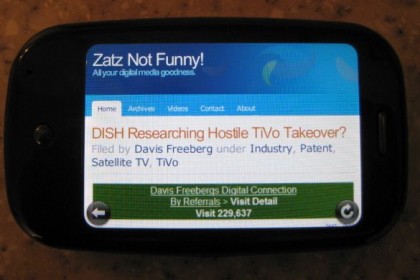

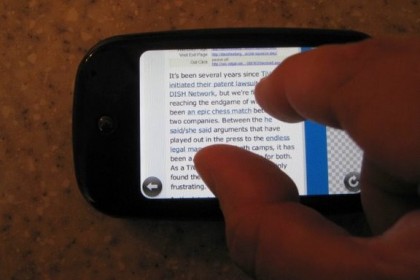

Many thanks to Steve for sharing his impressions and pics!
I’m still on the fence with my next move. Figure by August I’ll have a new primary handset. Pre looks good, as does the G2/Magic. Not sure if I’ll stick with AT&T for the iPhone 3G-S since I have no coverage in my office (where I spend most of my weekday waking hours) and I don’t get much of an upgrade deal ($400 to join in). If Pre Synergy included Yahoo contacts, I would have already jumped. I’m currently evaluating the Nokia E71x which has a fabulous keyboard, but S60 has some quirks which drive me mad (namely connectivity choices/options/prompts) and again it’s on AT&T.
I would really like to see them attacking more of the iphones weak points.
PIM, the iphone sucks at reminders (multi and nag reminders to keep you on track). This is where a few little apps like butler for the treo could help the pre leap frog.
Voice control is the future, touch is good but everyone is doing it, the missed a chance here to come out with the next gen interface/serch/assistant tech. Bummer, but the basics need to get in there asap, especialy BT voice control support.
Beat apple with itunes function. Figure out a way to let itune stay synced wireless so folks can finally charge their phones by the bed yet stay synced to their home office. how nice would be to have that alarm start fresh rather then day old NPR/CNN news briefs :). I don’t know why apple is forever against wifi or BT sync but it’s a opportunity for palm.
the new iphone auto focus with DF control and video sure looks like it will eat the palm up, making that not happen should be a major priority, they get a little bit of slide room since apple didn’t add a hardware shutter button but palm needs to get busy big time on this.
Tethering was there, sprint killed it. Typical short sighted stupidity and I know a lot of folks who decided to wait out the fight until next year since they would not get tethering from their pre. I classic case of utter failure to show the value of simple everything (WTF that means) and one up the competition carriers. Dumb dumb dumb.
Notifications are not syncing, so they just stay there even if you took care of stuff like mail on your latop. Kind of weak sauce.
Not being to able to heavily customize interactions and sounds like for SMS and stuff is s lazy low hanging fruit that would help them look better then apple. it’s free good will and silly to pass on that stuff. The more open and customizable they make their OS the less like apple they look who keeps everything locked and limited. Palm needs that geeky good will, badly.
Palm needs to market the multi-tasking in a bigger way. Avg consumer might not ‘get it’.
Hard to believe that the Iphone 3.0 doesn’t allow me to listen to Slacker while surfing!!! Cmon, let the consumer decide if it’s too big a battery hog.
On the itunes sync – It maybe actually fairly easy for Apple to detect the Pre since the Pre still ID’s itself as a Palm Pre under the USB and only says it is an Apple iPod under Media sync. I don’t think Apple will block the Pre but what I could see happening is the Pre users will get special ads or pop ups that promote the iPhone or inform Pre users that they are accessing iTunes in an unauthorized manner and explain the advantages of switching to an iPhone.
If you think the Pre does not feel cheap then you have never held an iPhone. Then you complain your USB port is falling apart. Which is it?
Sprint is a terrible partner for Palm.
8 GB is not enough. At least have a 16 GB version for more $$$
The latest iPhone has a significant increase in battery life putting it well over the Palm.
A whole lot of people, myself included, find the Palm keyboard unusable. Also a whole lot of people, myself included, have no issue with the iPhone on screen keyboard. YMMV and what you like or dislike does not make it an absolute.
Palm was clobbered by the new iPhone announcement coming a few days after the pre announcement.
Right now my third iPhone is an easy choice over the pre but I wish it wasn’t. Competition is good and AT&T sure as hell needs some competition.
Might not be a bad idea if dell does buy Palm and gets the pre on Verizon. As long as they don’t screw it up which I think Dell is fully capable of doing the Pre might have a chance.
I almost forgot..i looked at one of two demo Pre’s in an empty Sprint store here in Phoenix the other day. A sales drone came up and asked if I had any questions, I did, none of which he could answer. Then he just walked away. Nice work Sprint.
The iPhone does have multi-tasking. I am listening to music and surfing the web as I type this. The problem is Apple limits the multi-tasking to Apples core apps, like email, iPod, Safari etc.
I am a Palm fanboy too, and I agree with a lot of this review–most of it, in fact.
I will just focus on the micro-usb connector. Just what the world needs–another nonstandard connector. I have nothing else in my gadget world that uses this. Why not a mini-USB of the same type that syncs and charges my MP3 player and connects to my camera? I have several of these laying around. The connector is also in an awkward place–on the side–which is in the way when using the phone in a car or otherwise connected to power.
I also agree with the need for syncing notes and tasks. Without this, these apps on the pre are useless. Perhaps if Docs to Go comes to pre I can continue to use my fairly slick excel-based to do system.
Good news: the car mount that worked for my Palm 755p works just fine with my pre! I was surprised, but it’s really good to have for the GPS features. Also, while the connector on the side is in the way and doesn’t play well with the phone holder, if you slide out the keyboard and then put it in the holder, it works pretty well.
You can add contacts with photos to your launcher and create your own picture dialing solution…
Dave – Yahoo has now been added to synergy; I personally just tested it and it seemed to sync fine (killing it, though, as my Yahoo account is basically spam-bait)
Terry – I have held and iPhone and I was referring to the overall feel of the phone, which some had deemed “cheap;” I don’t see it that way. Now overall build quality I’m still waiting to see, the only issue I’ve seen is that it appears some of my microusb cords that fit snugly now do not seem to fit as snugly.
Anonymous – Would agree that’s a good idea, but it would be only one contact at a time, not as convenient as opening a page full of most dialed.
Tom – actually, in late 2007 a bunch of manufacturers and carriers agreed to push microUSB as a go-forward connection standard; google “micro usb cell phone standard” and you’ll see some stories.
Another annoyance post-review: lack of file system for videos. Vids get added in stacked in alphabetical order. You can’t put into a “TV” folder or “Movie” folder or “SpongeBob” folder; that should be fixed.
@Gregg & others – I am with Apple on much of the background task items. You said let the consumer judge, but that’s the whole issue. Most consumers are idiots, and if you let them run a lot of background tasks, it will therefore kill the battery life, which will therefore make the iPhone not as useful. Which will therefore kill sales.
Much like their ‘proprietary’ desktop machines. I prefer the closed nature of Apple, because I don’t have time to jerk with most of the stuff that screws up my Windows machines (at work). Cut me off, as far as I care, and if I really have to dig in, let me hack it. But don’t leave it in the consumers hands.
Frank, This is why the pre is a perfect compromise. It allows you to multitask(unlike the iphone) and it will protect the reg consumer by stopping them from opening to many cards(unlike windows mobile which just crashes)
“Much like their ‘proprietary’ desktop machines. I prefer the closed nature of Apple, because I don’t have time to jerk with most of the stuff that screws up my Windows machines (at work). Cut me off, as far as I care, and if I really have to dig in, let me hack it. But don’t leave it in the consumers hands.”
How would you feel about having these features (selective multitasking and app store only software) on your laptop? It would mean better battery life after all. My guess is you’d have a problem with that. Why should your smart phone be different?
John