Part 3 begins with the coveted eStarling photo frame. (Click here for Part 1 and here for Part 2.)
eStarling Wireless Digital Photo Frame
Paying for the Hype
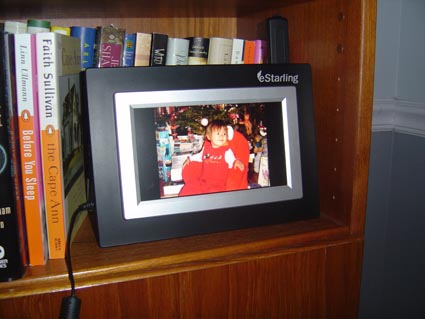
The $250 eStarling frame has gotten so much good hype, I suppose it’s only karmic-ly justified that everything went to hell when the product finally shipped again this year.
First the bad news — While eStarling shipped its back-ordered frames in time for Christmas, they managed to ship them with the wrong power adapters. (They’re shipping new ones…) Hence the reason we had to set up the frame I bought for my parents within a foot or two of the wireless router. Also, as Gizmodo points out, the resolution ain’t what it should be.

Now the good stuff. When it’s working, the eStarling frame kicks ass. Even with less-than-optimal resolution. I haven’t played with the much-touted, Flickr-feed feature yet, but I’ve had great fun emailing photos to the frame. (You can set up the account to authorize only specific email senders.) Hint: It’s a great gift for grandparents.
Here’s the top of the frame with buttons for the slide-show feature, static display, etc.

And here’s the side of the frame with power and USB ports, and memory card slots.

More photos and detailed coverage here. Someone (maybe eStarling) will certainly come out with something better in the future, but for now, it’s better to have a flawed, wireless photo frame than no wireless photo frame at all.
DigiMemo
Doesn’t Tell You Everything
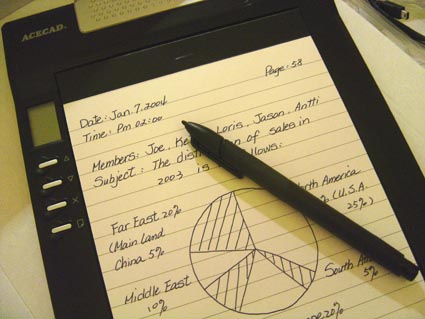
The DigiMemo purports to allow you to write on a special notepad and then sync your handwritten notes to a PC. (Great gift idea from my dad to my mom…) I’d love to tell you I had a chance to try it out, but unfortunately the product doesn’t come packaged with OCR software. Great. So I get to import my notes, but they’re in the form of an image. Not very helpful.
We also discovered that the DigiMemo does not appear to work on an Apple running Parallels. Yes, my family is that geeky.
And that’s it for the Gadget-Giving Post-Mortem. Happy New Year, Everyone! Here’s to great gadgets in 2007.
The eStarling sounds better than the Ceiva I got my mom a few years… It required dialup and an annual subscription. Now that she’s wireless, maybe I’ll hook her up with one if the price drops a bit. I wonder if there’s a way to remove that eStarling logo? It’s not very subtle. (Sugar cube trick?)
A digital notepad without OCR? That’s limiting… No Google Desktop search!
There must be some way to adhere an alternate frame on to that ugly eStarling frame. Hopefully somebody out there will come up with something and post the instructions.